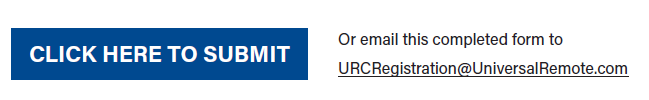Step-by-Step on How to Create User Accounts for Z-Wave & Offsite programming:
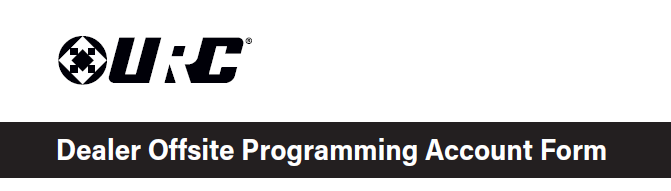
A Dealer Account is required to gain access to program a Z-Wave gateway and/or to utilize the Offsite Programming feature for a Total Control system. This is achieved by completing the Offsite Programming & TRF-ZW Account Request Form.
Steps:
- Complete the form and click Submit or email to: URCRegistration@urc-automation.com
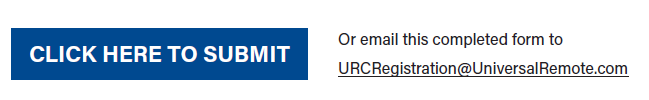
- Within 48 hours, you should receive two (2) account confirmation emails. Each email provides links and temporary passwords to log into both, the TRF-ZW and Off-site Installer portals.
Note: The URC Portal Account and the URC MCS Offsite Programming Account are separate portals.
Additional Information & Resources:
If you need to register for a URC Offsite Programming account, please download the form here: Register for a Offsite Programming Account.
Please Email the completed form to: URCRegistration@urc-automation.com
If you need to manage your URC Dealer Offsite Programming or MCS Account (www.urcmcs.com), please see the article Managing Your URC Dealer Offsite Programming Account.
If you need to register for a URC Portal account and need to know the process, please see the article How to Register for a URC Dealer Portal Account.
If you need to add a new user to a URC Portal account and need to know the process, please see the article Adding a New User to Your URC Dealer Portal Account.
If you need to access URC Z-wave Portal: URC Z-Wave Dealer Portal