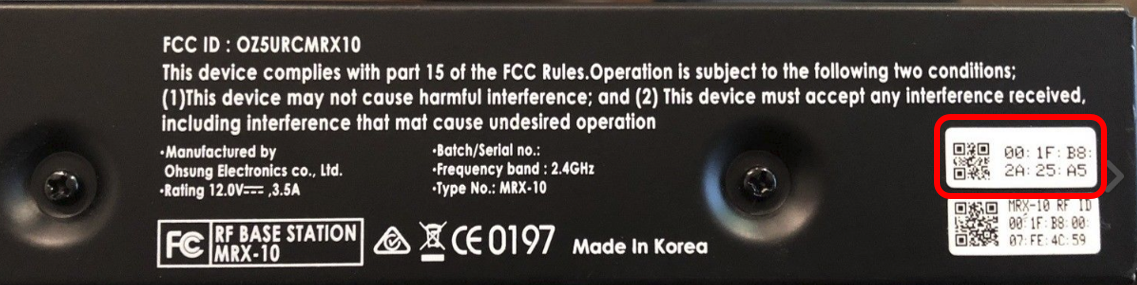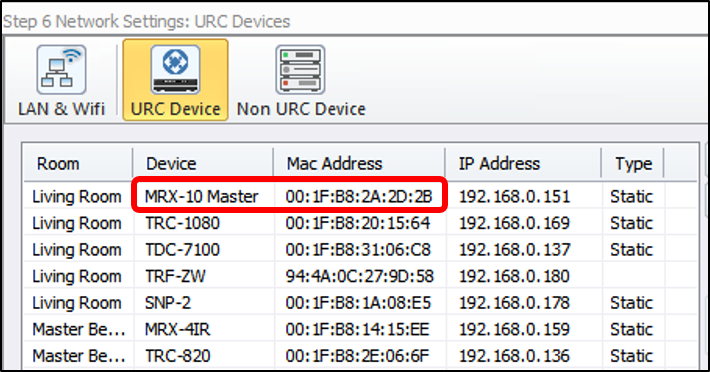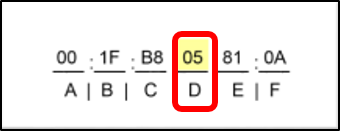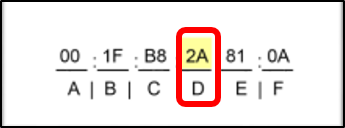How To Check Your MRX-10 for Total Control 2.0 & TC 3 Compatibility
This article covers how to confirm if your MRX-10 is compatible with Total Control 2.0 & TC 3.
The MAC Address of the MRX-10 confirms compatibility with Total Control 2.0 & TC 3. There are two ways to locate the MAC Address of the unit.
- The MAC Address is found on the sticker located on either the side, or back of the unit:
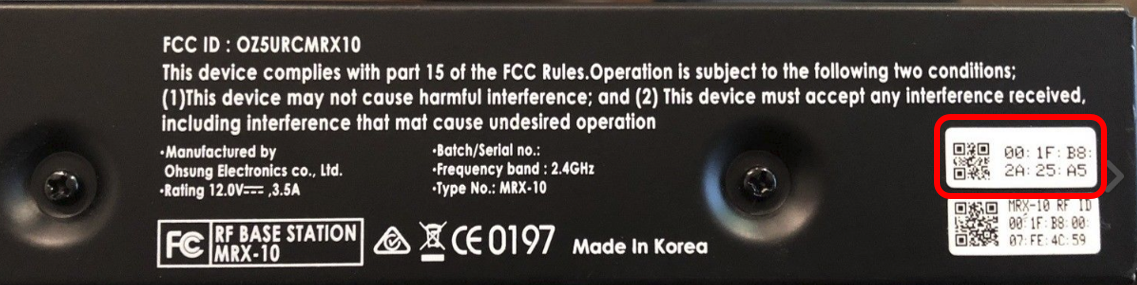
- The MAC Address can also be found by going to Step 6: Network Setup in Accelerator:
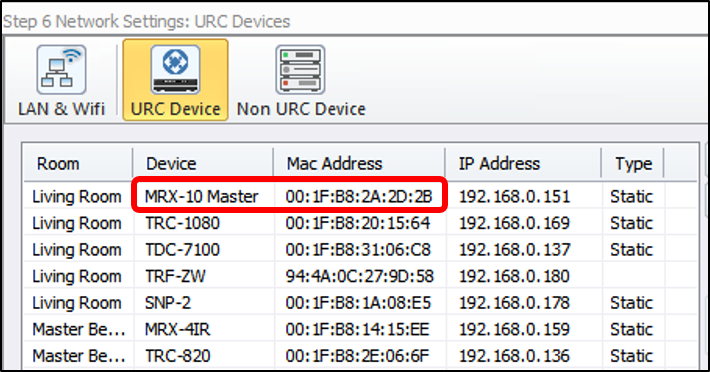
Deciphering the MAC Address:
- MRX-10 units that are not compatible with Total Control 2.0/TC 3 contain 05 in location D of the MAC Address.
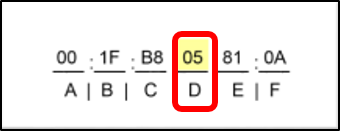
- Later MRX-10 units that are compatible with Total Control 2.0/TC3 contain 2A in location D of the MAC Address.
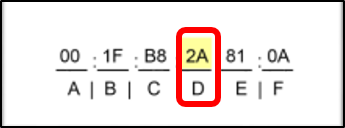
Click here to check out Total Control 2.0 Compatibility
Click here to download the Upgrading to Total Control 2.0 guide