This article outlines how to manually share music folders from the PC on the Network
To share folders, a file path may be required as well as a username and password (this option can be disabled under advanced network settings), if configured that way. Remember, multiple folders can be shared.
Note: It is ALWAYS recommended to restart the PC after Network changes have been made in windows.
- Find the music folder on the PC using Windows Explorer.
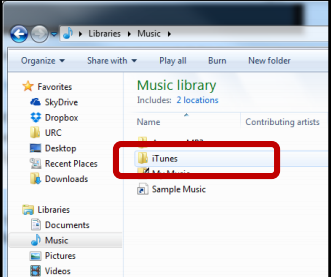
- Right-click on the music folder and select Properties.
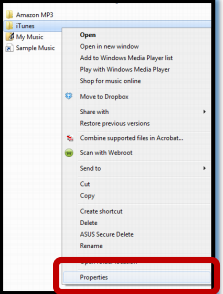
- Select the Sharing tab then press Share (the file share window opens).
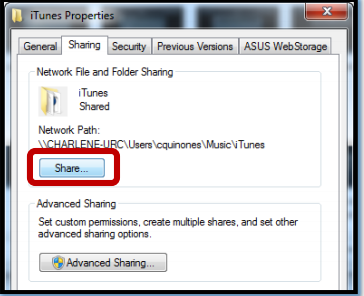
- Select Everyone within the drop down list and press add.
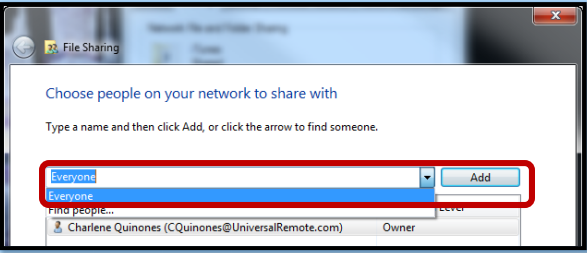
- Select Read from the Permission Level column then press Share.
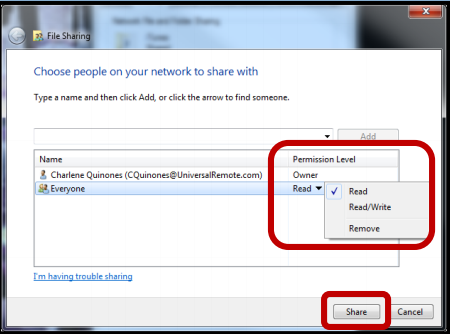
- Note the file path (it will need to be entered on the client interface) and select Done.
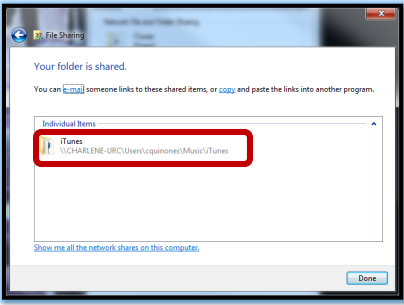
- Select Advanced Sharing from the Sharing tab in the Properties window. Note: the file path is pointed out in step 6.
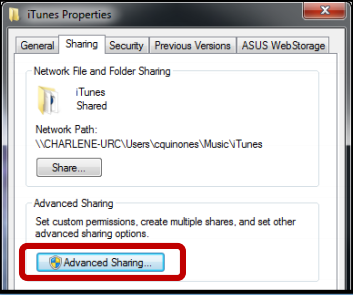
- Select the Share this folder checkbox.
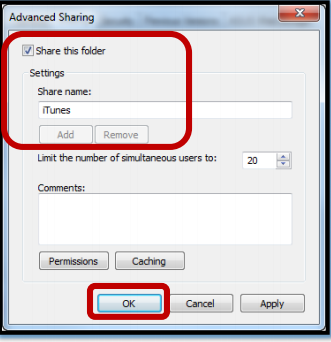
It is ALWAYS recommended to restart the PC after Network changes have been made in windows.
as
