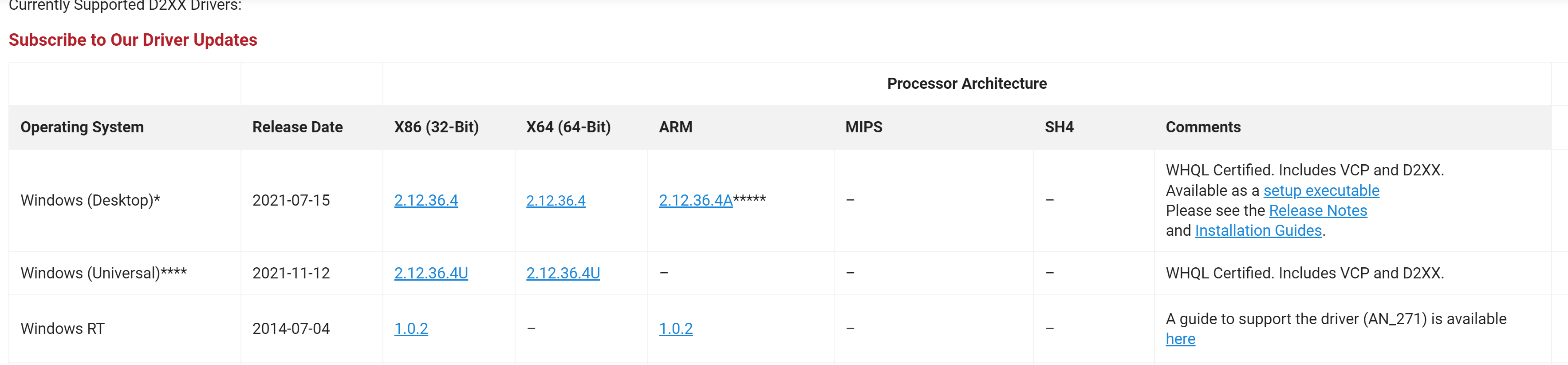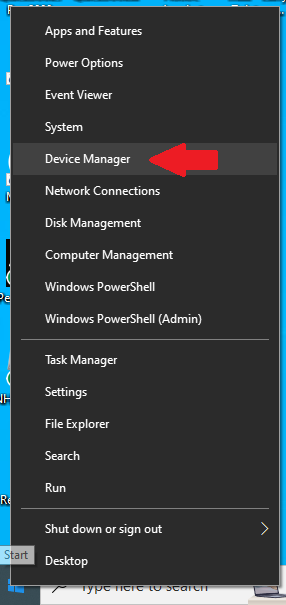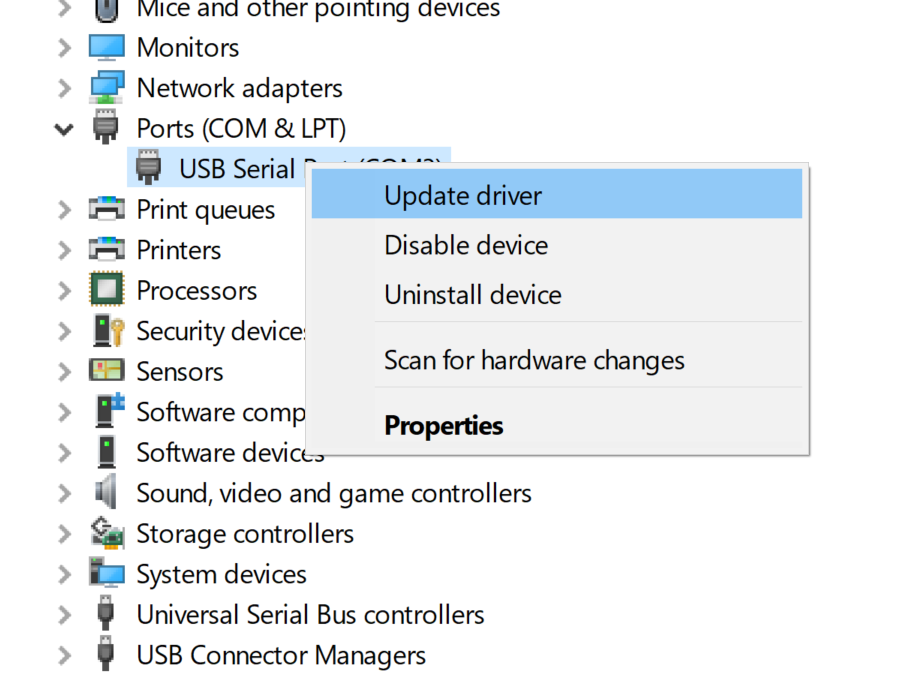When connecting a PIR-1 to URC Accelerator or Complete Control Program software, it requires a Firmware Update, however, when the steps are followed, the update fails every time.
The following article details the process to update the firmware of the PIR-1 Professional IR learner.
Note: This article details a Windows 10 OS installation

Updating the PIR-1 Firmware
Symptom: When connecting a PIR-1 to URC Accelerator or Complete Control Program software, it requires a Firmware Update, however, when the steps are followed, the update fails every time.
Reason: The chipset within the PIR-1 needs to be updated to work with the latest version of URC software.
Solution:
Here are the steps to resolving this issue:
- Go to FDTI (chip manufacturer) website: www.FTDIchip.com
- In the left-hand column select DRIVERS
- In the DRIVER section, select D2XX Drivers
- In the software chart, find the Windows section
- Select either X86 (32-Bit) or X64 (64-Bit) based on your PC processor type
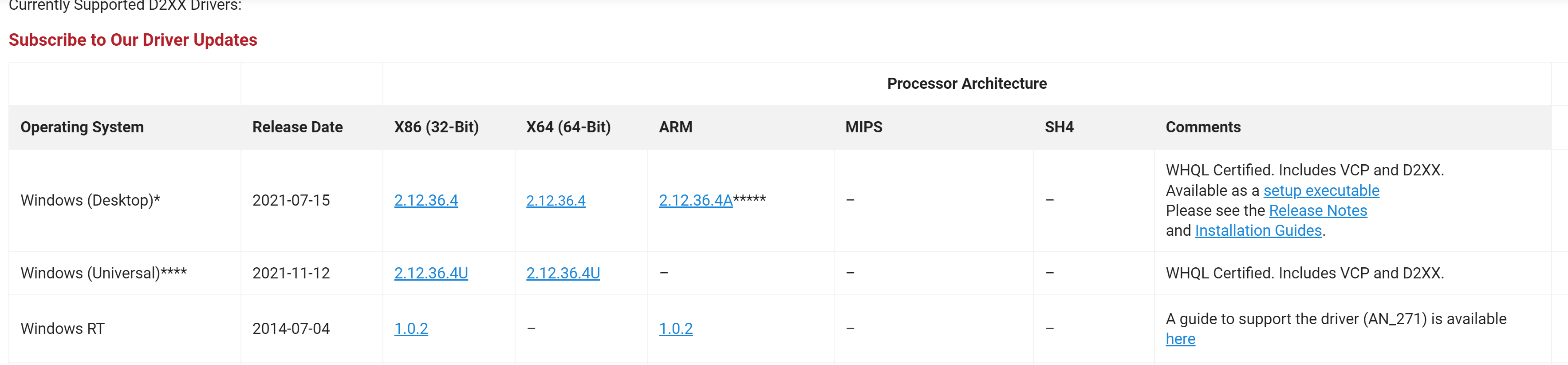
- Select either X86 (32-Bit) or X64 (64-Bit) based on your PC processor type
- UnZip downloaded file to a designated location/folder
- Go to Windows Device Manager on your PC
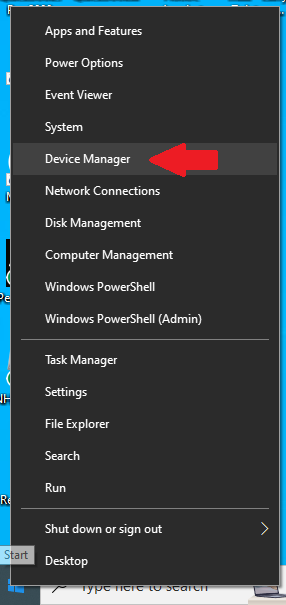
- Select the COM Port (Ports) section
- Right-click on USB Serial Port
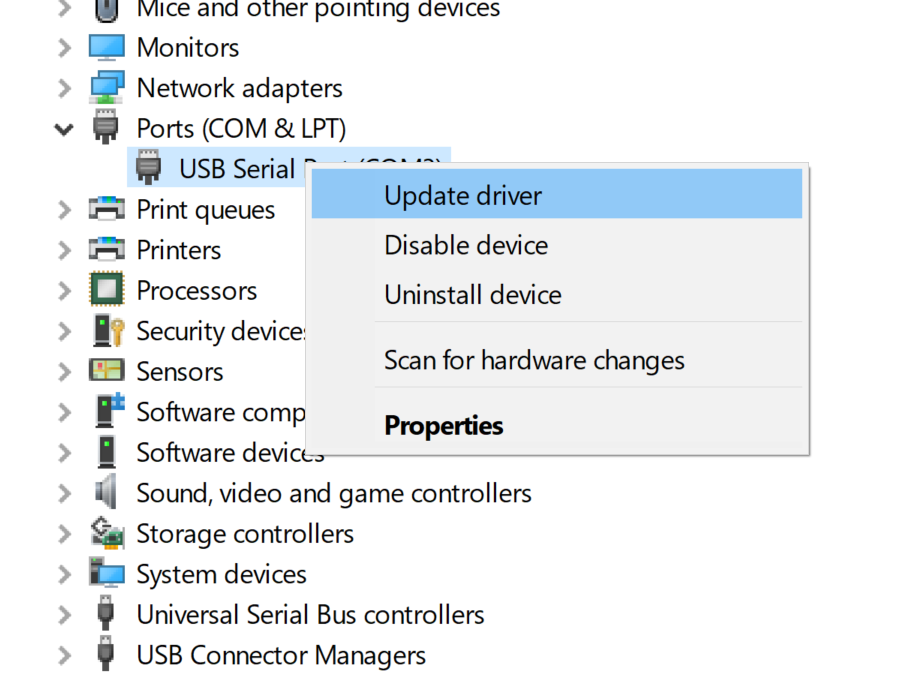
- Select Update Driver for USB Serial Adaptor
d. Select BROWSE for FOLDER and direct Device Manager to the previously designated folder for the file. Install the new driver.
e. Verify that the correct driver is now installed:
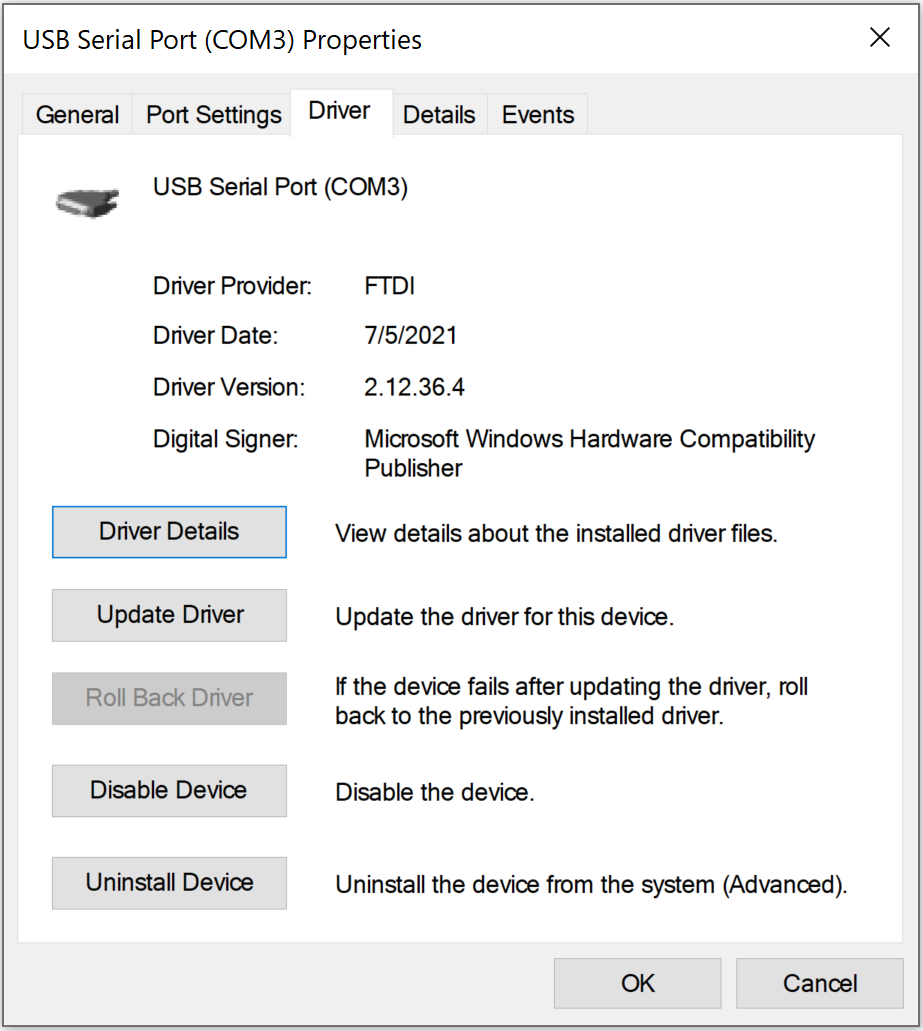
- Open URC software and try the PIR-1Firmware Update again
Thanks to Hopeton A. Barnett in URC Tech support for this tip.
Additional Information & Resources:
To learn more about HDA products and programming, please see the HDA Programmers Guide or the Accelerator 3 online Programming Guide.