URC HDA devices and software provide countless options to configure and optimize audio settings to achieve performance and flexibility for almost any application.
One of those features is HDA Preamplifier Outputs.
This article provides a better understanding when using the Preamplifier Outputs on the HDA-8100 and details the procedure for configuring the Preamplifier Output settings when using Accelerator 3 software.
HDA Preamplifier Outputs “A” and “B” need to be assigned to one of the HDA-8100’s zones. Preamplifier Outputs “A” and “B” cannot be used as an independent zone outputs. The Preamplifier Outputs require assignment to an HDA-8100 zone and shall "mirror" that zone in audio playback.
This is done in Step 3: Add URC Devices in both Accelerator 3 and TC Flex 2 software by right-clicking on the HDA-8100 amplifier in the Project Tree and selecting “Properties”:
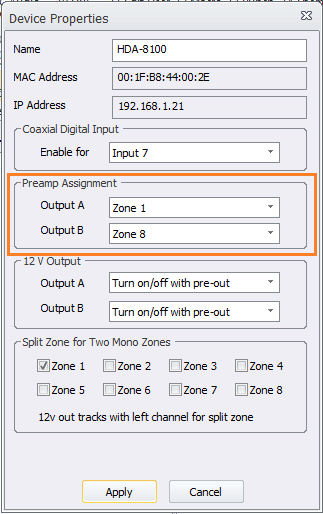
Once the Preamplifier Outputs have been assigned to a zone, the audio properties of the Preamplifier Output match what is set for that zone in Accelerator Step 9e and TC Flex 2 Step 7e. (see image below)
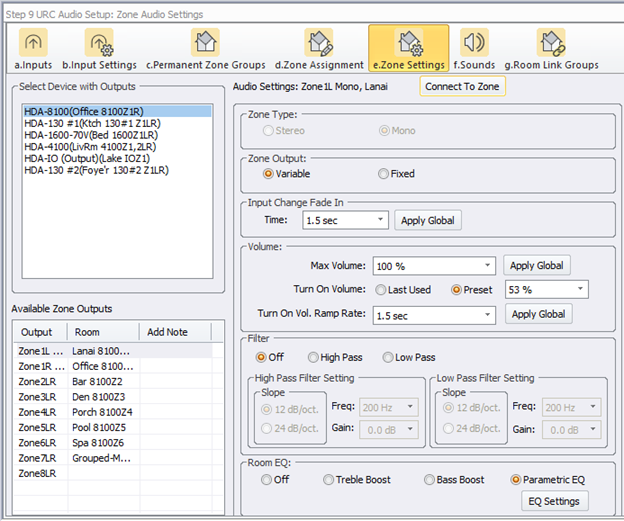
If a “Full Range” Line Level audio output from the Preamplifier Output is desired, set the “Max Volume” parameter to “100%” and the “Turn On Volume” to “Preset – 100%”.
Do not connect speakers to the zone’s speaker output for this zone if ONLY the Preamplifier Output is desired and being used. The zone’s volume output is fixed at 100% using the Turn On Volume to Preset – 100% - this will most likely damage any speaker connected to this zone.
However, if you desire to use both the Preamplifier Output AND the speaker output, be aware that both are considered the same zone with the same configuration and settings.
Generally, if you are using BOTH the Preamplifier Output AND the speaker outputs, the Zone Output (A or B) would be set to variable vs fixed. In this case, the speakers and the device (sub, amp, etc) attached to the preamplifier output will be affected by the zone volume control.
A good example of using both sets of outputs is when you have a pair of in-wall/in-ceiling speakers and an external subwoofer.
If you have an available preamplifier output (A or B), you can also use the speaker output from a zone 1-6 as well as either preamplifier output A or B that can then be permanently linked to a zone speaker output 1-8.
Volume: Setting Max Volume & Turn On Volume: (see image below)
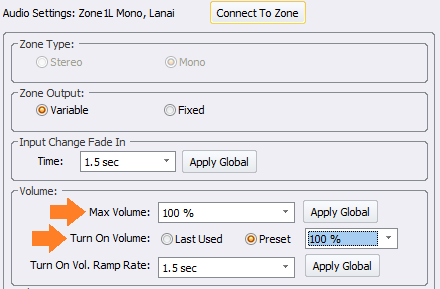
Additional Information & Resources:
To learn more about HDA products and programming, please see the HDA Programmers Guide or the Accelerator 3 online Programming Guide.
