URC HDA devices and software provide countless options to configure and optimize audio settings to achieve performance and flexibility for almost any application.
In most cases, the URC HDA-SW5 switch capacity is sufficient for most installations. However, if additional AVB ports are required the
Netgear M4250-10G2XF-PoE+ Network Switch can be used in a URC HDA audio system.
The following article details the required settings needed to use the Netgear M4250-10G2XF-PoE+ Network Switch with URC HDA Audio.
The Netgear M4250-10G2XF-PoE+Network Switch is an AVB-enabled switch (with a purchased AVB license key) that supports ten RJ45 ports and two SFP network ports for AVB steamed over fiber or additional SFP RJ45 ports.
This short guide defines the required settings needed to use the Netgear M4250-10G2XF-PoE+Network Switch with HDA Audio. This guide was written to get you started with using this switch with URC HDA Audio. Any other custom settings you set or change in the Netgear M4250-10G2XF-PoE+Network Switch are up to you and may affect the performance of HDA Audio.
*The Netgear M4250-10G2XF-PoE+ Network Switch is fully compatible with the URC HDA-SW5 AVB Network Switch.
Note: Tested with HDA firmware v1492 (minimum required), HDA-SW5 firmware v148 (minimum required).
Testing with Netgear M4250-10G2XF-PoE+Network Switch firmware version 13.0.2.34 (minimum required).
Netgear M4250-10G2XF-PoE+Network Switch user manuals and documentation can be found here.
Netgear M4250-10G2XF-PoE+Network Switch initial setup documentation can be found here.
Setting up the switch to use with HDA Audio
1. Once you are logged into the switch, select the “Network Profiles” option.
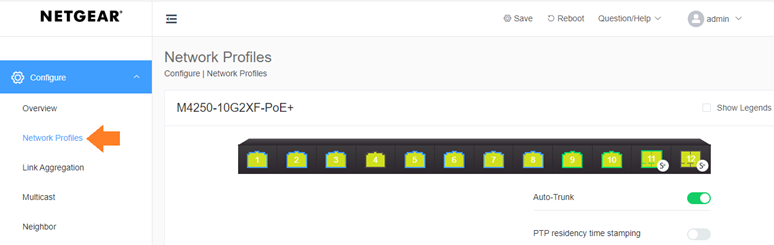
2. Scroll down to “Configured Profiles” and select “Edit”.
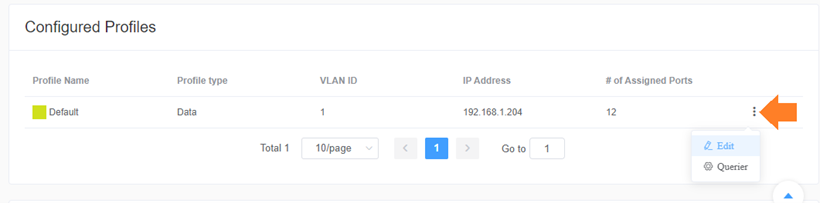
3. Select “Profile Template”, then select the “Audio Video AVB” option.
The “Profile Name” will remain “Default.
The VLAN ID will remain “1”.
“Edit VLAN Routing / DHCP Server” was left disabled. You may choose to change this if you are using this switch with devices using other streaming technologies.
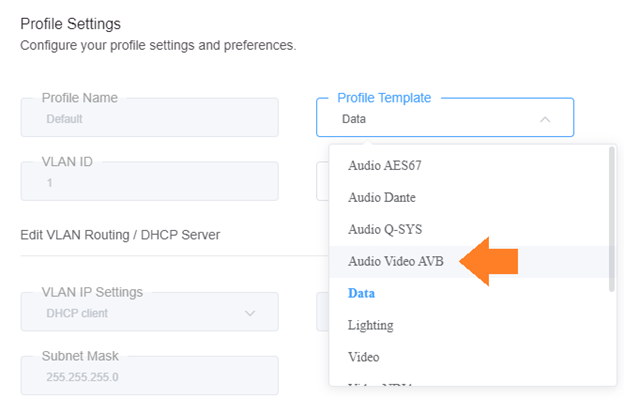
4. Scroll up on the switch setup webpage and check all the ports on the switch. They should display a green checkmark.
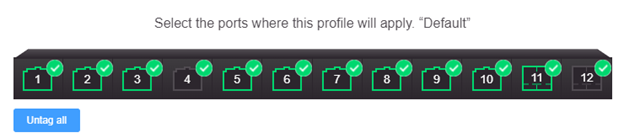
Later, you can adjust the AVB port assignments if you need to use another VLAN in the system.
Select “Apply”.
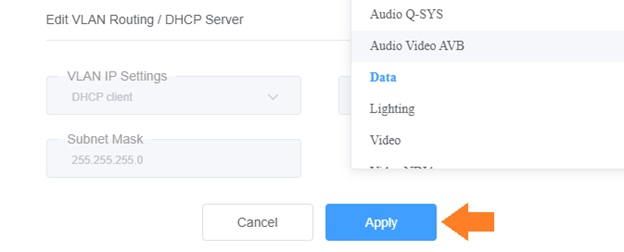
Once applied, the “Configured Profiles” screen shall display the “Default Profile” as “Audio Video AVB”, on VLAN 1.
A dynamic “VLAN2” is automatically created by the Netgear switch to prevent conflicts with the “Audio Video AVB” profile on “VLAN1”.

Setting up the switch to use with other streaming technologies
Any port on the Netgear switch needed for other streaming technologies like Dante, Q-Sys or video streaming should reside on their own VLAN within the Netgear switch, like the example shown below:
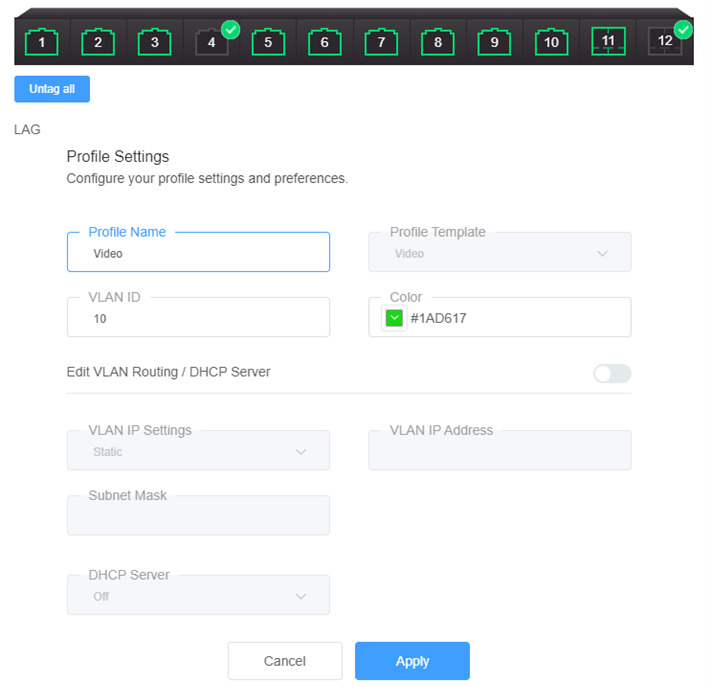
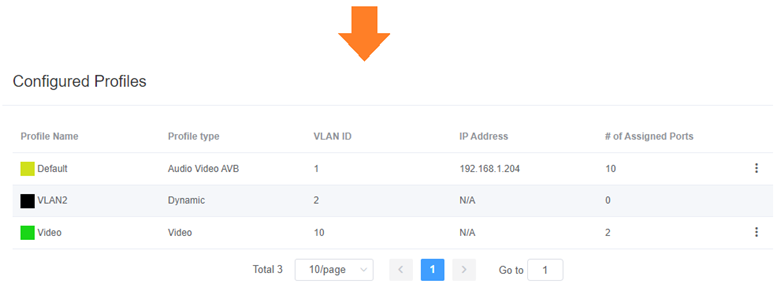
The Netgear switch supports templates for multiple streaming technologies that can be used when creating individual VLANs.
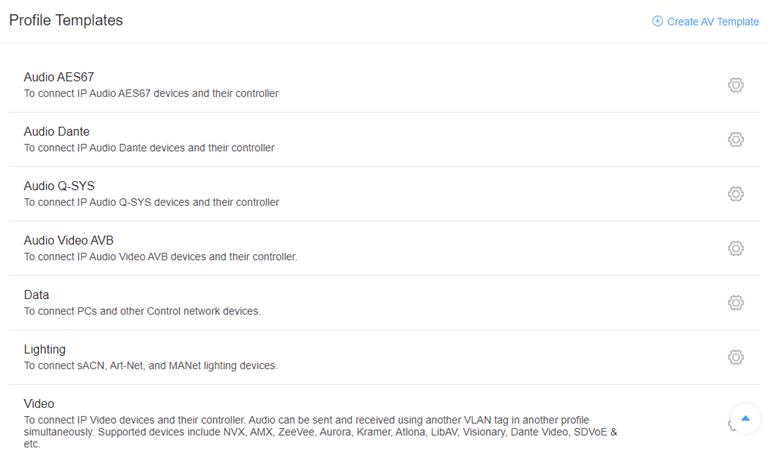
Using the Netgear Switch PoE and PoE+ with HDA-IO and HDA-130 Amplifier
The Netgear switch can power the HDA-IO stream injector/receiver and the HDA-130 amplifier. Select the “Power Over Ethernet” option and “PoE Interface Settings” in the switch configuration tool.
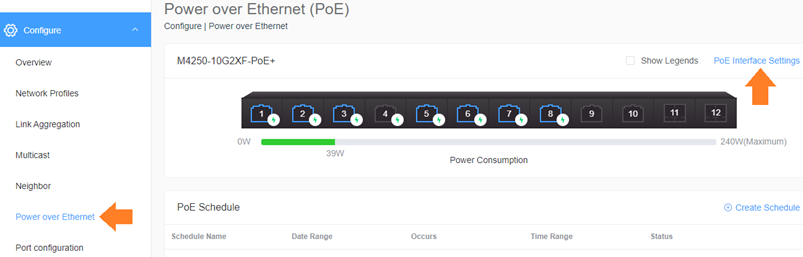
Select the ports requiring PoE and click Apply. For more information about other PoE settings, refer to the Netgear documentation for this switch.
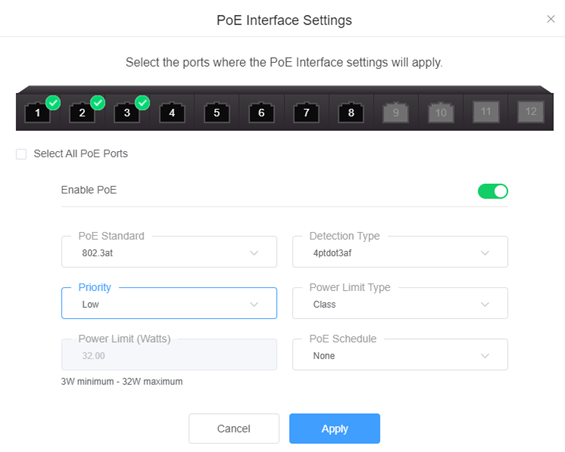
SFP Ports
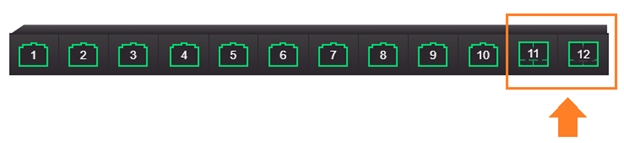
The SFP ports of the Netgear M4250-10G2XF-PoE+Network Switch were tested using SFP RJ45 adapters. No issues were found using this configuration.
SFP adapters used for these tests:
10Gtek Fiber SFP Adapters – product information can be found here.
The SFP Ports of the Netgear switch also support fiber SFP adapters.
Tested HDA Connections - Example
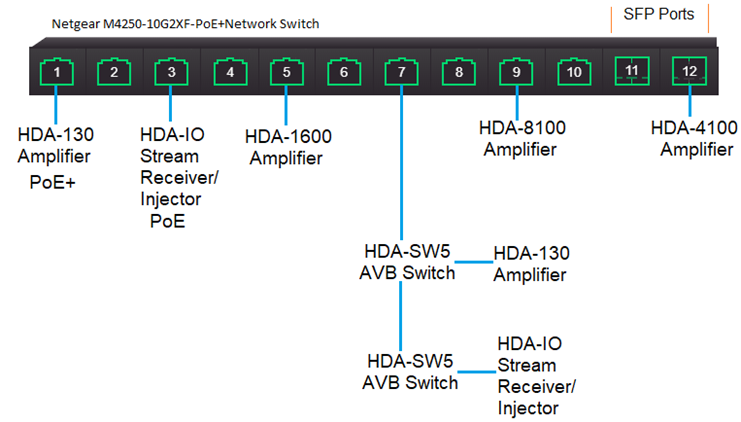
Additional Information & Resources:
Netgear M4250-10G2XF-PoE+Network Switch user manuals and documentation can be found here.
Netgear M4250-10G2XF-PoE+Network Switch initial setup documentation can be found here.
More information on using third-party AVB network switches can be found here.
More information on using PreSonus AVB network switches can be found here.
More information on using Luminex Gigacore AVB network switches can be found here.
More information on using L-Acoustics AVB network switches can be found here.
To learn more about HDA products and programming, please see the HDA Programmers Guide or the Accelerator 3 online Programming Guide.
