The following article details the setup needed to use the PreSonus SW5E Network Switch with URC HDA Audio.

The PreSonus SW5E Network Switch is an AVB-enabled switch that supports five RJ45 ports (the ports support locking XLR Ethernet cables). The switch supports four PoE ports.
The PreSonus SW5E Switch can be used in the same installation as URC HDA-SW5 AVB Switches.
The PreSonus SW5E Switch PoE ports can power an HDA-IO Stream Injector Receiver.
The PoE ports will not power an HDA-130 amplifier.
PreSonus SW5E Network Switch Quick Start Manual:
https://pae-web.presonusmusic.com/downloads/products/pdf/SW5E_QSG_Multilingual_03232018.pdf
PreSonus SW5E Network Switch Setup: (Starting with a PreSonus SW5E Network Switch, “out-of-the-box”).
1. Create a PreSonus account using the link below (you need to create a PreSonus account to acquire SW5E switch firmware updates):
https://support.presonus.com/hc/en-us/articles/210050903-New-PreSonus-User-Account-Creation-For-the-newest-members-of-the-PreSonus-Family
2. Login to your PreSonus account:
3. Register your PreSonus SW5E switch(es):
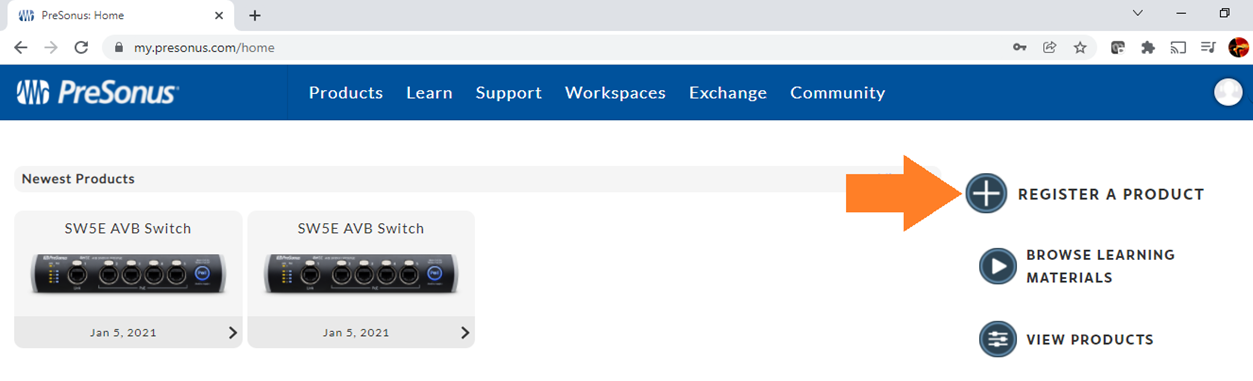
4. Update the PreSonus SW5E switch firmware using the instruction in the link below:
https://www.presonus.com/learn/technical-articles/Updating-Your-Sw5e-Switch-Firmware
After installing your updated PreSonus SW5E Switch on your network, you can log into your switch web service by entering the switch IP address into your web browser. Then view information about your PreSonus switch and apply any firmware updates released in the future:

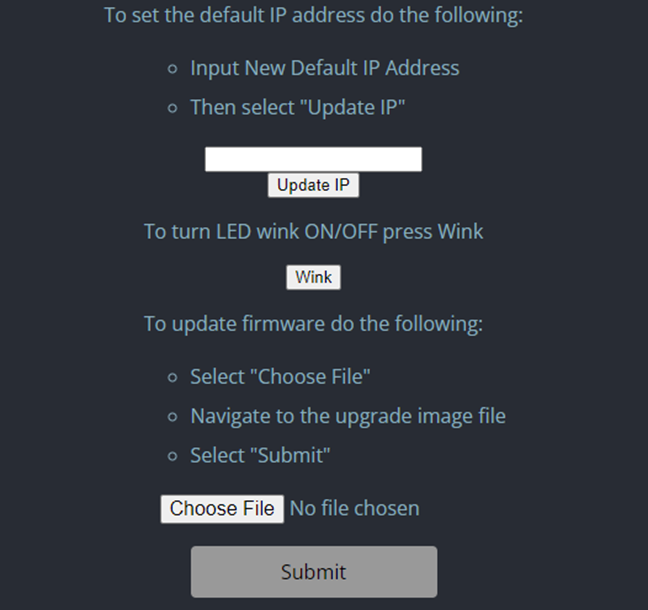
There are no further adjustable settings for the PreSonus SW5E switch.
Connection notes:
Up to seven AVB switches may be used in an HDA system. This can be seven PreSonus SW5E switches, seven HDA-SW5 switches, or any combination thereof with a maximum of seven AVB switches.
*Note that URC HDA Audio is currently not compatible with other PreSonus accessories, such as PreSonus mixers, microphones, studio accessories, etc.
Tested PreSonus/HDA AVB Switch Configurations
Tested with HDA firmware v1441 (minimum required), HDA-SW5 Firmware v148 (minimum required).
Tested with PreSonus SW5E firmware v1.2.0.16705 (minimum required).
1. Router – PreSonus SW5E – PreSonus SW5E – HDA
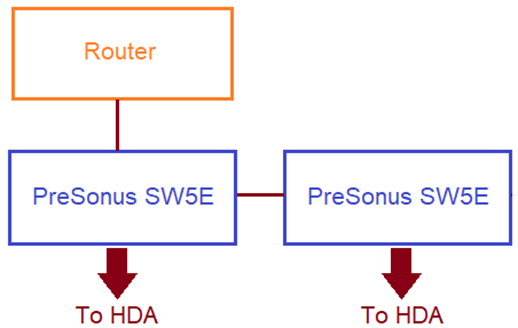
2. Router – PreSonus SW5E – PreSonus SW5E – HDA-SW5 – HDA
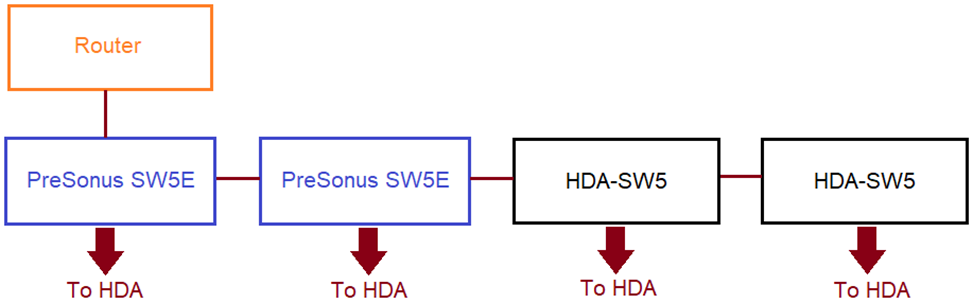
3. Router – HDA-SW5 – PreSonus SW5E – PreSonus SW5E – HDA-SW5 - HDA
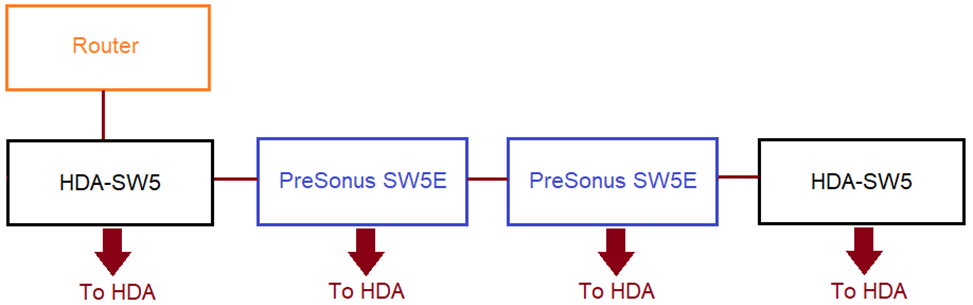
4. Router – HDA-SW5 – HDA-SW5 – HDA-SW5 – PreSonus SW5E – PreSonus SW5E - HDA
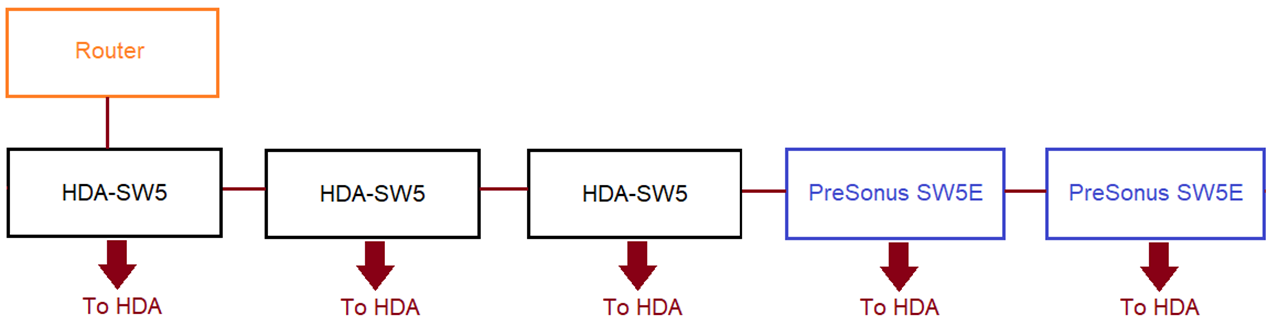
Additional Information & Resources:
PreSonus SW5E Network Switch Quick Start Manual can be found here.
PreSonus SW5E switch firmware updating instructions can be found found here.
More information on using third-party AVB network switches can be found here.
More information on using Netgear AVB network switches can be found here.
More information on using PreSonus AVB network switches can be found here.
More information on using Luminex Gigacore AVB network switches can be found here.
To learn more about HDA products and programming, please see the HDA Programmers Guide or the Accelerator 3 online Programming Guide.
