Enabling IP Control on Compatible Anthem Audio Devices
IP control on compatible Anthem audio devices needs to be enabled to allow integration with Total Control.
To enable IP control, locate the Network Settings Menu on the Anthem device and complete the following:
- Enable IP control
- Enable Standby IP Control
- Note the device Port Number displayed in the menu.
- Go to Step 6-Network Setup in Accelerator, select Non URC Device and locate the Anthem device. The default Port Number is set to 80 and must be changed.
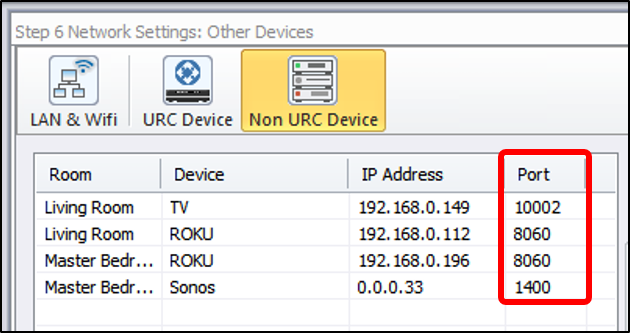 Double click on the Port Number and change it to reflect the actual Port Number.
Double click on the Port Number and change it to reflect the actual Port Number. - Save the modified file and download it to the controller.
- Wait for system to reboot, then test for functionality.
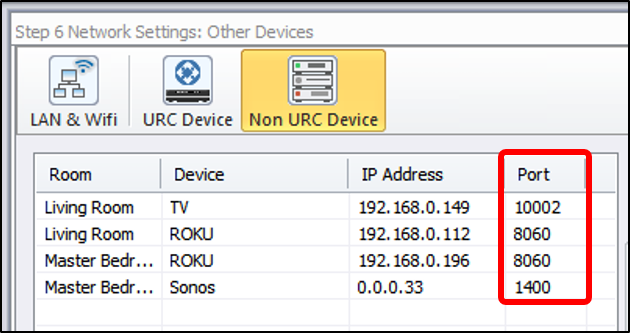 Double click on the Port Number and change it to reflect the actual Port Number.
Double click on the Port Number and change it to reflect the actual Port Number.