A DHCP Range is a range of IP addresses from which to include or exclude addresses used for DHCP service lease offerings. Basically, when network devices that are DHCP are connected to the network, they receive a temporary address in the DHCP reservation. Using a DCHP range is beneficial when setting up a Total Control network as this assures that there are no IP Conflicts in the network.
Use a DHCP range for all devices that come into and leave the total control network (mobile devices, laptops, etc.)
Use static address for all devices that are permanent in the Total Control system (MRX-10, TRC-1080, AVR's , etc.)
This article outlines how to create a DHCP Range in a Luxul router. Although most routers are capable of a DHCP Range, the steps may vary slightly different from one brand to the next. Please consult your routers users manual to learn more about creating a DHCP range for your brand of router.
- Log into the Luxul router by opening up a web browser and entering the IP address of the router. The default IP address for a Luxul router is: 192.168.0.1.
- The default username is admin
- The default password is admin.
- Once in the router under the Network tab select DHCP Server.
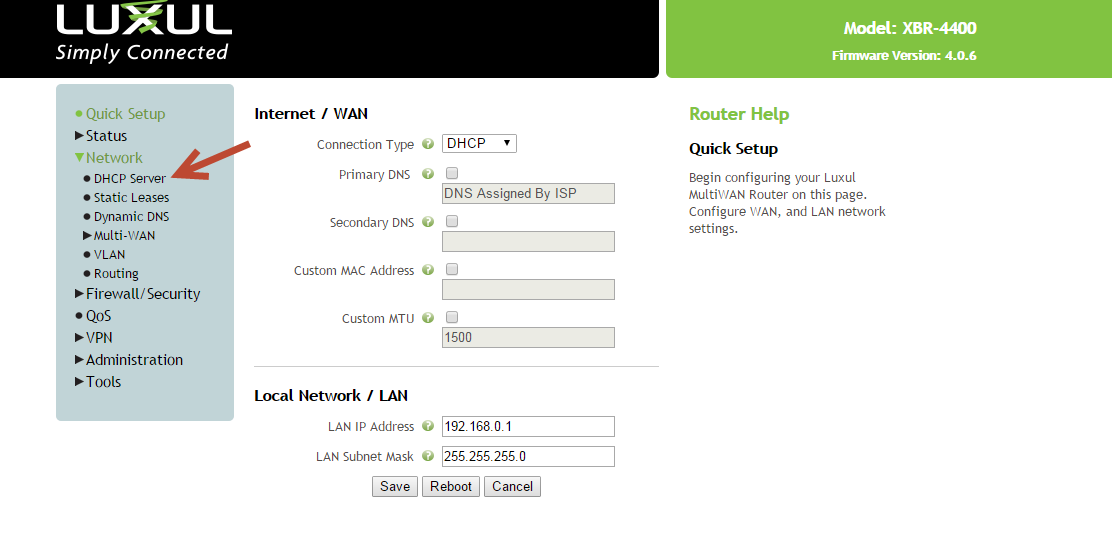
- Modify the Start and End of the DHCP range to the desired range. Remember, plan for largest case scenario (most devices all on-site and connected to the router via DHCP

- Click Save. The range has been created. When ever a new device or any other DHCP device is connected to the network, it receives an IP address within the DHCP range.
See www.luxul.com for more information about Luxul networking products, updates and manuals.
as
