This article shows the steps for updating the PSX-2's firmware.
- Using a web browser, access the PSX-2's interface by browsing to the local IP address of the device. The IP address can be found by discovering it in Step 6: Network Setup (URC Device).

- Select System Information and then Firmware Update.

- Select Choose File to brows for it.

- The latest updated PSX-2 firmware is stored in the URC Accelerator Program folder and can be found here:
C:/Program Files (x86)/Universal Remote Control/URC Accelerator/Tools/PSX-2/PSX-2 Firmware
- chose the file named psx2.bin and select Open.
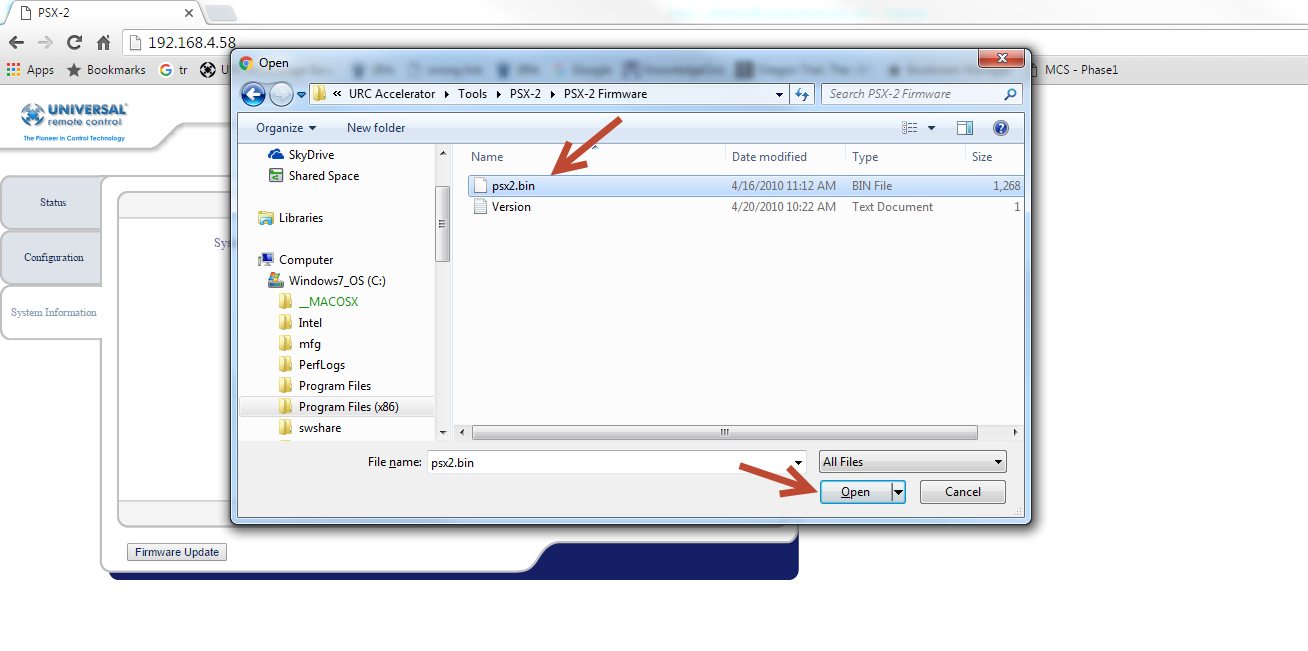
- Select Firmware Update. A screen with a progress bar appears indicating the update is being performed.

When the update is complete, the PSX-2 shall display the latest version in the System Information tab.
as
