The URC Dealer Portal is your resource for URC product information, training registration and announcements.
This fully-transactional site also enables URC Direct Dealers to place orders, view tracking and check account status.
This article details How to Register for a URC Dealer Portal Account.
How to Register for a URC Dealer Portal Account
1. Visit www.urcportal.com.
2. Select “New User? Click here to register” at the bottom right of the page.
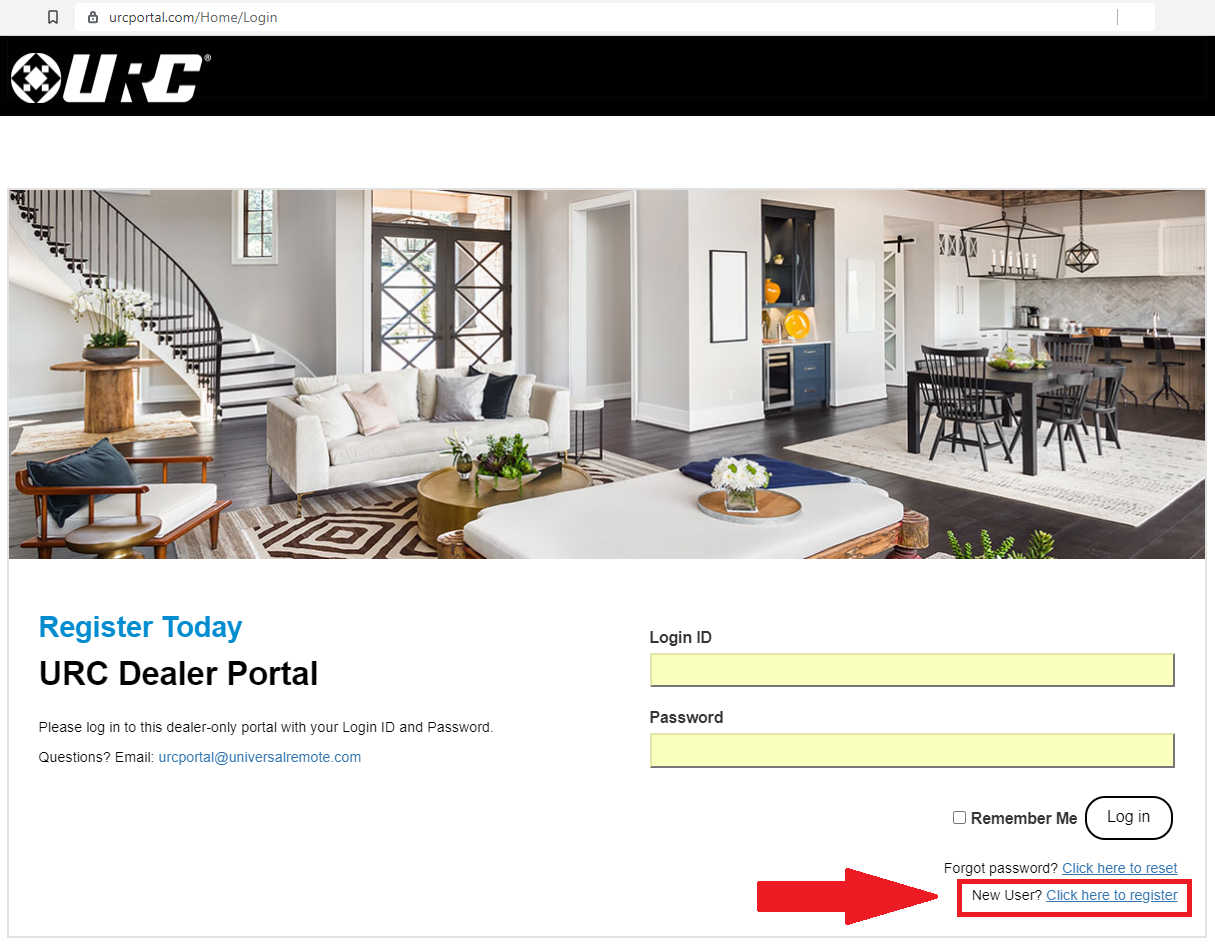
3. Select the type of dealer you are:
URC DIRECT DEALER: you have an account setup with URC to purchase products directly from us.
URC INDIRECT DEALER: you purchase your URC products from one of our wholesale or distribution partners.
BECOME A URC DIRECT DEALER: you would like to apply to become a URC Direct Dealer to purchase products directly from us.
OTHER: you do not fit into any of the other dealer type listed.
INTERNATIONAL: you are located outside of the United States.
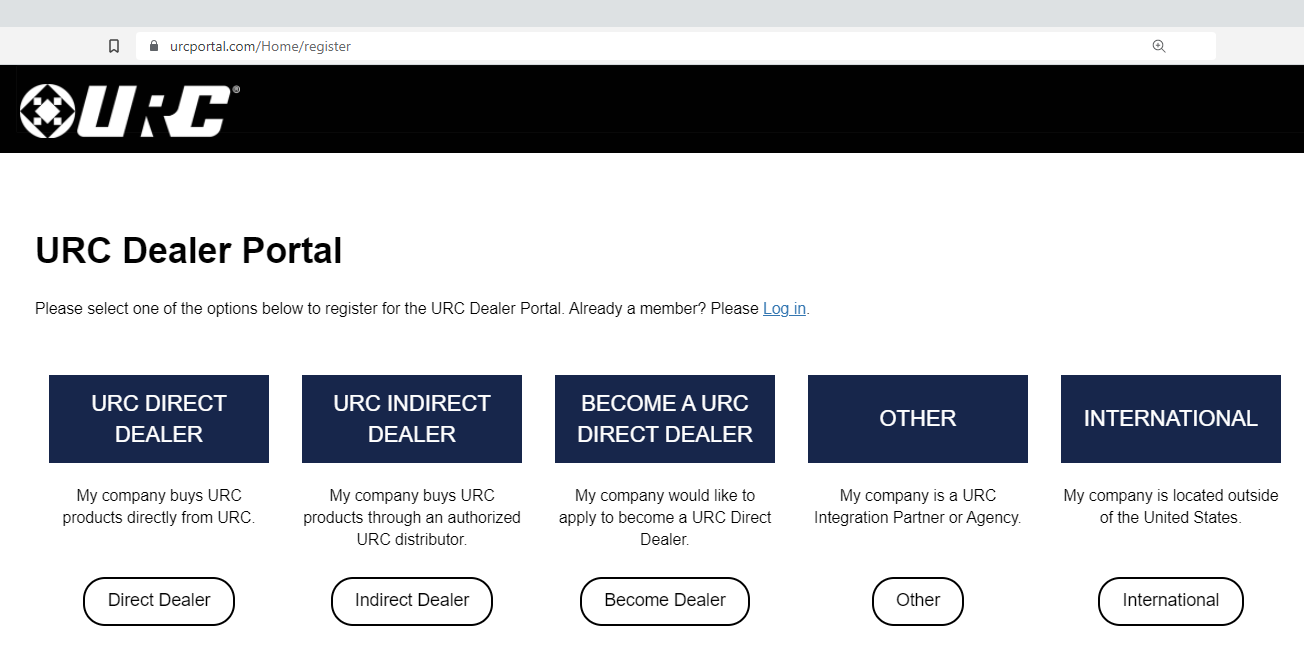
4. Complete the mandatory fields.
We will require information to verify you as a current AV dealer.
URC will review your request. Upon approval, we will send an Email with your username and temporary password. We will contact you via Email if we require additional information to process your request.
Questions? Email us at: URCportal@universalremote.com or give us a call at 914-835-4484
Additional Information & Resources:
If you already have a URC Portal account and need to add a new user, please see the article How to Add a New User to Your URC Dealer Portal Account.
