Understanding the URC Complete Control Software Login
URC Complete Control software provide countless options to configure and optimize settings to achieve performance and flexibility for almost any application.
This article will help with Understanding the URC Complete Control Software Login on your laptop (or PC) and the process for registering for software access.
Our new software update was put in place to ensure that ONLY certified dealers are permitted to access and program our control systems. If you are a dealer, the solution is simple. We require that you have an account setup on the URC Portal (www.urcportal.com) so that we can verify your dealership.
After logging into URC software using your approved credentials, the software does not require re-authentication for approximately 14 days.
Pro Tip: Sign In to the Complete Control software before leaving your shop or home and you can be "off the network" for 14 days!
Note: The software still requires inputting your User Name & Password.
Complete Control Login Initial Screen:
After initially opening the Complete Control software, the Login screen will pop up and ask you to Sign In:
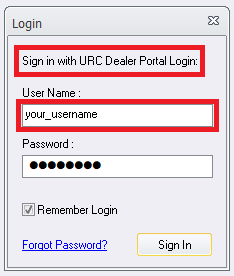
1. The login User Name requires your URC Portal account credentials, not any other URC login.
Pro Tip: The URC software login does not use your email address (ie: NOT your_username@anycompany.com), only your User Name!
Note: The login shown above is for illustrative purposes only!
2. After entering your User Name, press the Sign In button to log into the software. Checking the "Remember Login" box will allow the software to remember your User Name & Password for quicker access in the future.
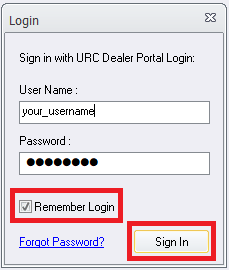
3. If an Error-Login Failure box appears, please double-check that your login User Name & Password are correct. Remember that the software login does not use your email address (ie: NOT your_username@anycompany.com), only your User Name!
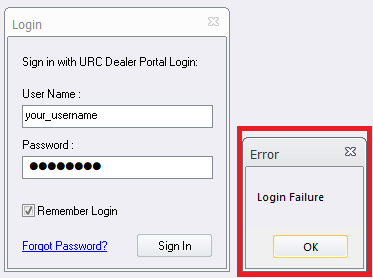
4. After a successful login, your software will be able to be used as it normally would.
Registering for Software Access
Our new software update was put in place to ensure that ONLY certified dealers are permitted to access and program our control systems. If you are a dealer, the solution is simple. We require that you have an account setup on URC Portal (https://www.urcportal.com) so that we can verify your dealership.
If you already have an account, you should be able to use your login credential to access our CCP software. If you cannot see the software, enter a Tech support ticket and we will look into it ASAP.
If you are not currently registered on URC Portal, the following instructions should get you on the path to resolving this issue:
- Go to http://www.urcportal.com and select “New User? Click here to register” at the bottom right of the page (see image below):
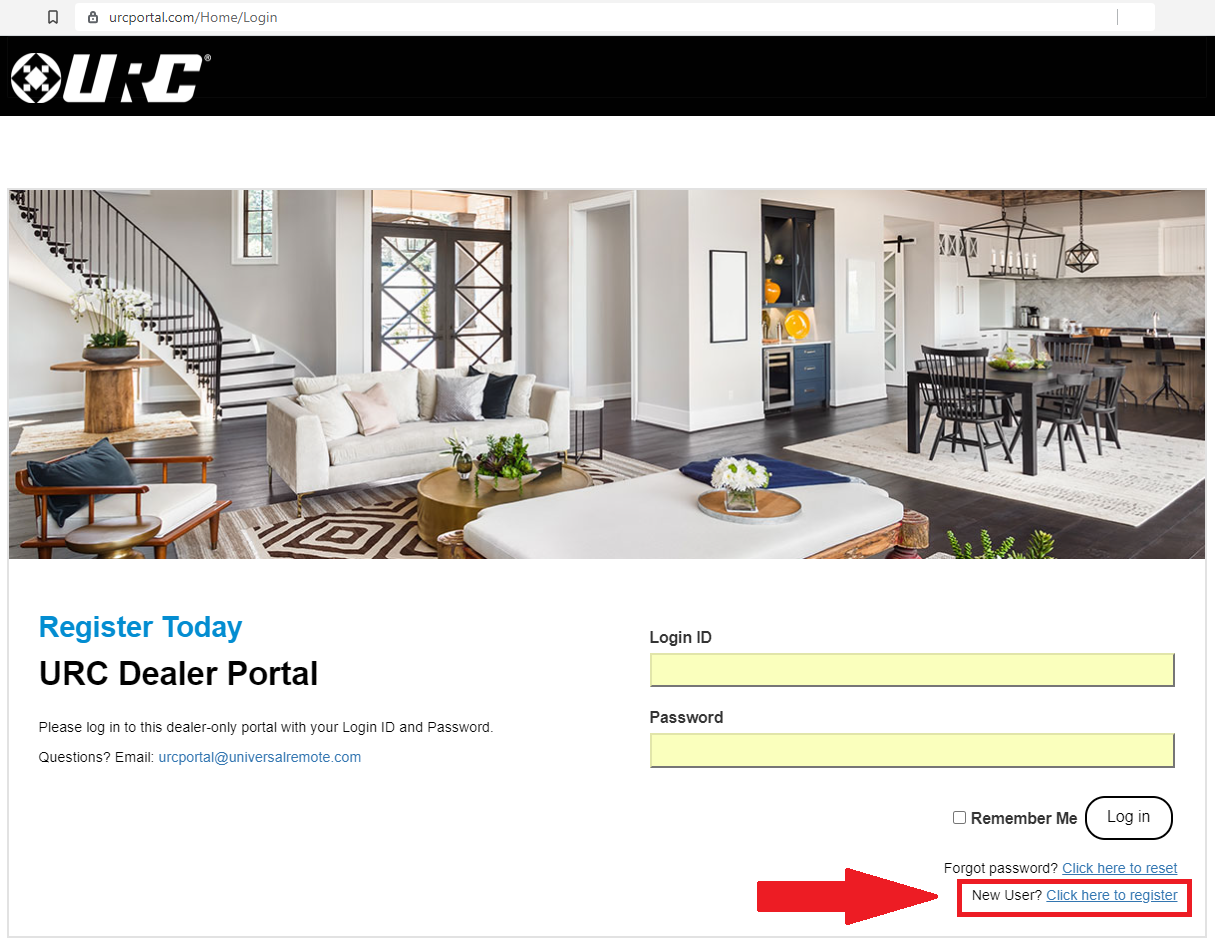
- Select the type of dealer you are:
- DIRECT: you have an account setup with URC to purchase products directly from us.
- INDIRECT (most common): you purchase your URC products from one of our wholesale/distribution partners.
- INTERNATIONAL: you are located outside of the US.
- Complete the mandatory fields.
We will require information to verify you as a current AV dealer.
- You will receive an email once your account is verified and approved.
If you do not receive a response, please give us a call at 914-835-4484. Please contact URC Tech Support at 914-835-4484 for additional information.
Additional Information & Resources:
To learn more about using URC software without internet access, please see the Using URC Accelerator Software Login Without Internet Access article.
