Accelerator 2 Startup Message-Live Update Error
Issue:
When starting the Accelerator 2 software, you always receive the popup message "The program must be liveupdated!".
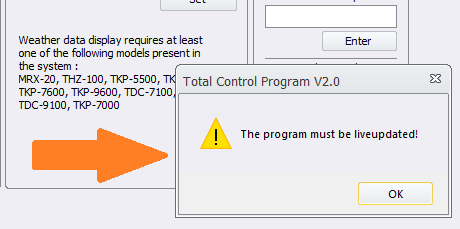
After using the Live Update tab and trying to update, the program will say "This program was already updated!".
However, when starting the program again, "The program must be liveupdated!" message will still occur.
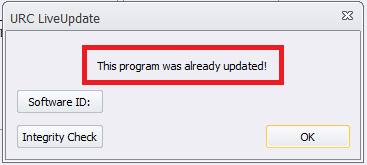
This article details the steps required to adjust your laptop or PC to fix this error.
Note: This articles details a Windows 10 OS installation
Step #1: Close the Accelerator 2 program.
Step #2: Navigate to the Accelerator 2 folder as shown via the file path & picture below:
C:\Program Files (x86)\Universal Remote Control, Inc\URC Accelerator 2
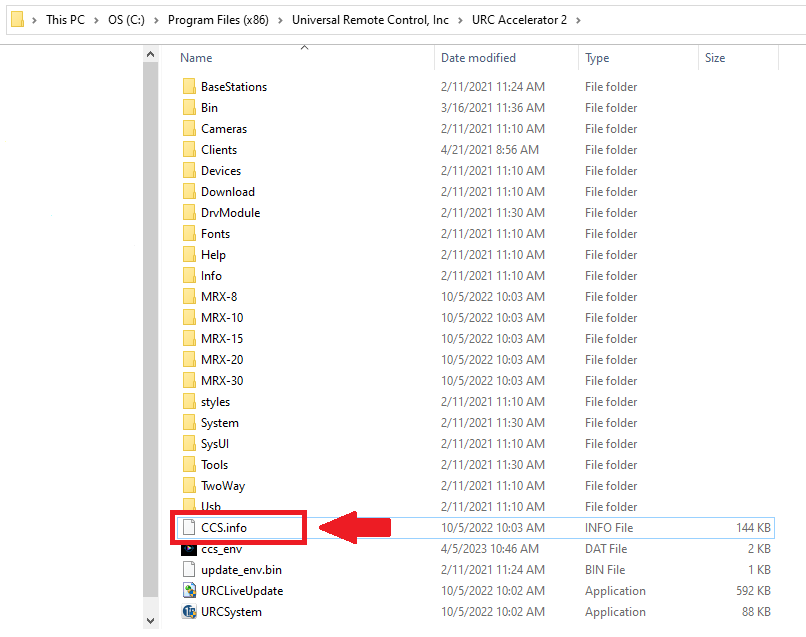
Step #3: Locate the "CCS.info" file shown in the picture below and rename the file to something else like "CCS_old.info".
Note: You may need computer administrator privileges to make this change
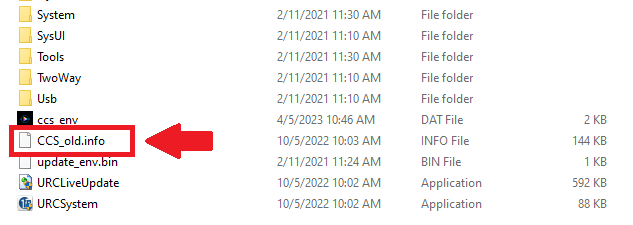
Step #4: Restart the Accelerator 2 program to verify that the error is resolved.
Additional Information & Resources:
To learn more about URC products and programming, please see the Accelerator 3 online Programming Guide.
