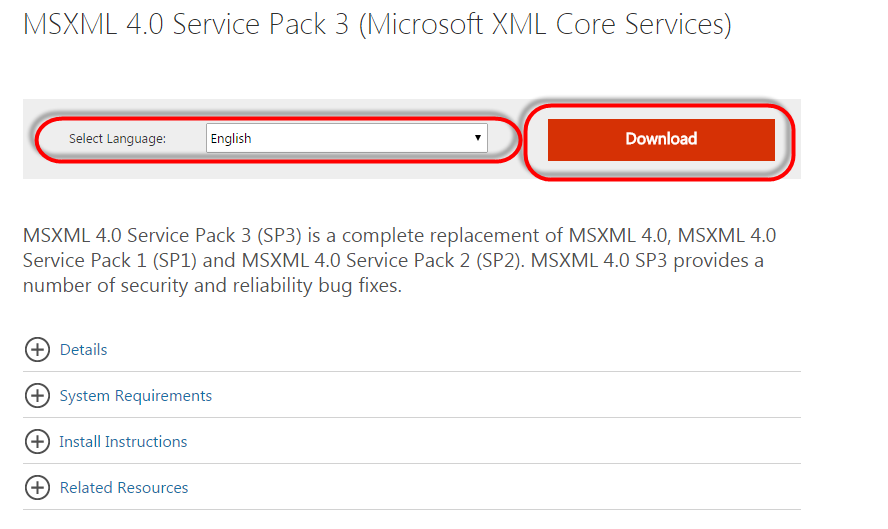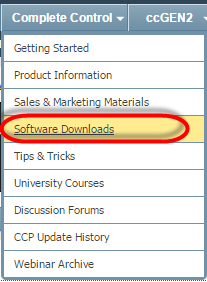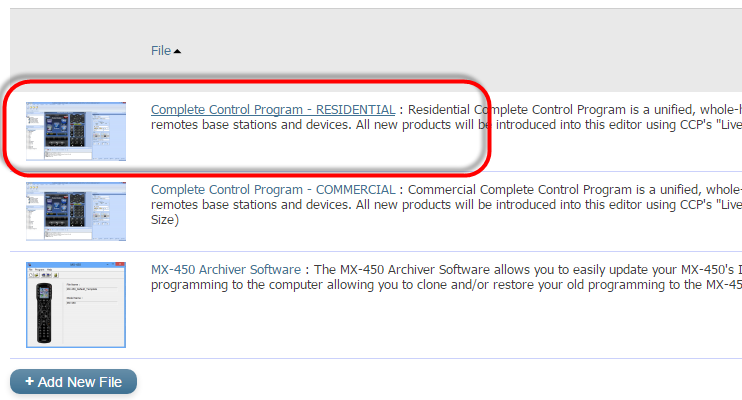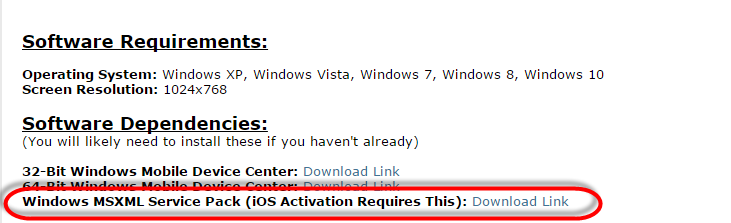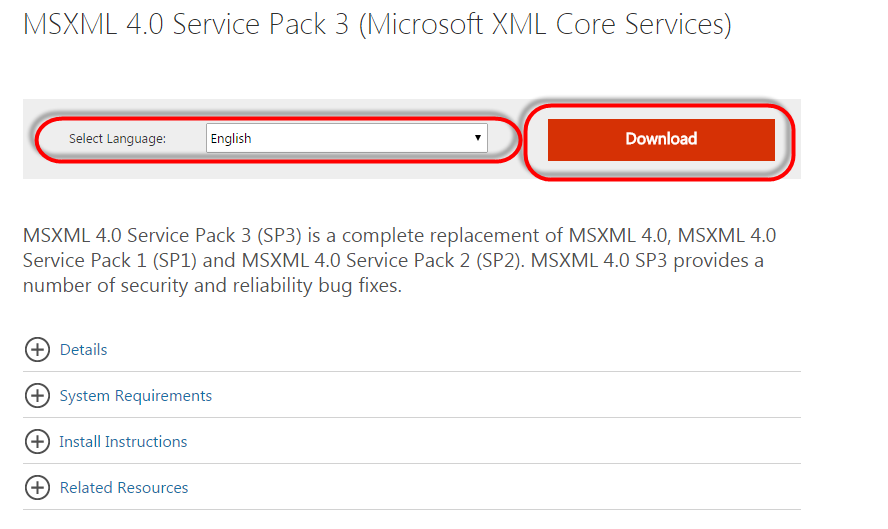Symptom:
Error Message: MXL File Missing or MSXML May not be installed.
This error occurs when specified Microsoft software is not currently installed on the programming PC.
Solution:
- Go to URC Control Room www.urccontrolroom.com
- Go to the Complete Control pull-down and select Software Downloads
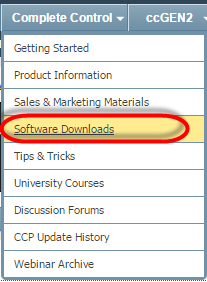
- Select Complete Control Residential towards the bottom of the page
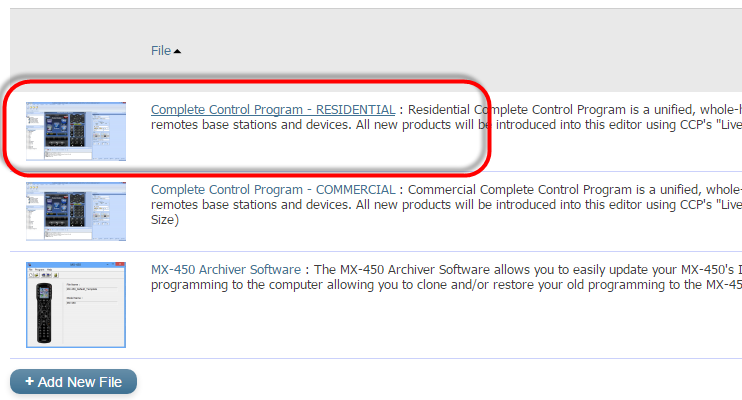
- Select "Windows MSXML Service Pack (iOS Activation Requires this) Download Link"
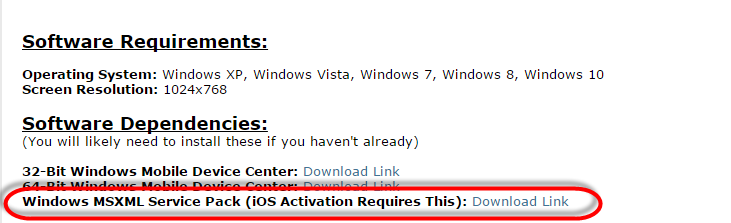
- This link directs the user to the Microsoft downlaod page for Windows MSXML. Select the language and click Download. Follow the on-screen directions for installing the update.