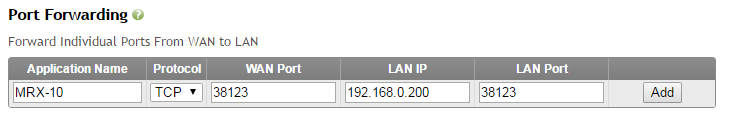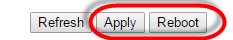A Port Forward is a communication path that allows outside clients to access Local network devices from off-site. This is commonly performed to view surveillance cameras off-site or to control a Total Control system from off-site.
This article outlines port forwarding in a Luxul router. Although most routers are capable of port forwarding, the steps may vary slightly different from one brand to the next. Please consult your routers users manual to learn more about port forwarding for your brand of router.
- Log into the Luxul router by opening up a we browser and entering the IP address of the router. The default IP address for a Luxul router is: 192.168.0.1.
- The default username is admin
- The default password is admin.
- In the Firewall/Security tab, select Port Forwarding.

- Enter an Application Name (ex. MRX-10),
- Select the Protocol (Total Control Offsite uses TCP).
- Enter a port number. It is highly recommended that a port between 30000-39000 be used for Offsite Control.
- Enter the IP address of the network device. The IP address of the device must be set to static. Please see Setting a URC Network Device to Static to learn more about setting devices to static.
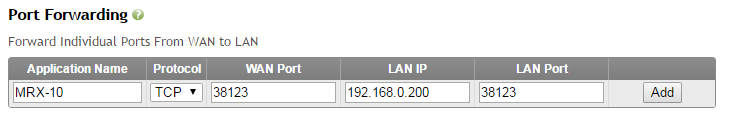
- Click Add. Click Apply
- A router reboot may be required to formalize changes. Click reboot.
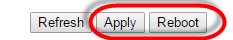
See www.luxul.com for more information about Luxul networking products, updates and manuals.
as