This article provides the steps to convert a Master System Controller (MSC) to another type of Master System Controller, or to relocate the MSC to another room/zone in the project. An example of using this feature would be for a customer who would like to upgrade the MRX-8 to the MRX-20 for use with the optional On-Screen GUI. Converting the file mitigates the installer from having to re-write the program.
Note: This article refers and shows examples for Accelerator 1 & 2. To see the updated article when using Accelerator 3, click here.
To Convert a File to a Different Master System Controller:
- Open the file to be converted.
Note: It is recommended to perform a "File Save-As" to preserve the original file if ever needed again.
- Select the File tab
- Select the Convert button
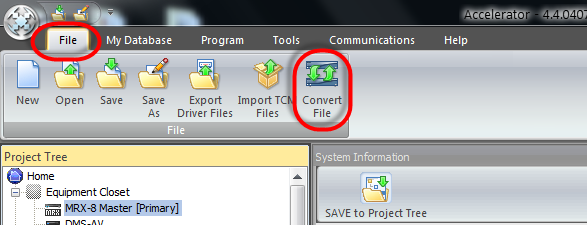
- Select option 1. "Convert File to a different primary controller type"
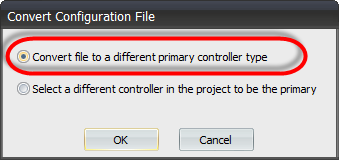
- Select the new Primary Controller to convert the file to.
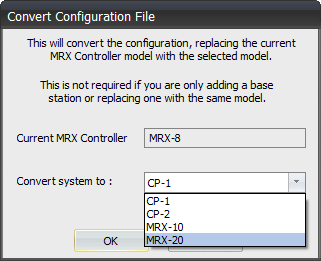
Note: Be sure to review all IR and RS-232 outputs in Step 5: Base Station Setup, especially if converting to a base station with less outputs.
To Relocate a Master System Controller to a different Room/Zone:
Note: It is recommended to perform a "File Save-As" to preserve the original file if ever needed again.
- Open the file to be modified.
- To relocate a Master system controller to a different room in the project, first add another MSC from Step 3: URC Devices to the desired room. The example below shows another MRX-8 added to the Bedroom as this shall be the NEW room location for the MSC.
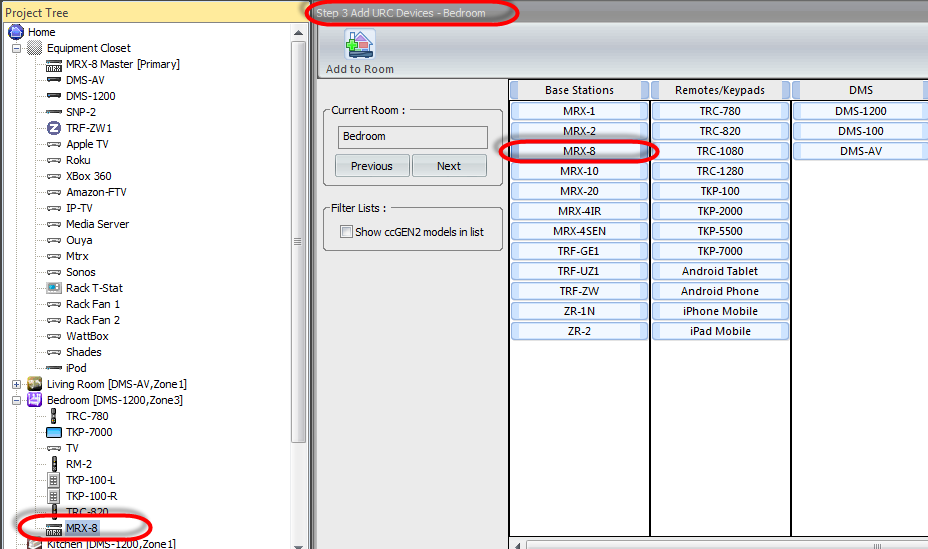
- Select the File tab
- Select the Convert button
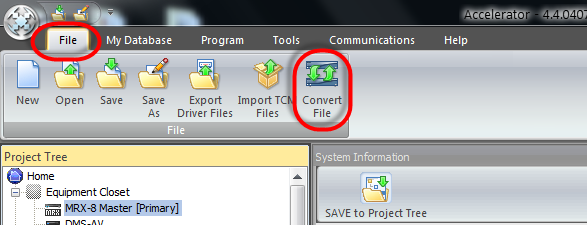
- Select Option 2: Select a different controller in the project to be the primary
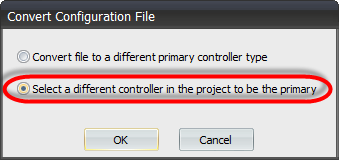
- Select the MRX unit to in the new room to be the new location of the MRX unit
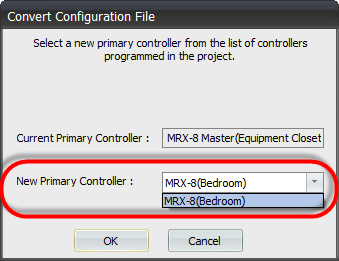
Note: Be sure to download the file to the ENTIRE system to apply the MRX change.
as
