URC HDA devices and software provide countless options to configure and optimize audio settings to achieve performance and flexibility for almost any application.
One of those features is the HDA-1600 capability to be used in a combination Low-Z/70 Volt Application.
This article provides a better understanding of the HDA-1600 Amplifier that supports 2 amplifier channels, which “auto-detect” whether they are driving “Low-Z” (4 or 8 Ohm) or “70 Volt” speaker systems and the required settings when using Accelerator 3 or TC Flex 2 software.
A single HDA-1600 Amplifier can use one channel to power “Low-Z” speakers while the other channel powers “70 Volt” speakers. This is especially useful in outdoor applications where “70 Volt” outdoor speakers are used in conjunction with a “Low-Z” subwoofer. “Low-Z” speakers have better low frequency response than “70 Volt” speakers.
The HDA-1600 Amplifier supports 2 amplifier channels, which “auto-detect” whether they are driving “Low-Z” (4 or 8 Ohm) or “70 Volt” speaker systems.
A single HDA-1600 Amplifier can use one channel to power “Low-Z” speakers while the other channel powers “70 Volt” speakers.
This is especially useful in outdoor applications where “70 Volt” outdoor speakers are used in conjunction with a “Low-Z” subwoofer. “Low-Z” speakers have better low frequency response than “70 Volt” speakers.
Typical 70 Volt Speaker Frequency Response: (see image below)

Typical 70 Volt Speaker Frequency Response: (see image below)

The graphs above show that a “Low-Z” speaker has a better low frequency response, which makes this type of speaker more suitable to be used as a subwoofer.
Application Example:
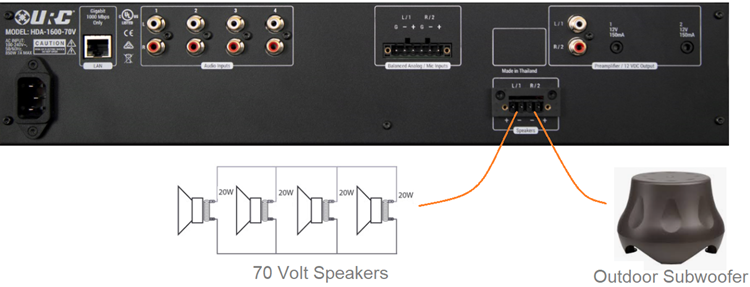
In Accelerator 3 and TC Flex 2, right click on the HDA-1600 in the product tree. By setting an amplifier channel to “70 Volt” operating mode, a High Pass filter is assigned to the 70 Volt amplifier channel. This high pass filter can be defeated in software.
Accelerator Step 9e, TC-Flex 2.0 Step 7e
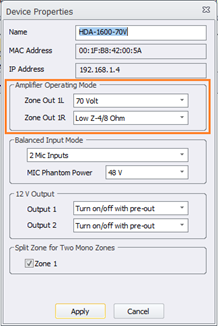
High pass filter settings:
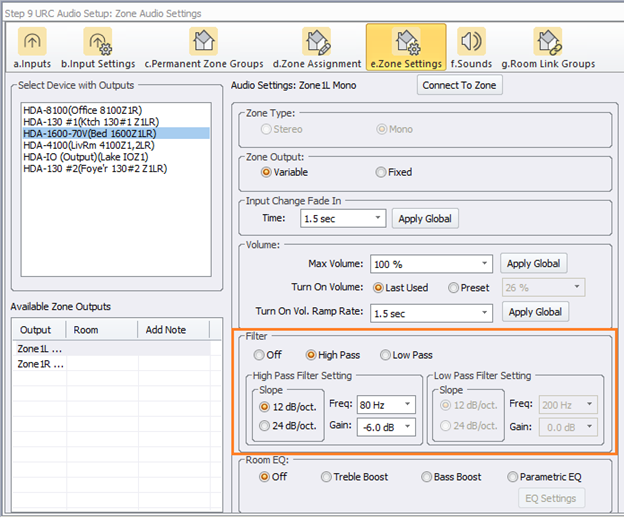
Additional Information & Resources:
To learn more about HDA products and programming, please see the HDA Programmers Guide or the Accelerator 3 online Programming Guide.
