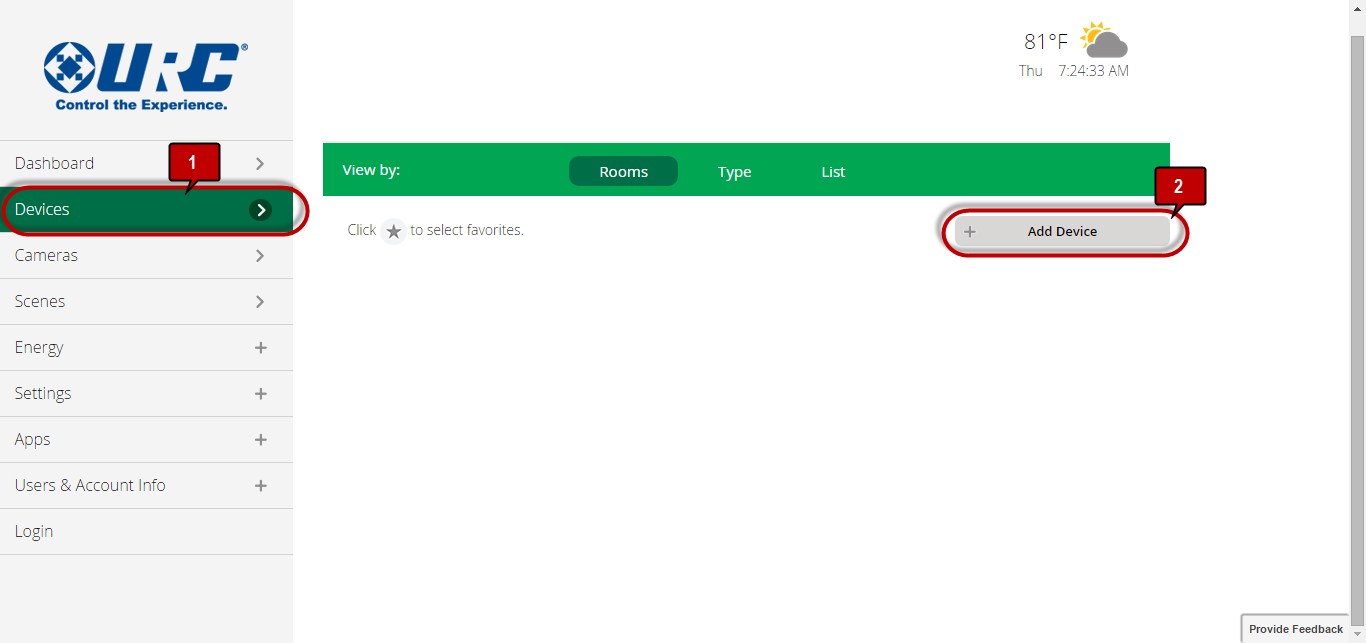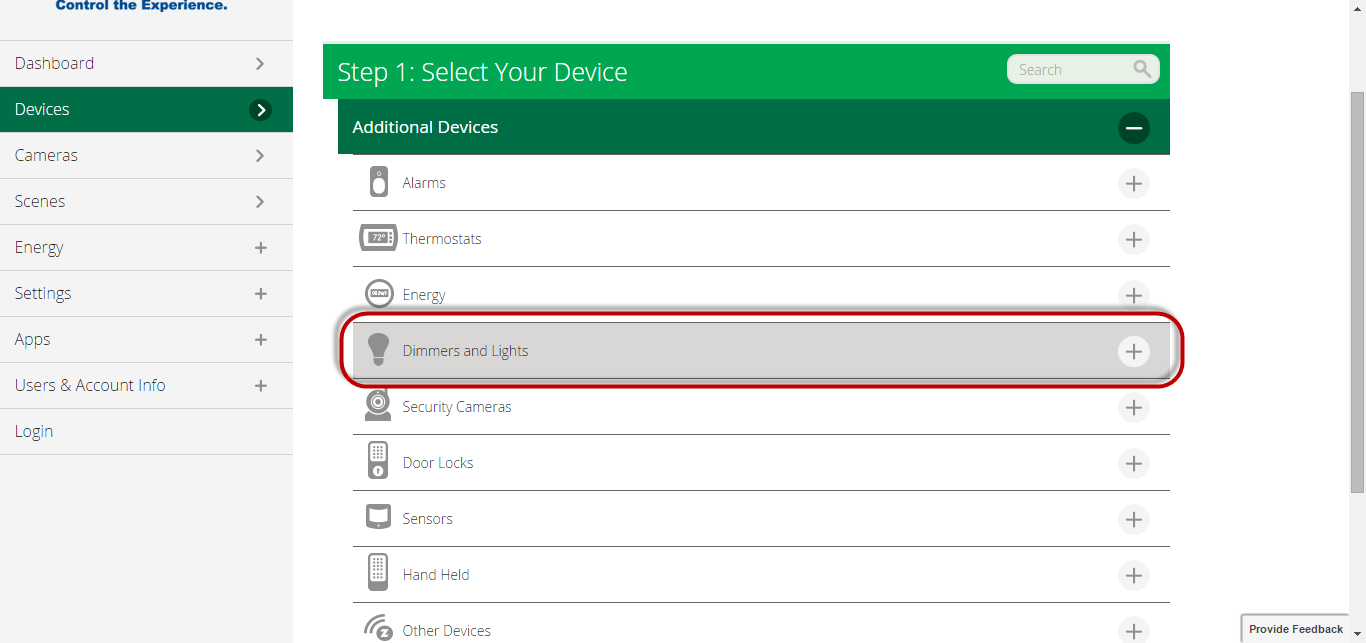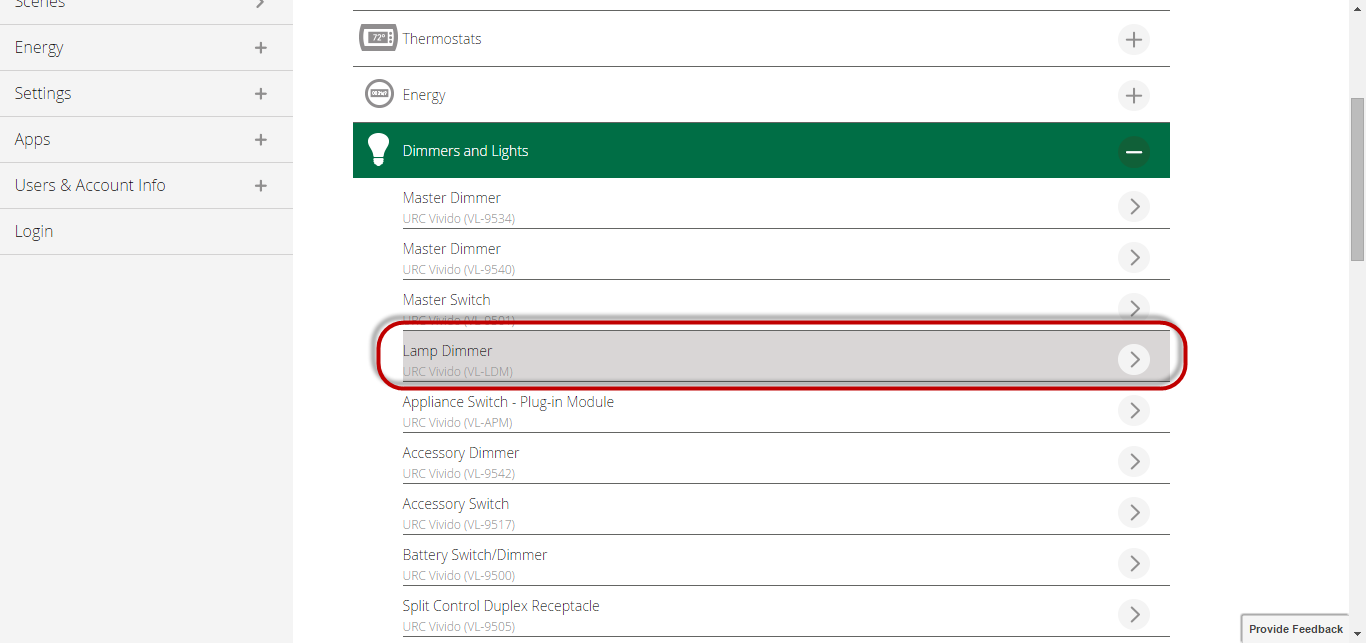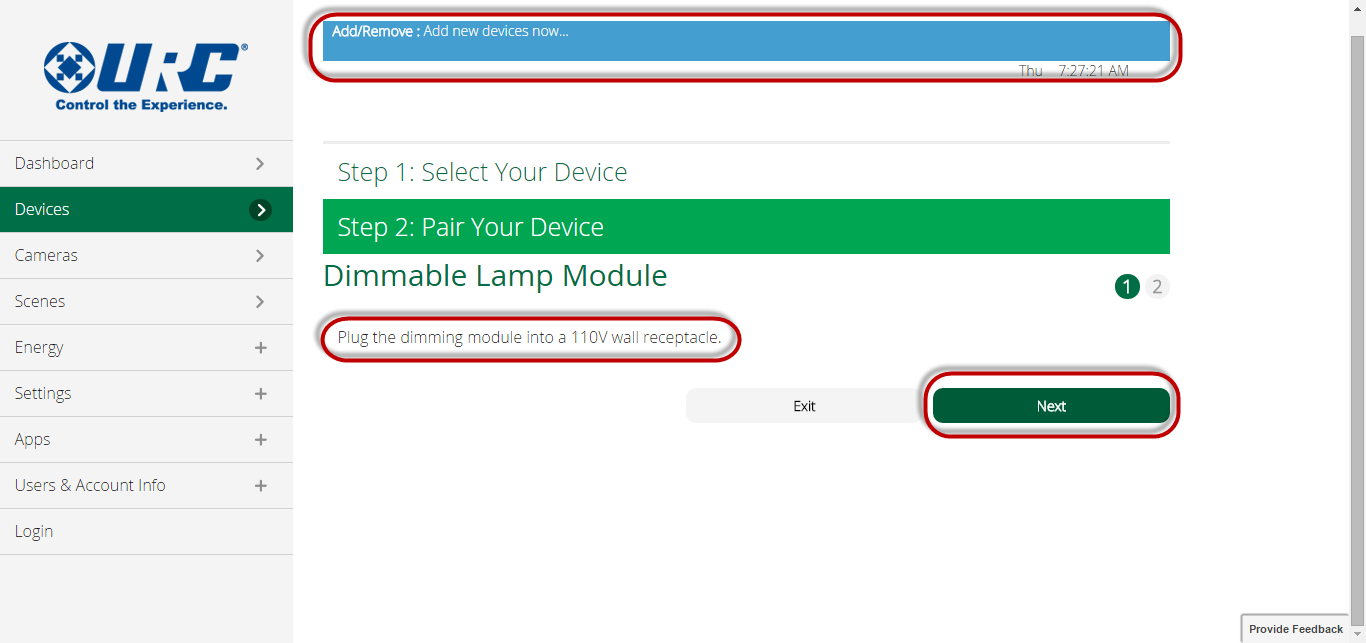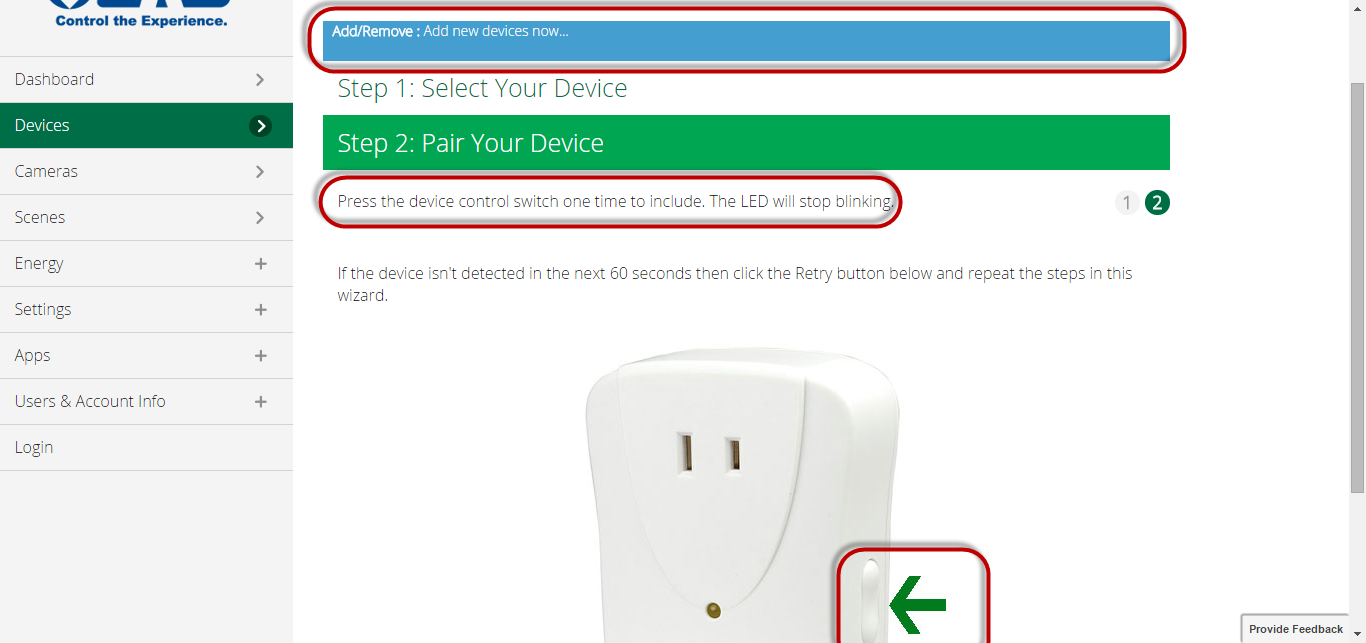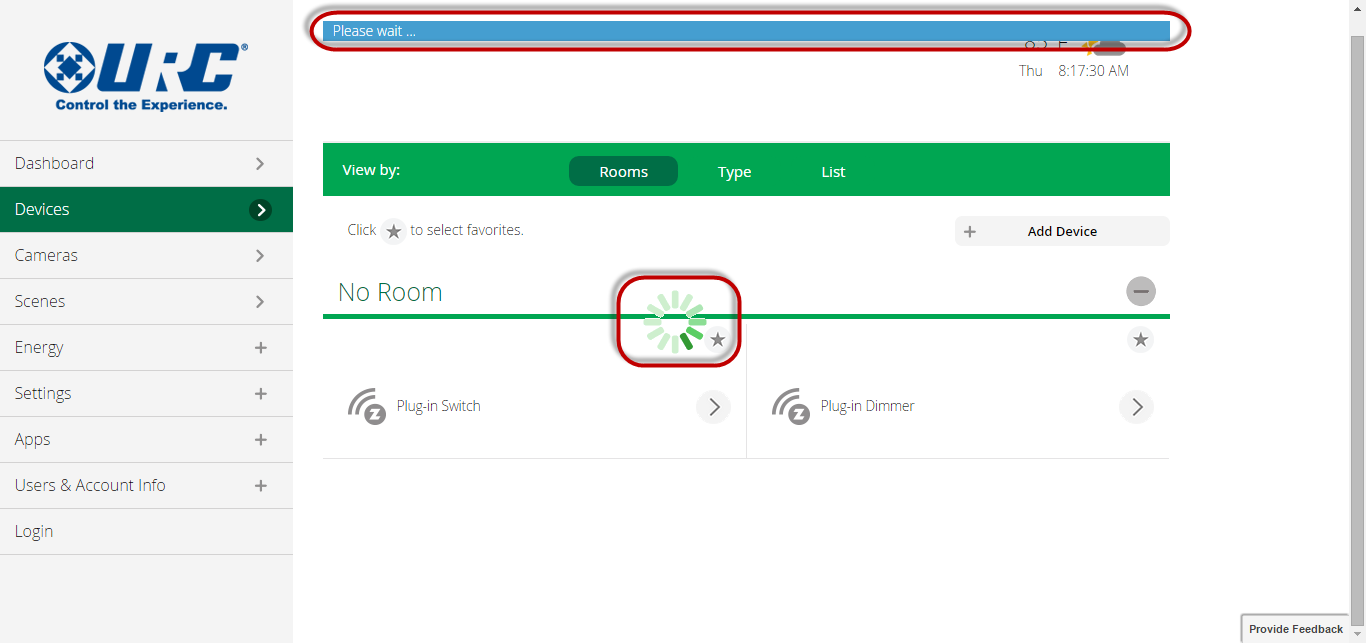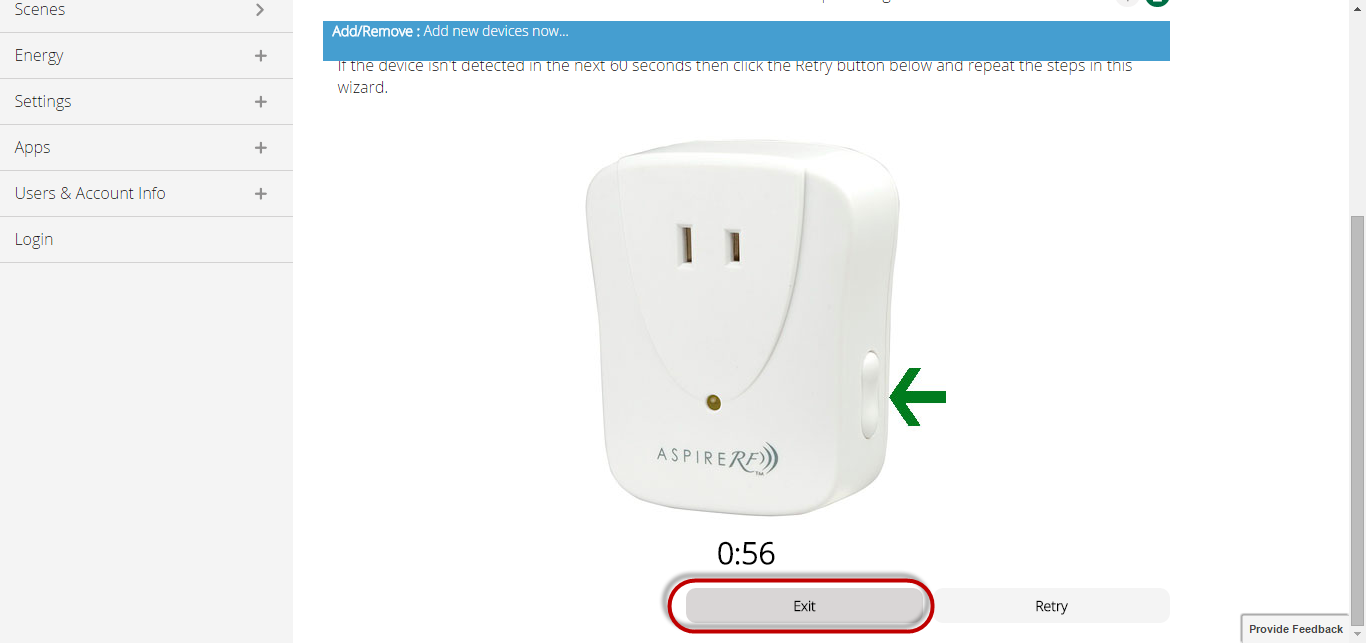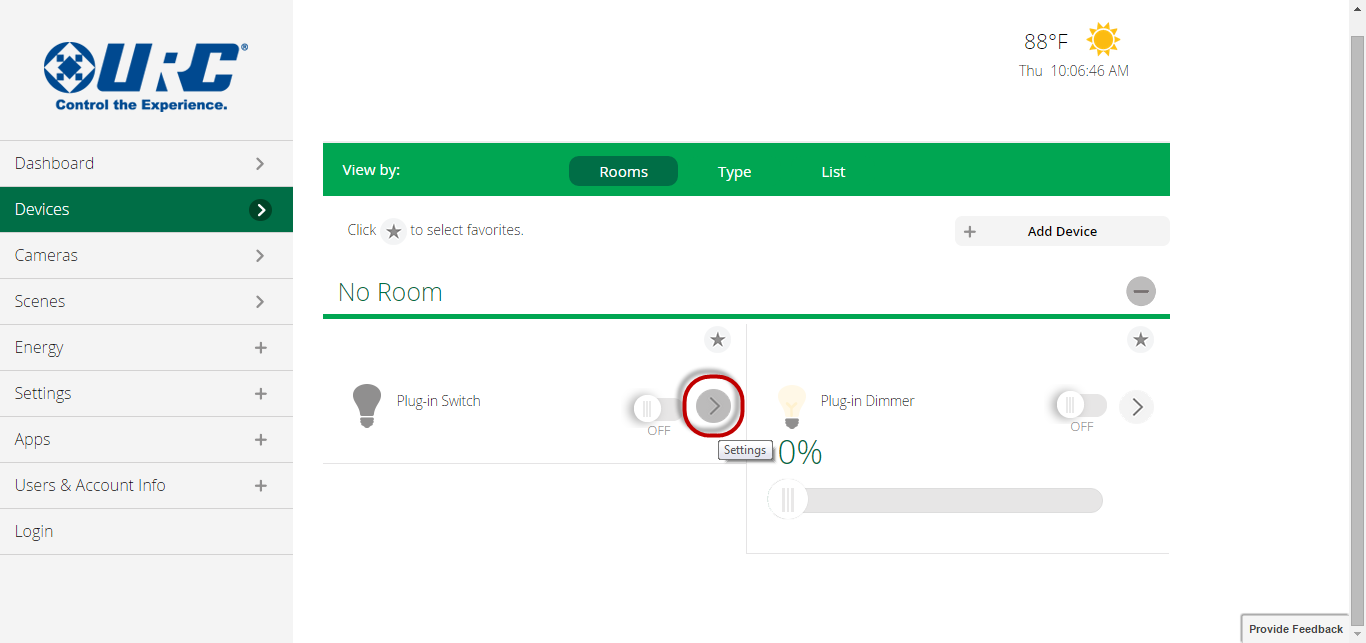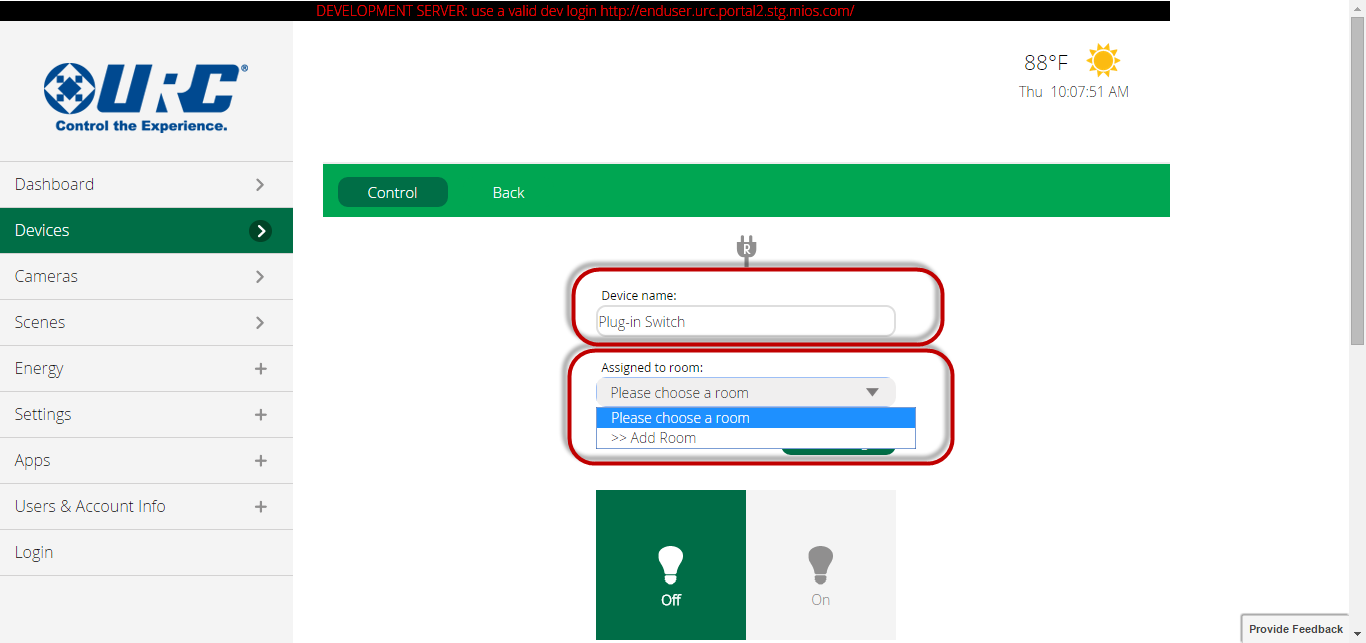Pairing a Z-Wave device to the TRF-ZW Gateway (UI7)
All Z-Wave devices must be paired (Included) to the TRF-ZW gateway. To Pair a device to the gateway follow these steps:
- Click the Devices Tab
- Select Add Device +
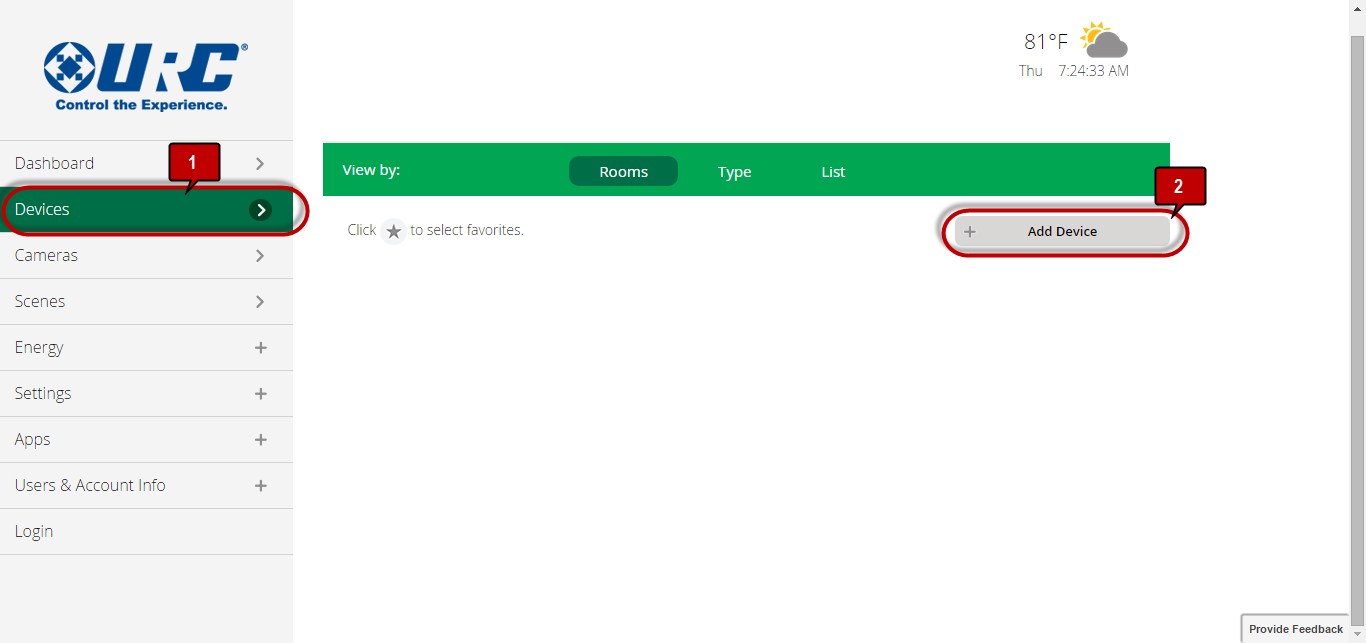
- Select the type of device to pair.
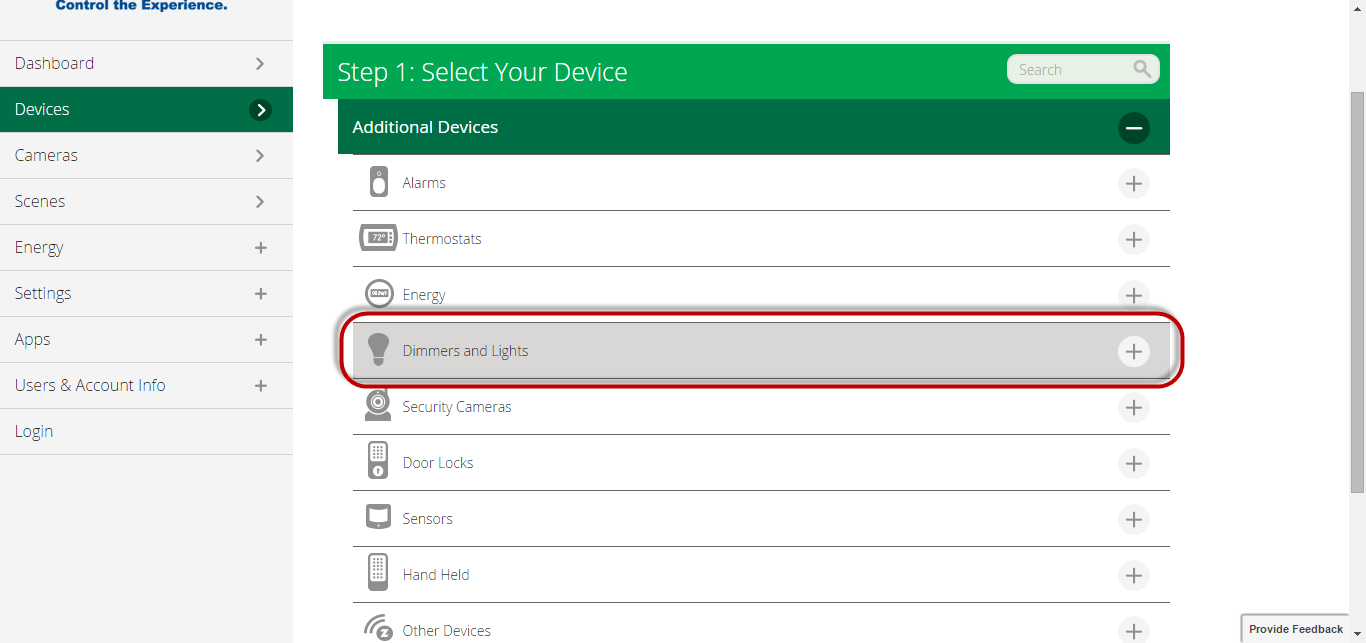
- Then select the actual device (This example is using a Light Dimmer)
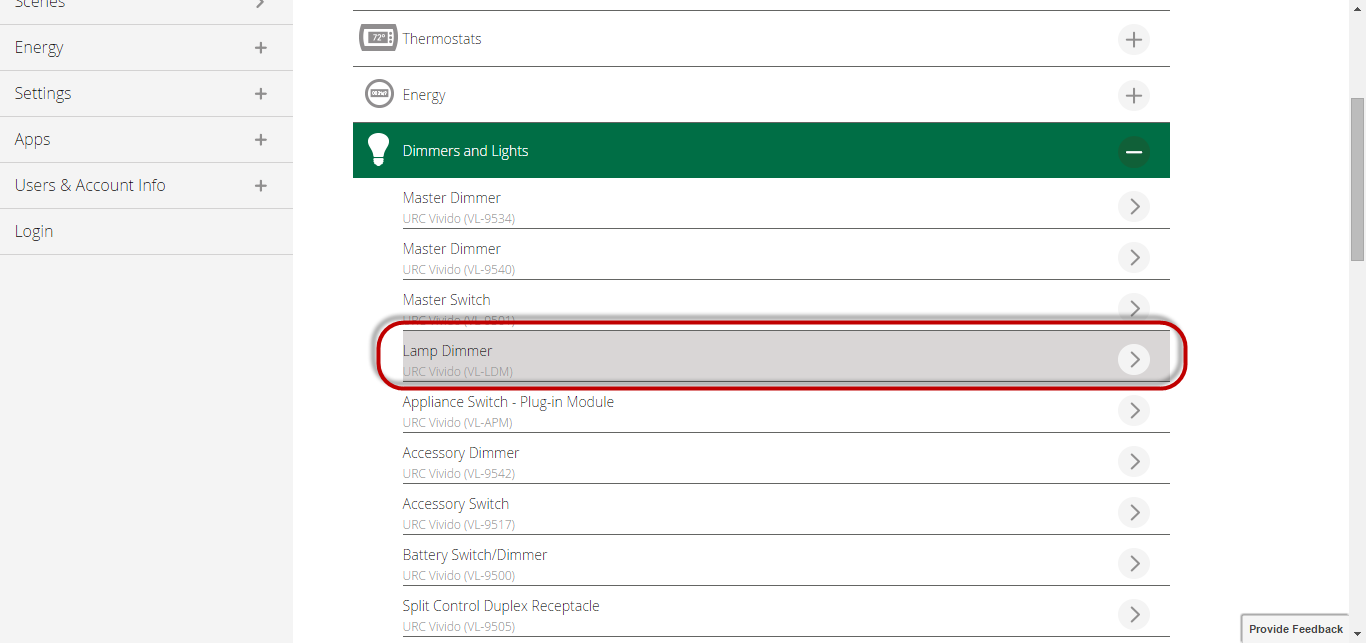
- Follow the on-screen directions and click NEXT. Notice the top of the screen displays the Z-Wave gateway listening for any new devices to be paired.
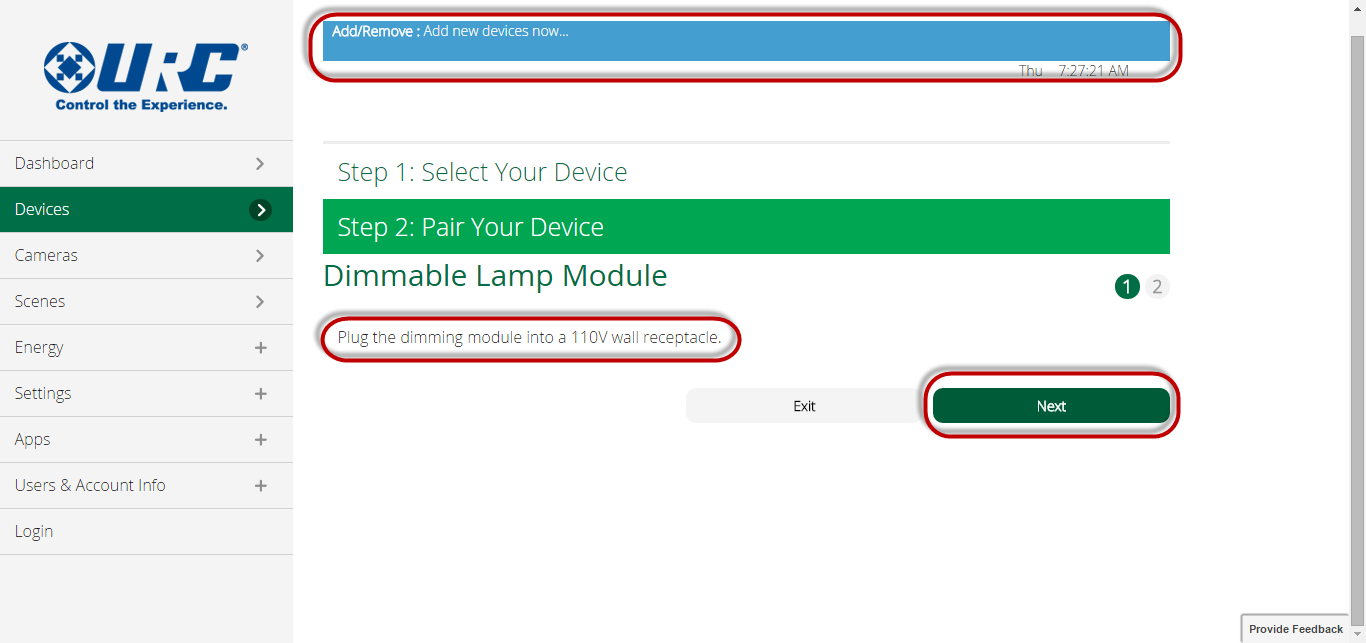
- Click the Programming Button on the Device
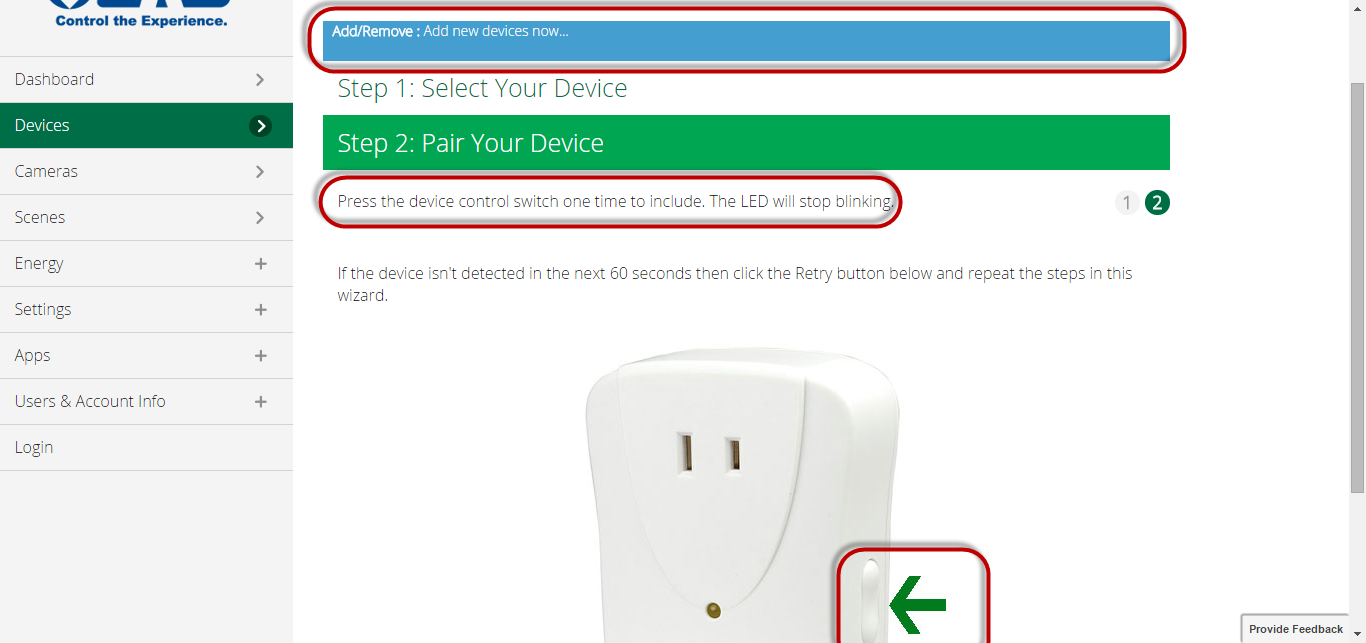
- Multiple devices can be added while in the Add Device mode.
- Wait for Z-Wave Gateway to complete configuring devices before proceeding with programming
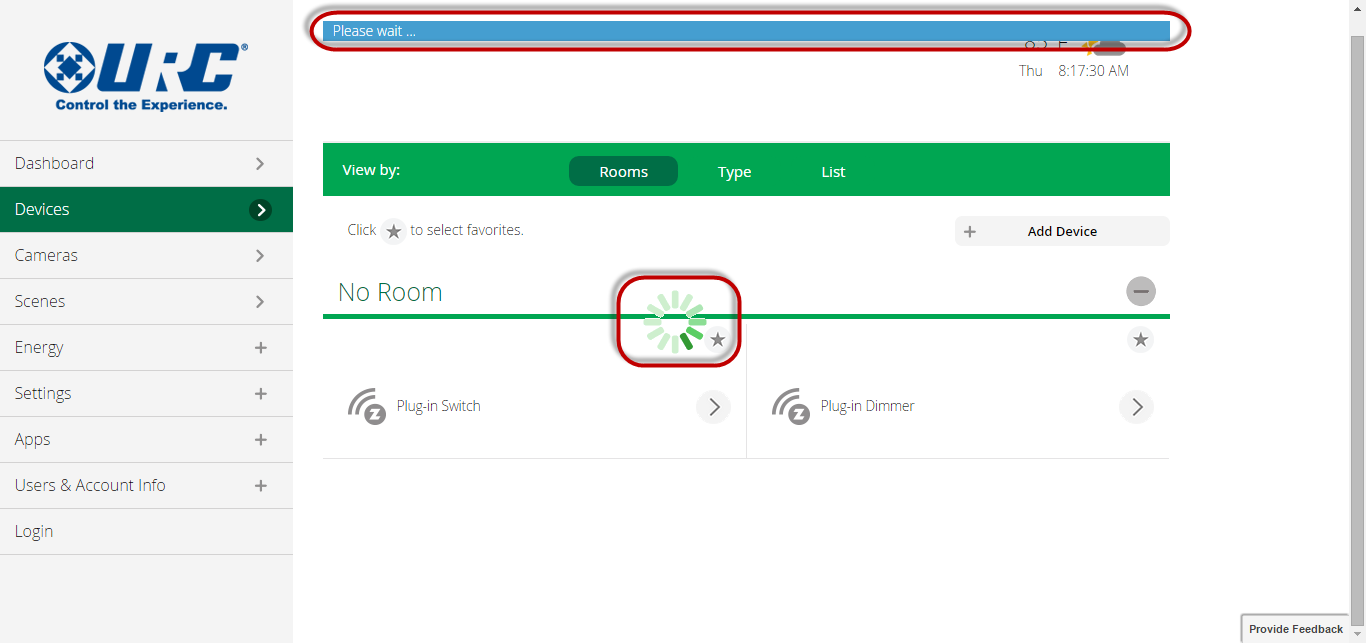
- Click EXIT to end the Pairing process.
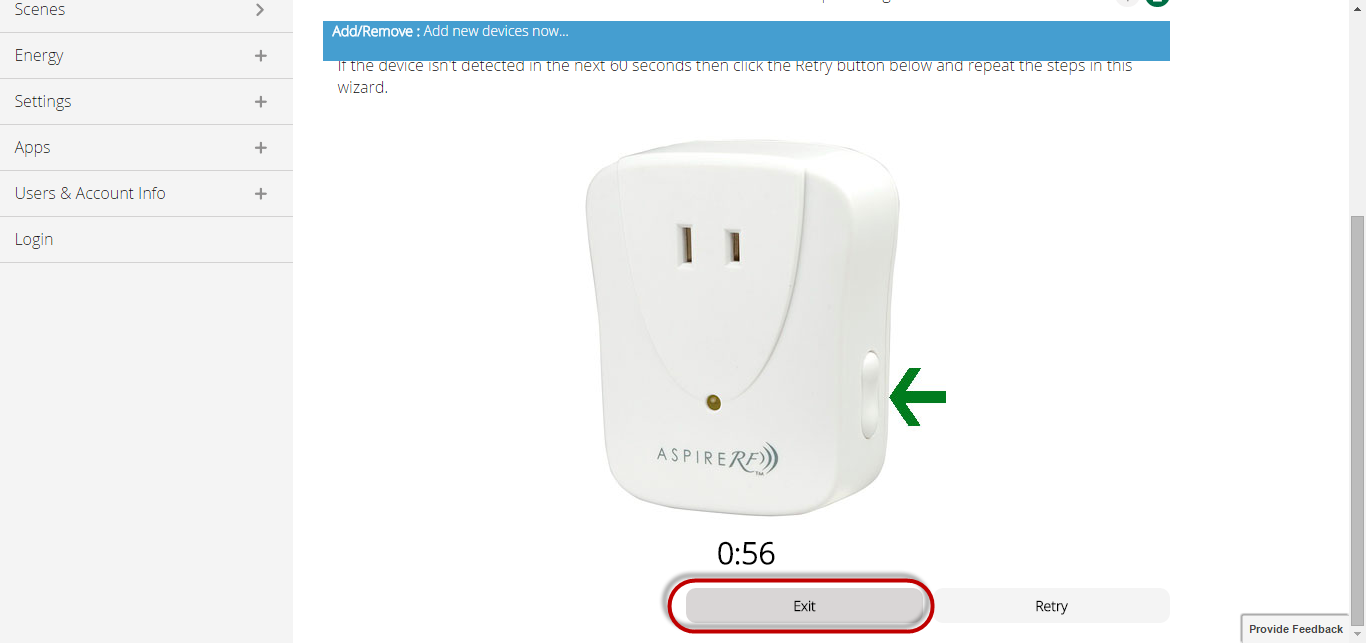
- Click the arrow to Configure the device.
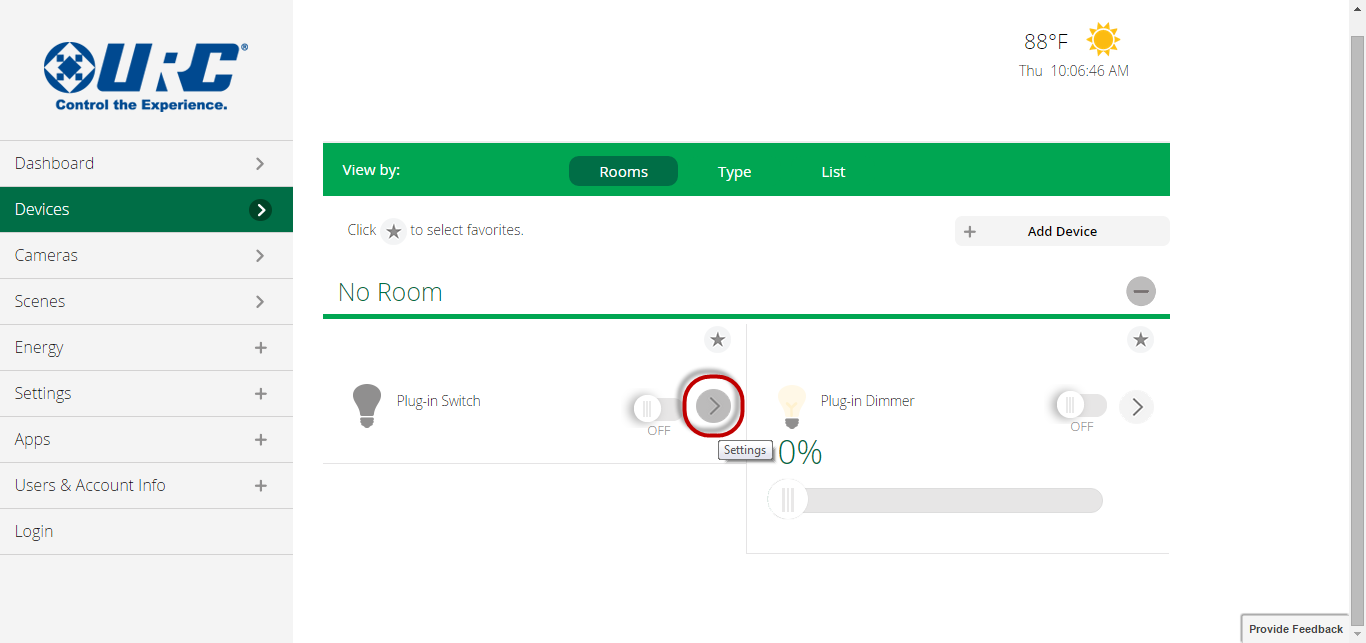
- Enter a Name for the Device and Select a Room for the device to be located in. If there are no rooms in the project, select >>Add Room
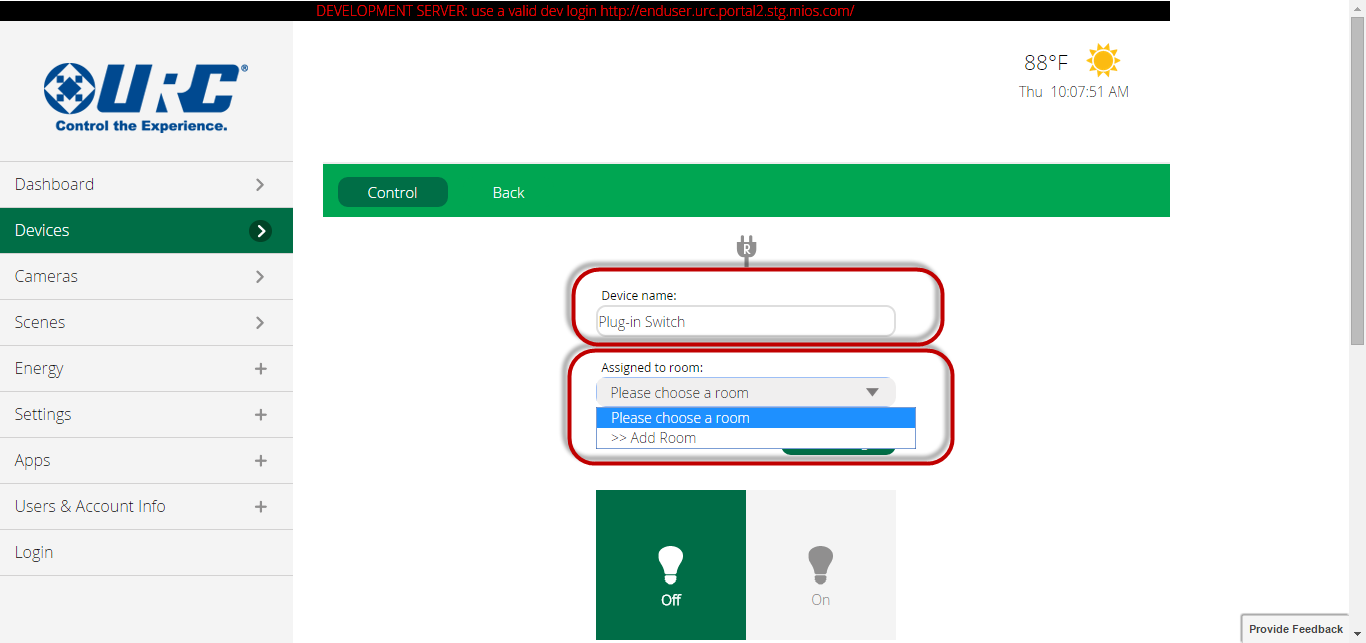
- Repeat this process to add all devices to the Z-Wave system.
- Always remember to hit SAVE