The SNP-1 needs to be firmware updated in a unique way compared to our other devices. Follow the following steps:
Symptom:
Message on interface that reads "Unable to connect to SNP Firmware."
- Enter the IP address of the SNP-1 into a web browser:
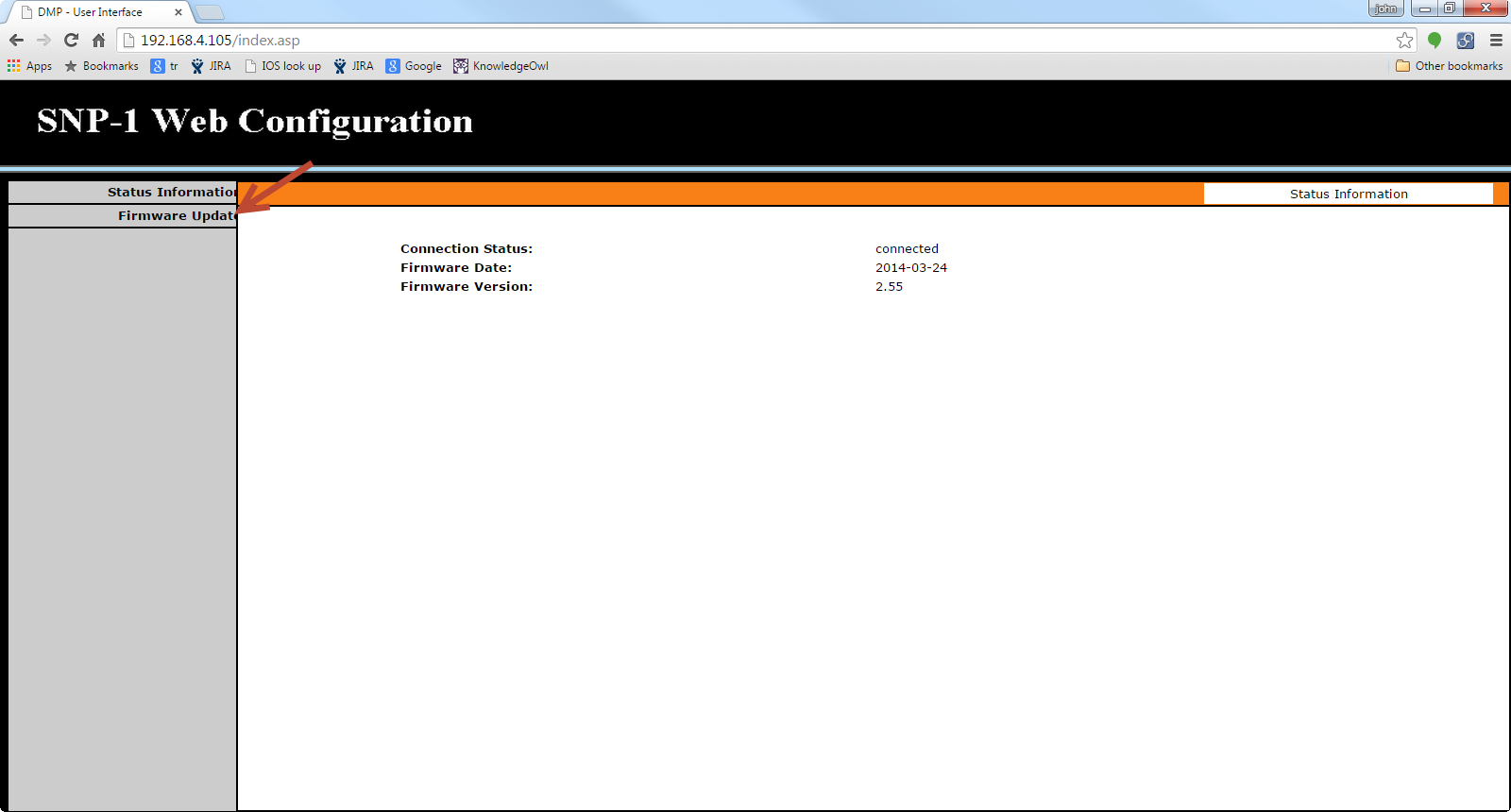
- Select Ok:
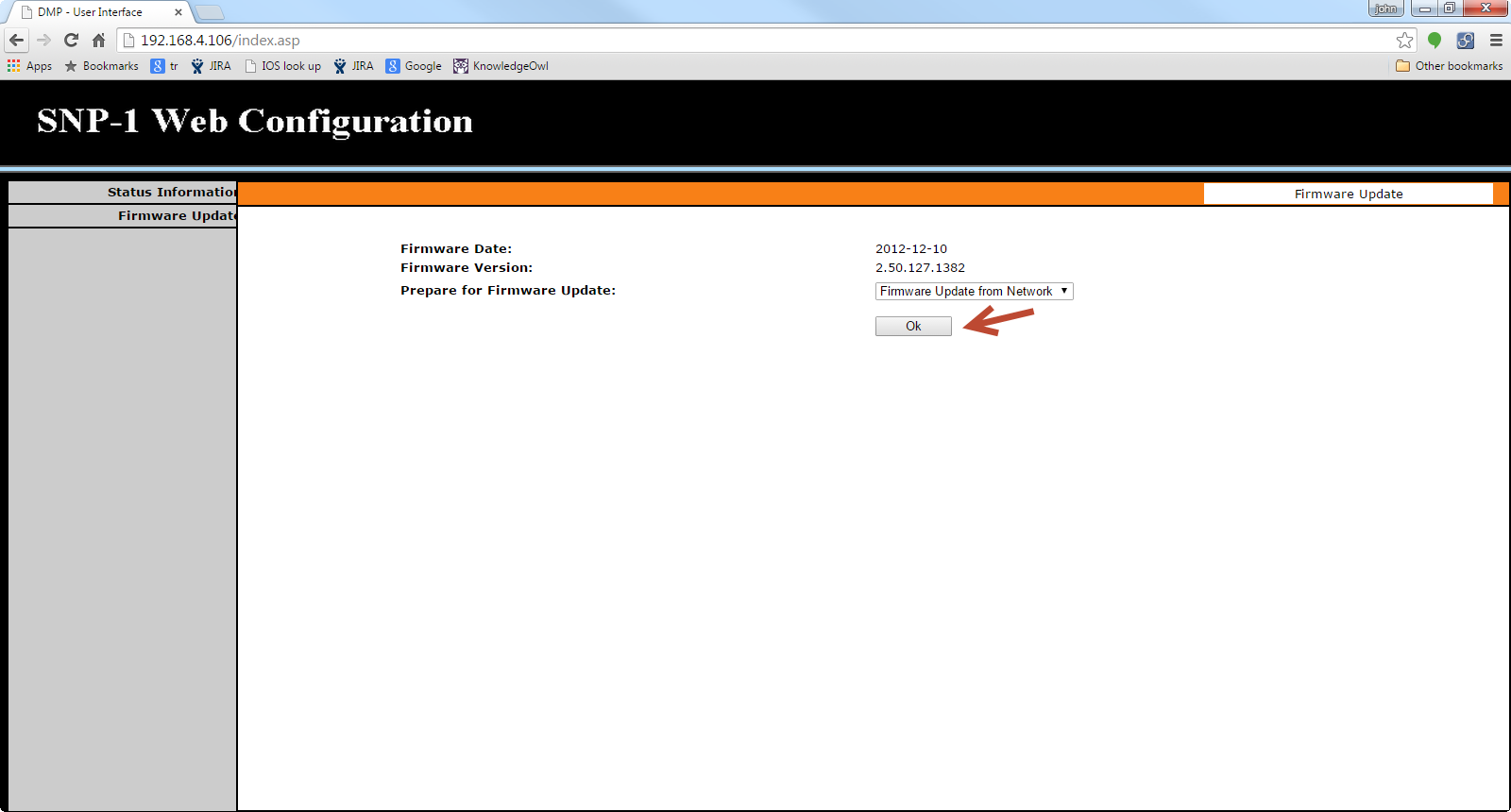
- Select Choose File:
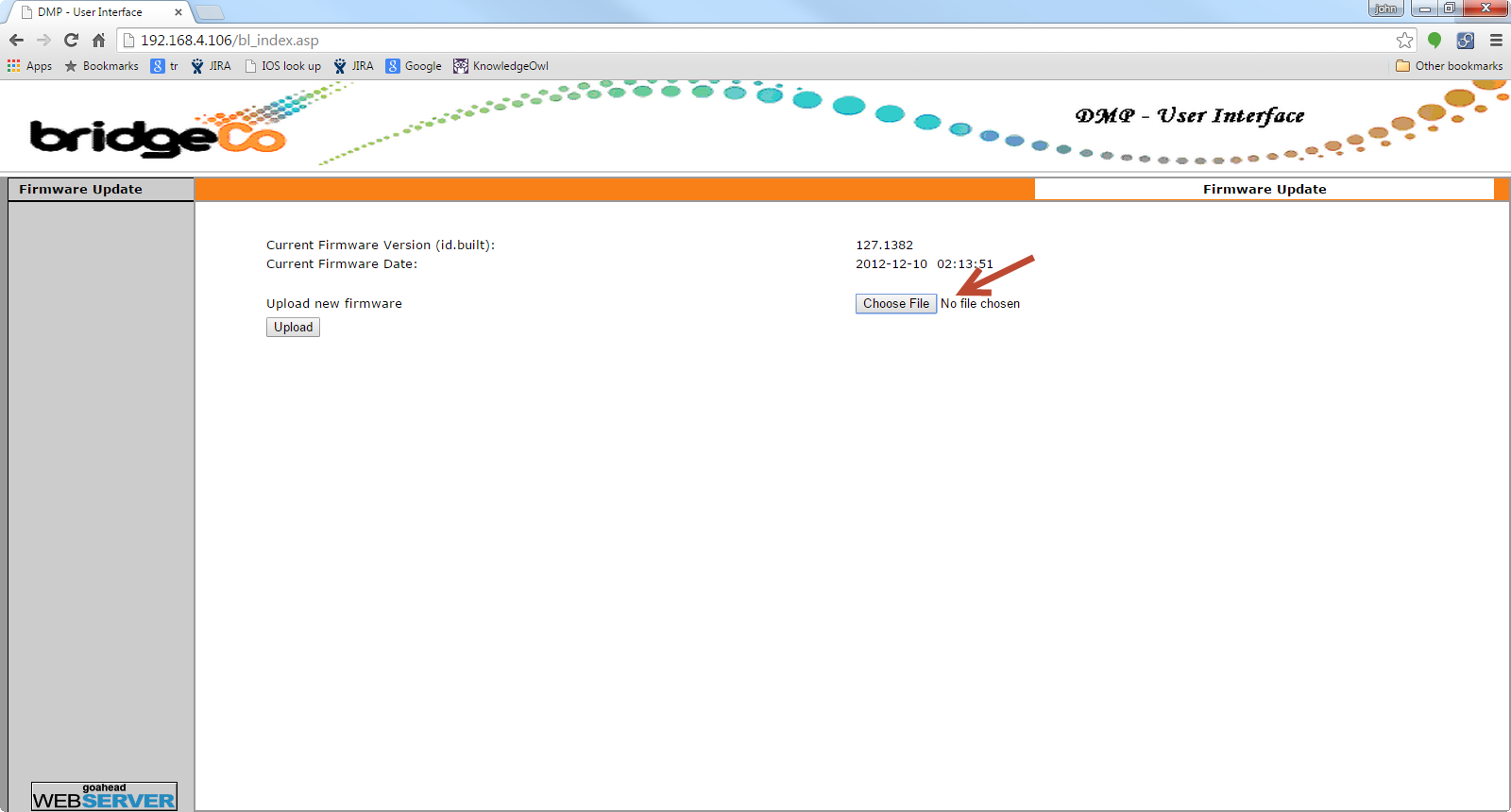
- Go to c:/Program Files (x86)/Universal Remote Control, Inc/URC Accelerator/Devices/SNP-1/firmware/SNP-1_bcd
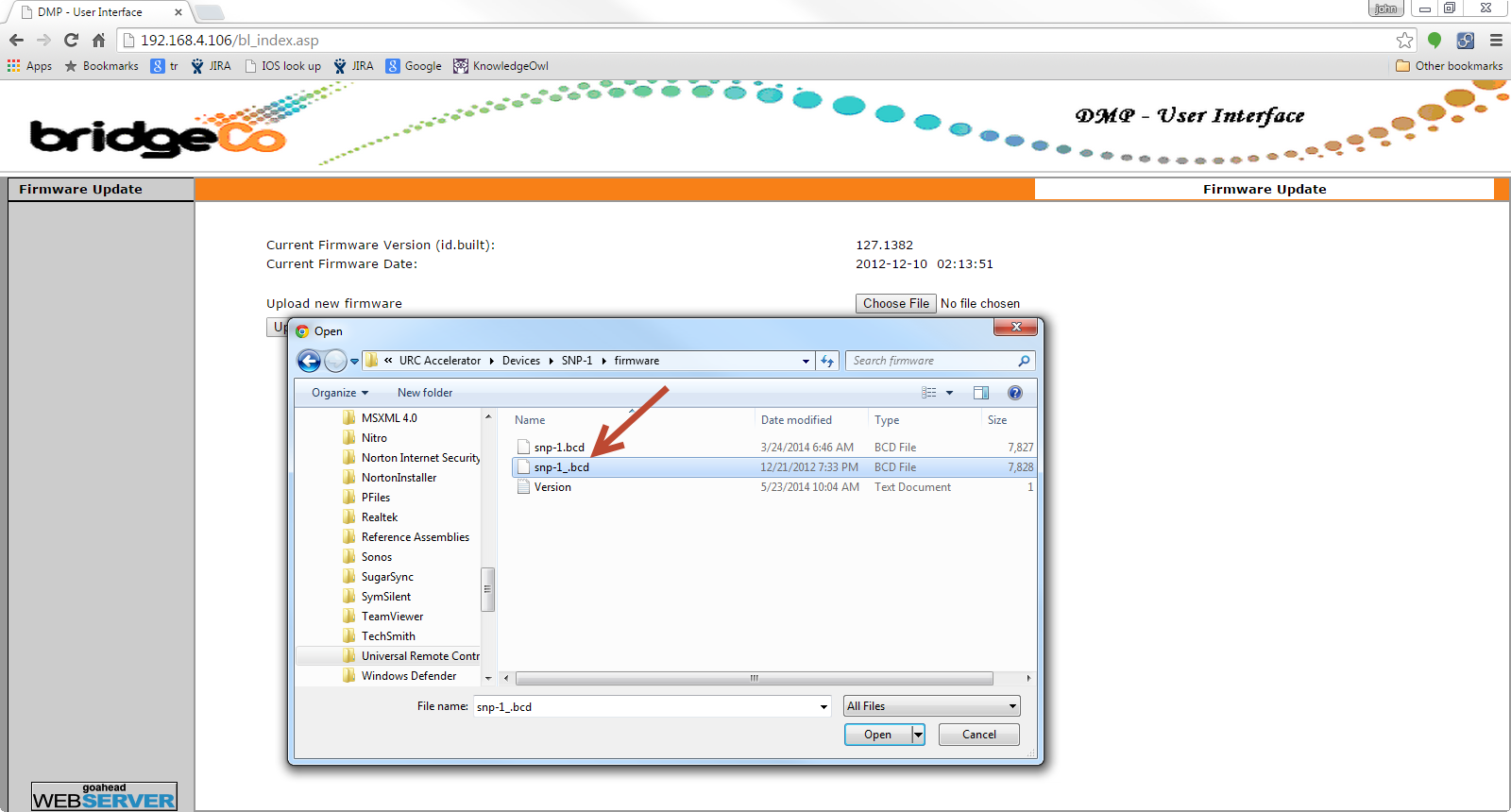
- Select Upload:
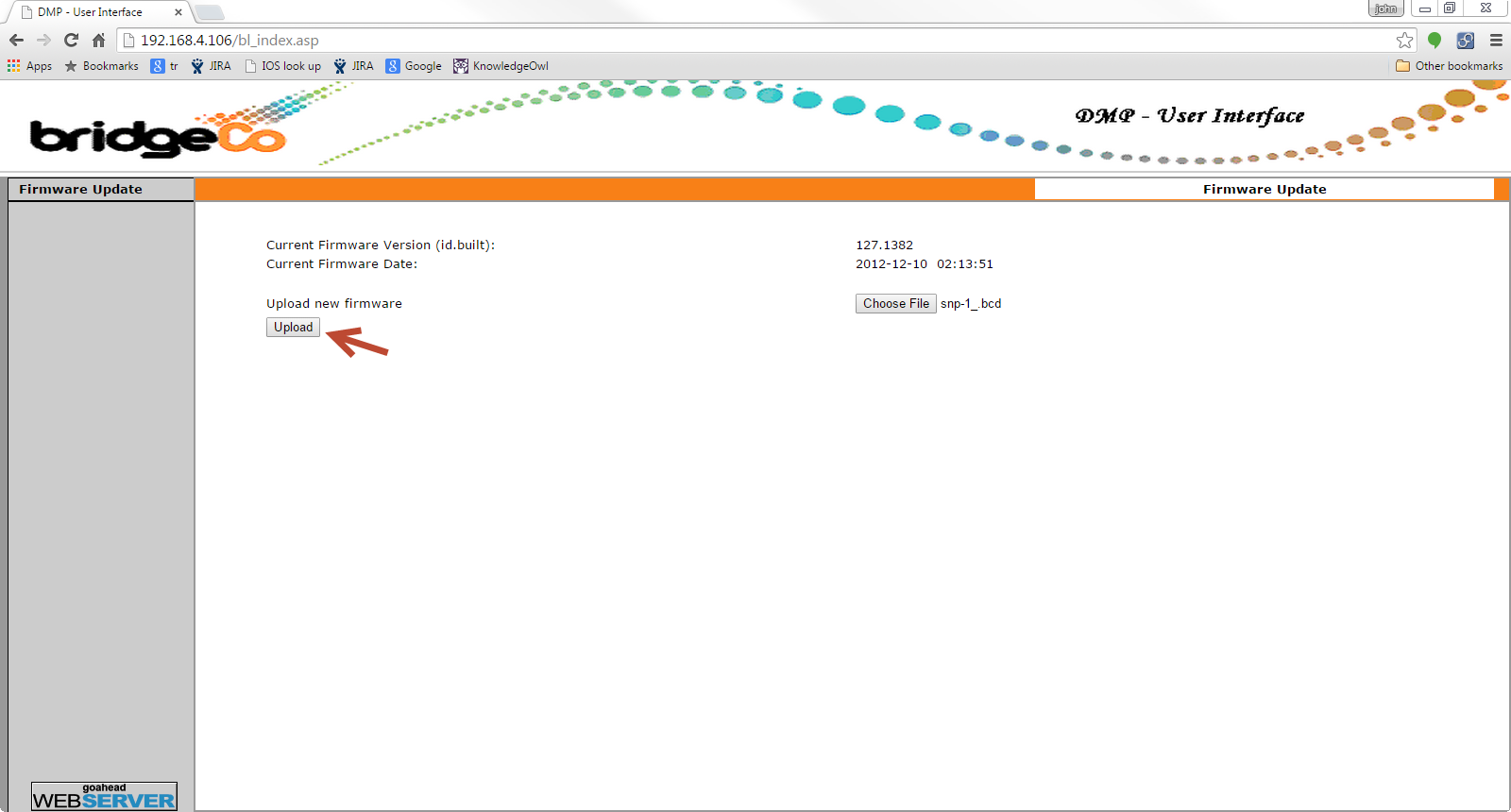
- A warning appears informing the user the upload process cannot be stopped. Click Ok:
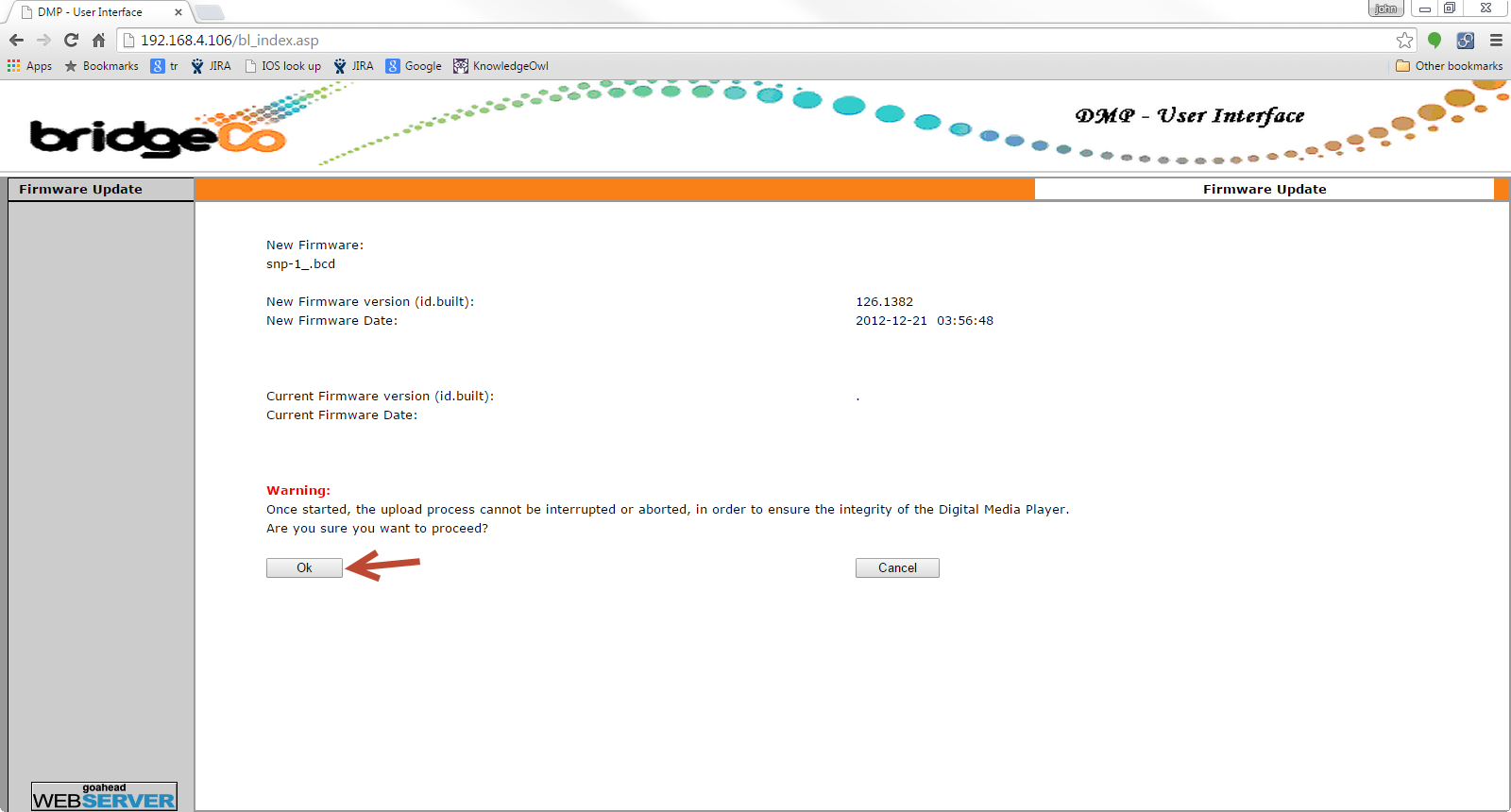
- A message appears after the upload that reads "The upload process failed. Click Firmware Update in the menu to try again".This is a default message this does not mean the upload actually failed.
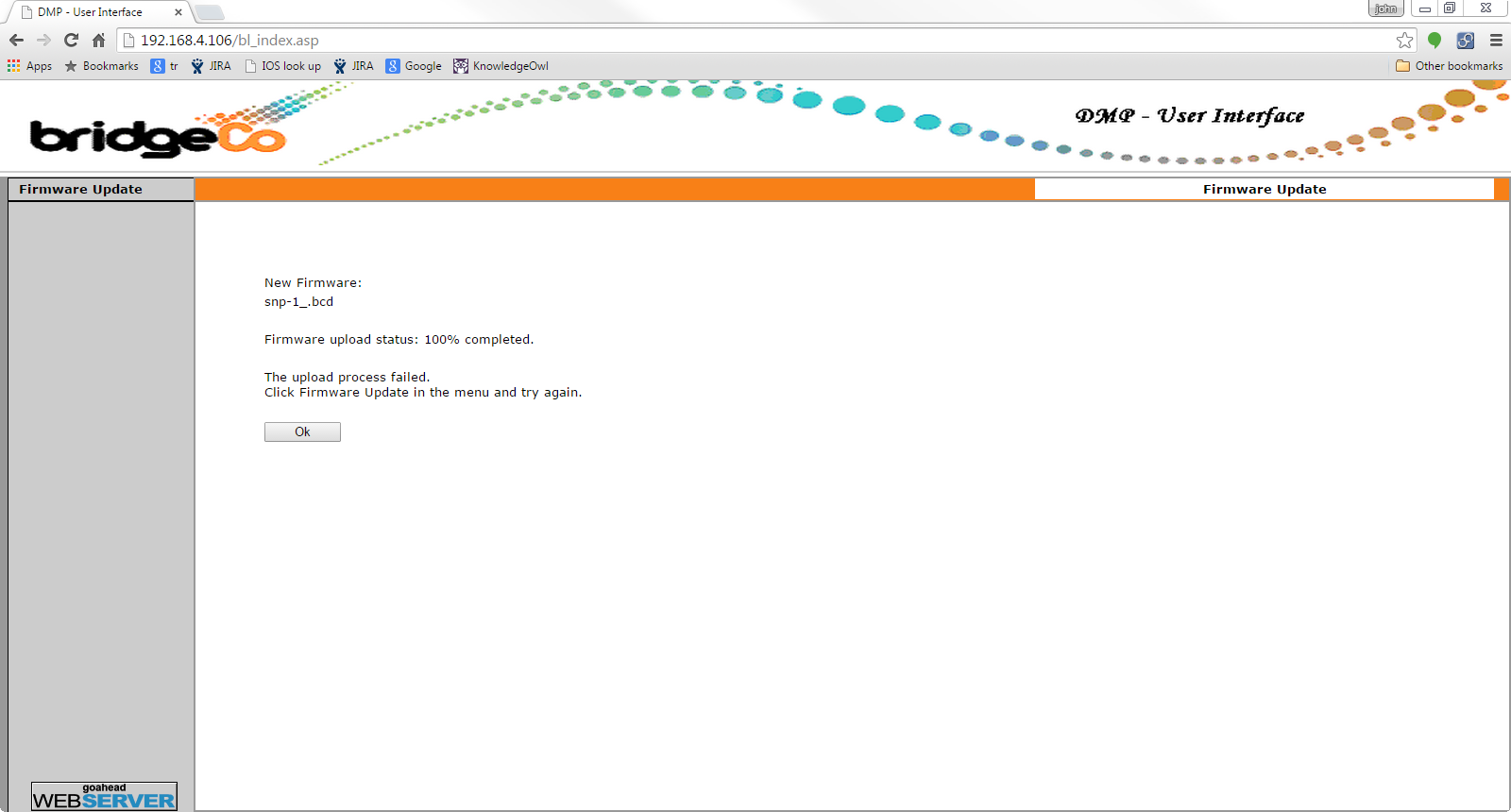
MB
