Setting Simple IP Control for Sony TV's
The following article details how to configure a Sony TV for "Simple IP Control".
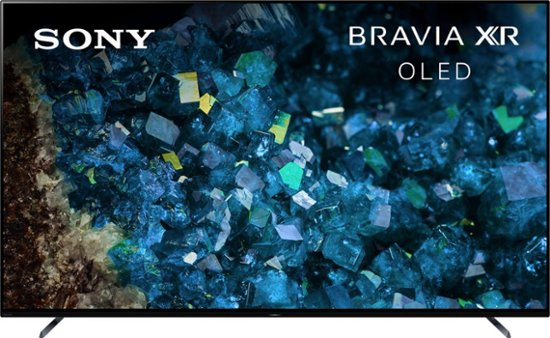
Note: (as of 1-4-24):
There appears to be (known) issue with the new Sony XR A95L-series and the discreet IR codes from a Complete Control MX-790 or MX-990 remote (or when using IR control in Total Control). The TV, as it comes from the factory, goes into a deep sleep mode after it has been turned off for a few minutes. The discreet power ON command will not turn the TV on. Only the power toggle will function. After changing the Simple IP control menu setting, the TV will respond to the discreet ON IR command as normal.
In some cases, after a recent firmware update, Simple IP was changed to off, and other users have toggled Simple IP off then on again to resolve.
Sony Pro Tech Support may be able to assist with additional information @ (866) 924-7669.
Enable IP Control Under Settings.
This procedure applies ONLY to one-way IP control. If using a two-way module, the authentication is REQUIRED. Please refer to the integration guide included with the module listed below.
There is also a third-party two-way module/driver that can be used with certain Sony TV models. View the URC two-way module here: https://urcportal.com/Main/ProductListDetail2/8853?rbox=r10a
a) Go to settings > Network setup and Home network setup 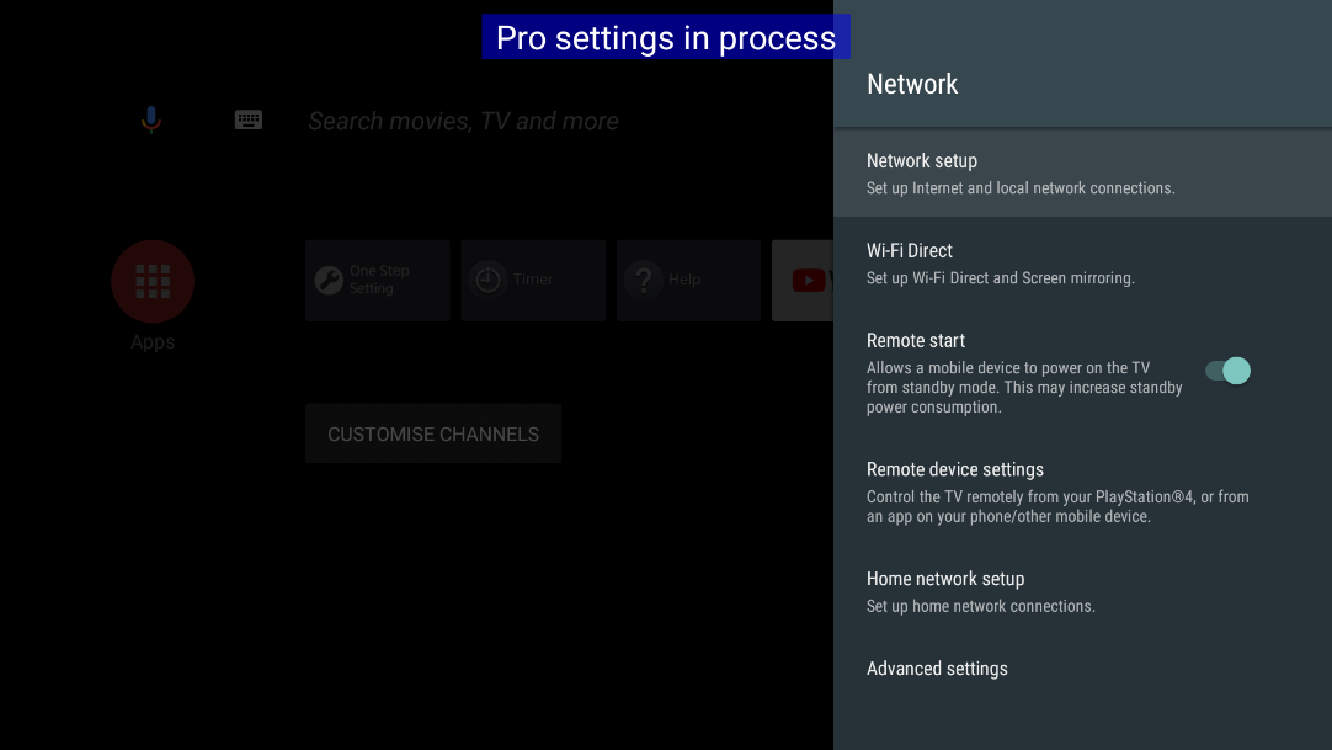
b) Go to IP Control, set the authentication to None and enable Simple IP Control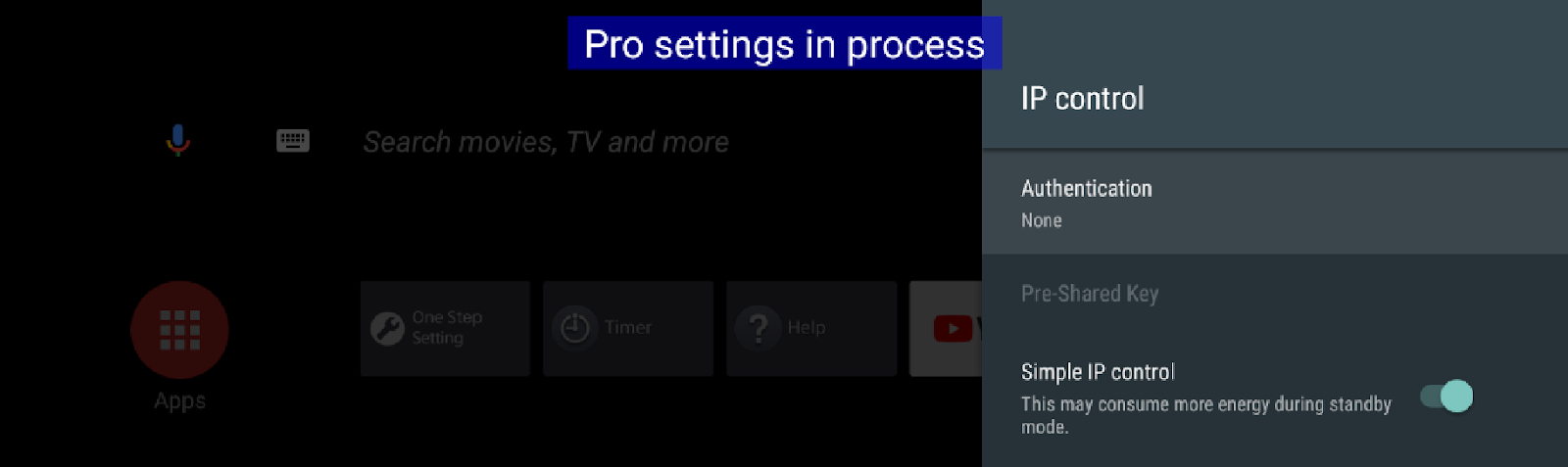
c) Go back to network configuration. If you want to define a static IP address for your device, you can go to network setup > Expert > Select if you use Wi-Fi or Wired LAN. If you select Wi-Fi, connect to the Wi-Fi network. If you use wired Lan (recommended) go to IP settings and select Static to define your IP address
Sony TV's use one of two operating modes:
- Normal Mode
Network > Home Network Setup > IP Control > Simple IP Control - Hotel/Pro Mode
Hotel/Pro Mode > IP Control > Simple IP Control
Note: Various TV's may use slightly different menu structures and naming conventions. In virtually all cases, the desired setting is found inside the "Network Settings" menu(s).
Additional Information & Resources:
There is also a third-party two-way module/driver that can be used with certain Sony TV models. View the URC two-way module here: https://urcportal.com/Main/ProductListDetail2/8853?rbox=r10a
To learn more about Accelerator 3 configuration and programming, please see the Accelerator 3 online Programming Guide.
