The Sonos Connect, Connect Amp, Play 5 and Sonos Soundbar all have a Line-In feature allowing users to connect an auxiliary device such as an iPod to the Sonos ZonePlayer. This feature is currently accessible in total control and can be utilized in custom macros. The following reviews the steps for using the Line-in option on Sonos devices within a Total Control System.
To set use Line-in on Sonos:
- In Step 12: Edit Macro By Room, select the 2-Way Module Command option.
: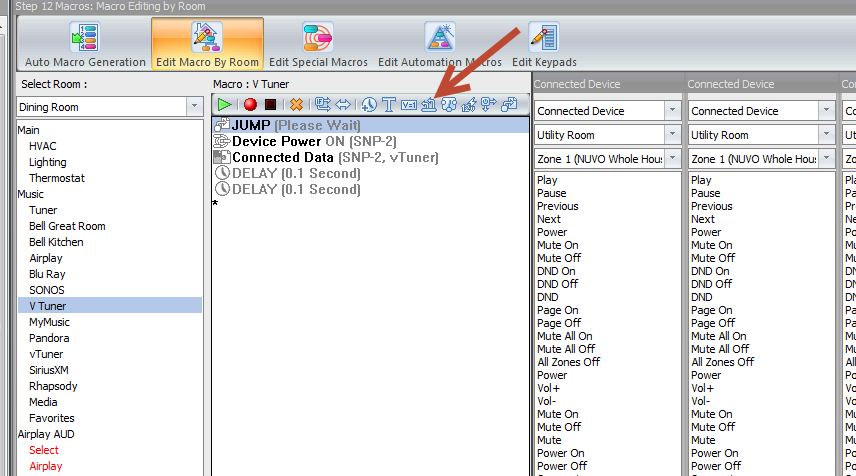
- After naming the commands and selecting the device, chose Set Line-In from available Command list.
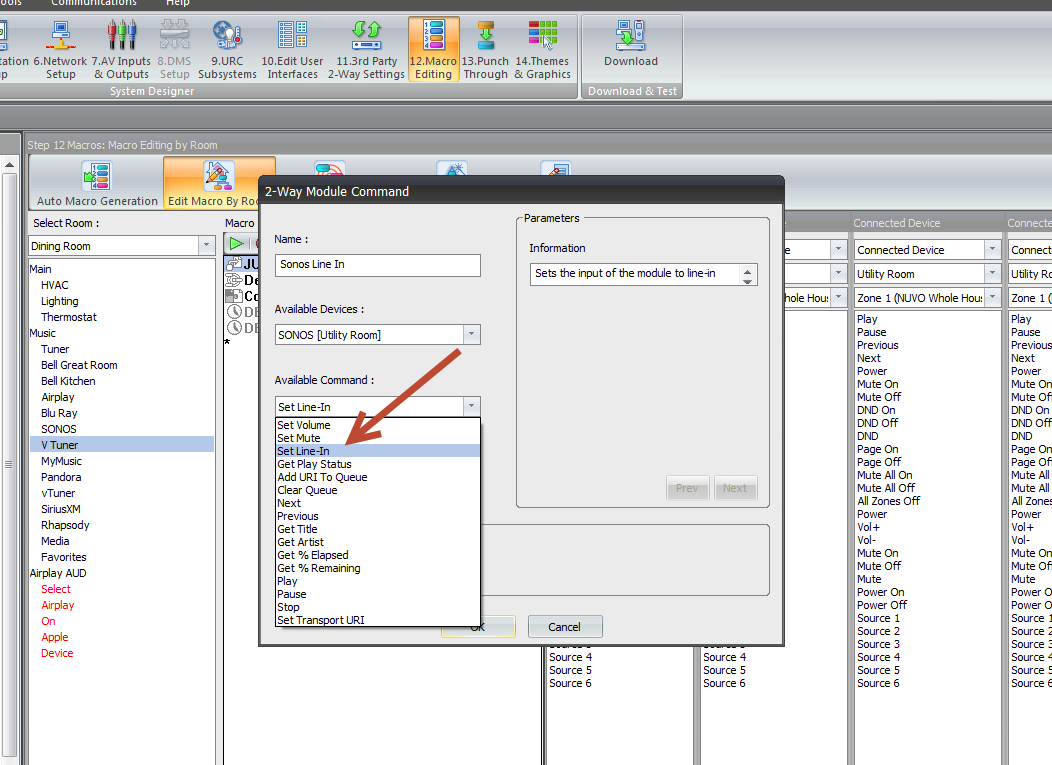
Note: If you have any of your Sonos devices linked through the Sonos app this option does not work.
as