How to test the RF Signal Strength on a TRC-780
The TRC-780 is the only URC in-hand remote that uses URC's 2.4GHz RF technology to communicate natively with an MRX-10. All other in-hand remotes use WiFi. The TRC-780 needs to be in RF range of the MRX-10,TRF-UZ1, or ZR-2 to control the Total Control System. Please see steps below on how to enable the RSSI Testing Mode for RF Singal Strength.
- Press the following buttons - Enter, 0, 1, 2, 3, Blue.

- The TRC-780 display will now show the RSSI Test Mode
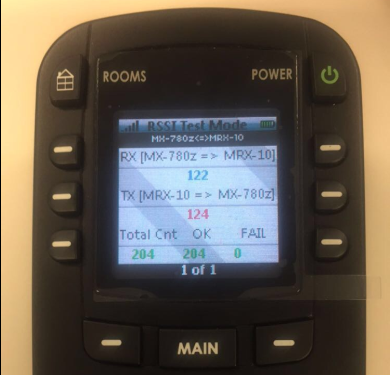 .
. - RX is the Receive Line, TX is the Transmit Line.
- Strongest RF Connection = 255, Weakest RF Connection = 0.
- The TRC-780 will perform within the range of 100-255.
- If using a ZR-1,ZR-1N or ZR-2 Power cycle the TRC-780 remote when you are the closet to the antenna to get the best signal reading
TIP: To perform a quick reset on the TRC-780: Hold Main + Exit for 4 seconds, This will perform a soft reboot for the TRC-780 .
RB

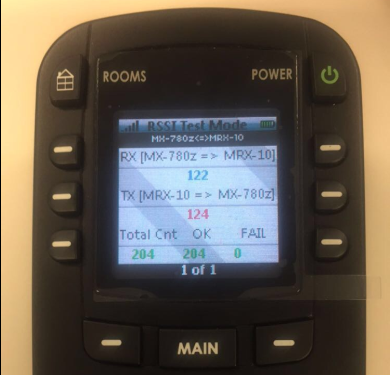 .
.