Understanding the HDA LED Status Indicators
This article provides information on the LED status indicators for the various HDA audio distribution devices.
Note: This article applies to the HDA-IO, HDA-130, HDA-8100, HDA-4100 and HDA-1600. The HDA-SW5 5-port AVB switch does not use the same indicator lights.
Power LED Operation:
LED illuminates solid blue when power is applied to the amplifier, and the amplifier has successfully booted up.
- LED blinks rapidly when the Reset button has been pressed and held for 10 – 40 seconds, indicating that the amplifier will perform a system reset when the button is released.
- LED blinks slowly when the Reset button has been pressed and held for 40+ seconds, indicating that the amplifier is in “Factory Firmware” update mode.
LED is OFF when power is removed from the amplifier.
Status LED Operation:
- Off: Unit has not been programmed with a Total Control software (Accelerator or TC-Flex) file. Power is applied, and amplifier has booted up.
- Solid Blue: Unit has been programmed with a Total Control software (Accelerator or TC-Flex) file and is ready for operation. Power is applied, and unit has booted up successfully.
- Blinking Blue: A file is being downloaded to the amplifier from Accelerator or TC-Flex URC software. Power is applied.
- Blinking Green: Unit’s firmware is upgrading. This LED shall remain blinking green throughout the firmware upgrading process.
- Solid White: The amplifier is in “Factory Firmware” update mode.
Please refer to this article for additional details on HDA Unit Status LED Blinking Red After a Download
Ethernet LED Operation:
- Off: Unit is not connected to a network.
- Blinking Blue: Unit is connected to a network but has not received an IP address.
- Solid Blue: Unit has received an IP address from the network it is connected to.
 HDA-1600 front panel showing the status LED's
HDA-1600 front panel showing the status LED's
 HDA-4100 front panel showing the status LED's
HDA-4100 front panel showing the status LED's
 HDA-8100 front panel showing the status LED's
HDA-8100 front panel showing the status LED's
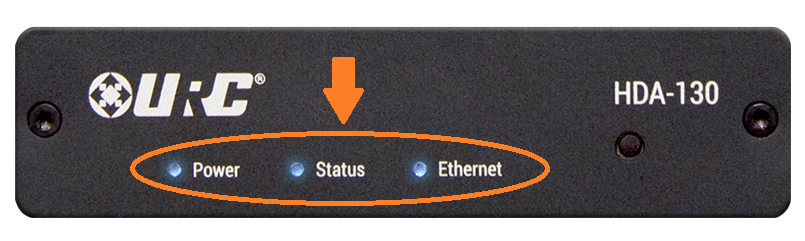 HDA-130 front panel showing the status LED's
HDA-130 front panel showing the status LED's
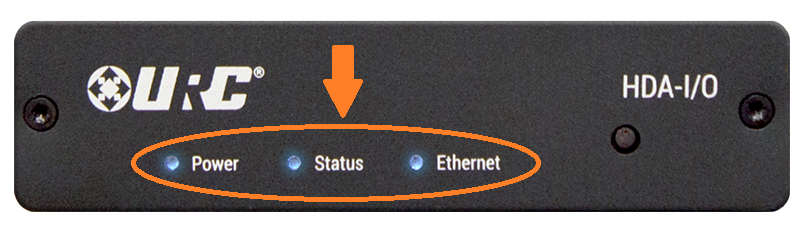 HDA-IO front panel showing the status LED's
HDA-IO front panel showing the status LED's
 HDA-SW5 front panel showing the power LED
HDA-SW5 front panel showing the power LED
Note: The HDA-SW5 5-port AVB switch does not use the same indicator lights. With the HDA-SW5, the LED illuminates solid blue when power is applied, and OFF when power is removed. The HDA-SW5 has no other LED states.
Additional Information & Resources:
Please refer to this article for additional details on HDA Unit Status LED Blinking Red After a Download
To learn more about HDA products and programming, please see the HDA Programmers Guide or the Accelerator 3 online Programming Guide.
