URC HDA devices and software provide countless options to configure and optimize audio settings to achieve performance and flexibility for almost any application.
One of those features is a Custom 5-Band Parametric Zone EQ.
This article provides a better understanding when using Parametric Equalizers in HDA, and details the procedure for adjusting the HDA Parametric Zone EQ settings when using Accelerator 3.
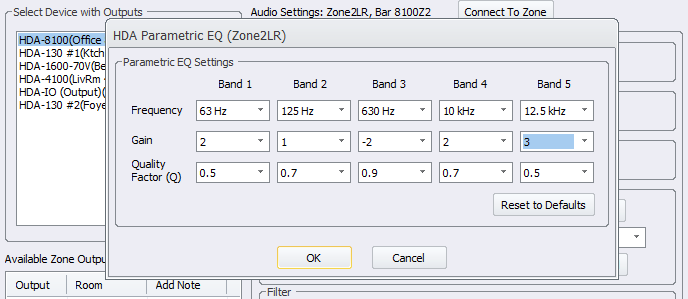
HDA Parametric EQ in Accelerator 3 Step 9e, TC-Flex 2 Step 7e
Also available with the “Connect To Zone” Tool to set live
The HDA Parametric EQ, is a professional and clean sounding 5 band equalizer. A high quality EQ is one of the most important tools when “tuning” the sound of an HDA zone, indoor or outdoor, residential or commercial.
Parametric EQ goes far beyond basic EQ and basic Bass and Treble tone controls available on our user interfaces. The word “parametric” means something that has a set of independent variables that express the coordinates of a point. In terms of audio equalization, this translates to parameters such as center Frequency, bandwidth (Q) and amplitude, or “Gain”. The system programmer can adjust these parameters to determine exactly how the equalization is applied, thereby tuning the sound of an HDA zone or room.
The most important feature of the HDA parametric equalizer is that it allows you to select a specific frequency to adjust. For example, instead of having a simple mid-range adjustment which boosts or reduces a pre-set range of frequencies, you can specify exactly which mid-range frequency to boost or reduce. This offers far greater flexibility and accuracy.
The HDA Parametric EQ is designed to provide greater and more accurate control over tone and frequency – a significant leap beyond just simple bass and treble tone controls. They can raise (boost) and lower (cut) the decibel output of specific bands (frequencies of sound).
Every HDA zone in an installation has different “room acoustics” which affect the sound in that room. Based on room building materials, location (indoor or outdoor) and room size.
The HDA Parametric EQ is designed to help shape the sound of a zone to compensate for all of the above-mentioned factors.
A good resource on the affect of Room Acoustics can be found here.
Setting up the HDA Zone Parametric EQ
Frequency Value
Each band allows you to set the band’s frequency position by clicking and an selecting the frequency value. (see image below)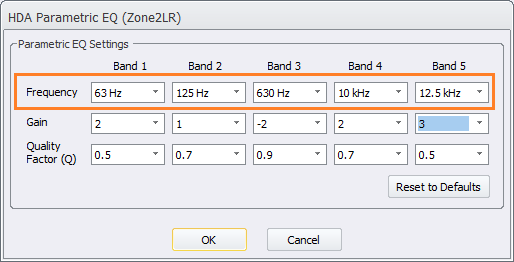
Gain Value
The middle row allows you to set the gain value of the band, which is by how much you boost or cut the selected frequency of the band.
Gain values range from -20dB to 6dB. (see image below)
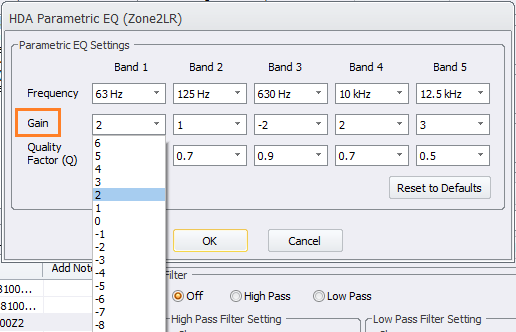
Q Value
The bottom row is the Q value and controls the width of the band or simply put how many frequencies are affected by the band. A high Q value will give you a wide band and affect more frequencies. A low Q value will give you a more narrow band and is great to cut or boost more specific frequencies. (see image below)
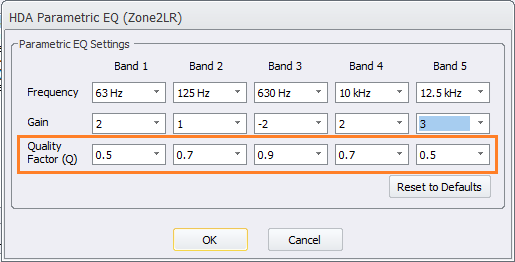
Parametric EQ Sample Settings
Here is a starting point when using the HDA Parametric EQ to enhance the sound of some speakers. You can adjust these settings in Accelerator Step 9e, TC-Flex 2 Step 7e. (see image below)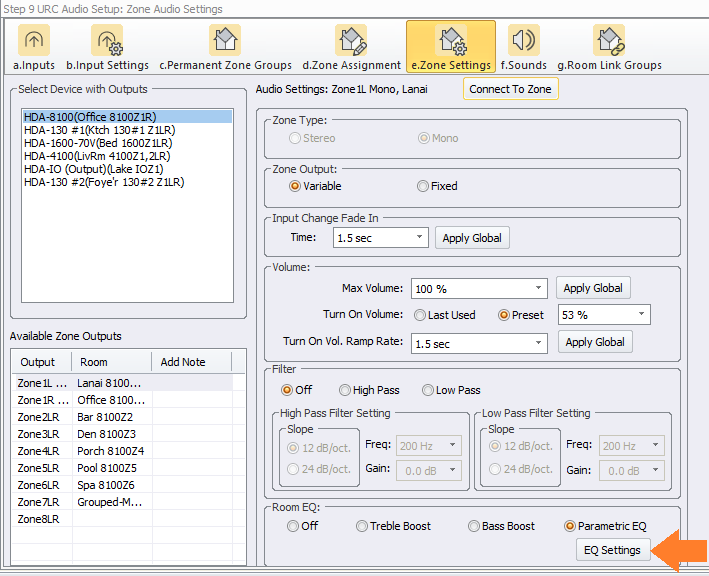
Architectural 6” Speakers: (see image below)
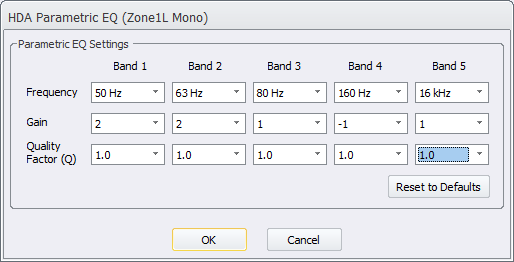
Architectural 8” Speakers: (see image below)
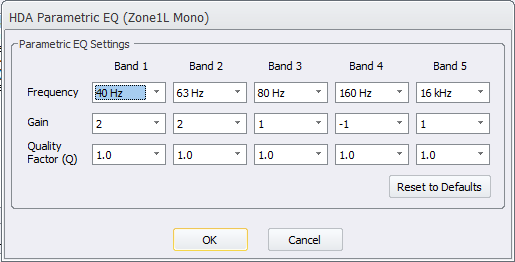
Box Outdoor Speakers: (see image below)
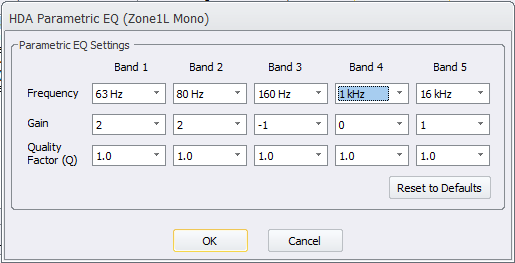
Additional Information & Resources:
To learn more about HDA products and programming, please see the HDA Programmers Guide or the Accelerator 3 online Programming Guide.
