URC Mobile Apps-URL Scheme for Launching URC Mobile Apps
The URL scheme is an interesting feature provided by iOS developers that allows an end-user to launch system apps and third-party apps through URLs.
Some 3rd-party software applications allow for the launching of the URC Mobile 2.5 or URC TC Flex 2.0 app from within their own native app. This can be used for linking to an additional app that may control other aspects of a system, such as VoIP source switching, lighting, etc.
This prevents the end-user from needing to manually shuffle between two separate apps.
This article details the specific URL Scheme details to launch the URC Mobile 2.5 or URC TC Flex 2.0 on your mobile iOS device (iPhone or iPad).
Each iOS app has a unique URL Scheme. Below are the details for Total Control.
The URC Mobile apps URL Schemes
URC Mobile 2.5: urcmobile://
TC Flex 2.0: urcflex://
Example:
A popular VoIP distribution system app allows the URC URL Scheme to be used to quickly switch between their native app and the URC Mobile 2.5 app.
The VoIP native app allows for the URL Scheme to be entered under the Advanced Settings section>Set External App (as shown below):
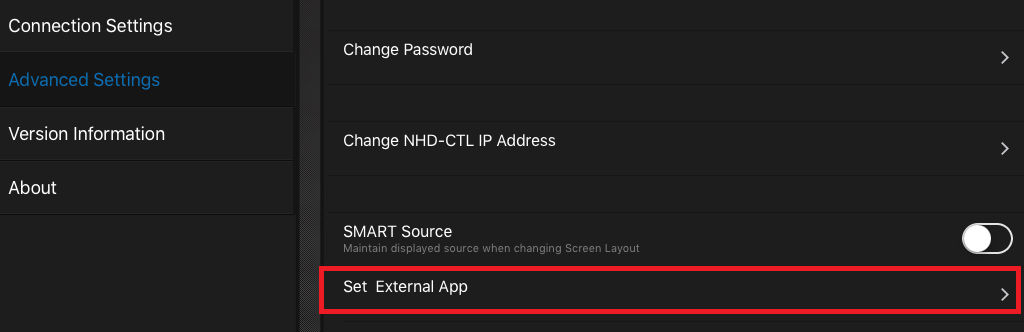
Selecting Set External App allows you to enter the information for the URC Mobile app. The image below shows the Set External App section in its default condition and prior to inputting of any information:
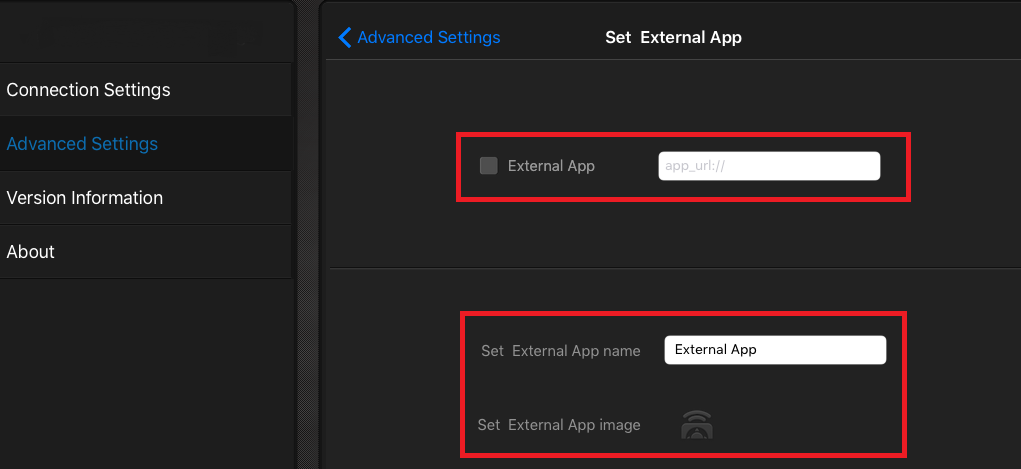
Input the URC Mobile URL Scheme as shown below. You can also set the name to be displayed in the native app as well as choose a custom image:
Note: The URL Scheme for URC Mobile 2.5 is shown below. The URL Scheme for TC Flex 2.0 would be: urcflex://
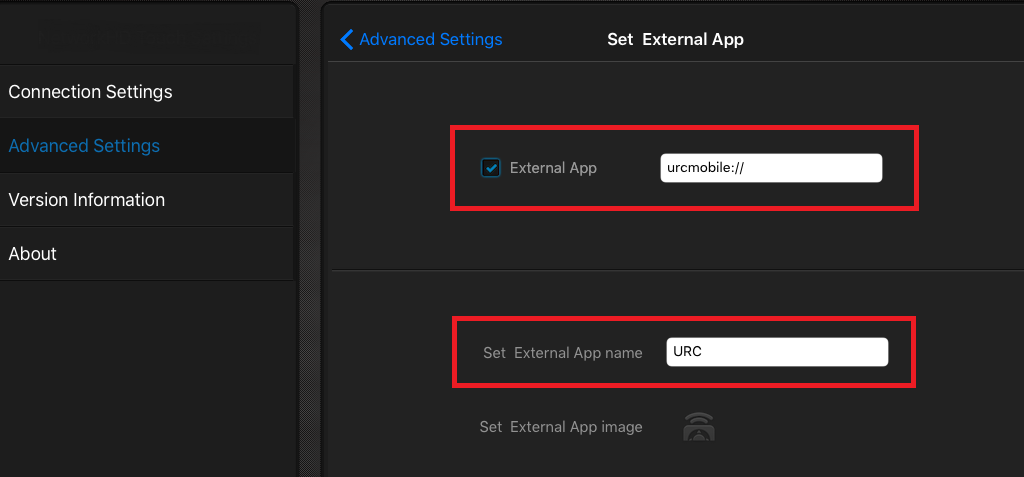
The icon to launch the URC Mobile app will now appear in the native VoIP app (as shown below):
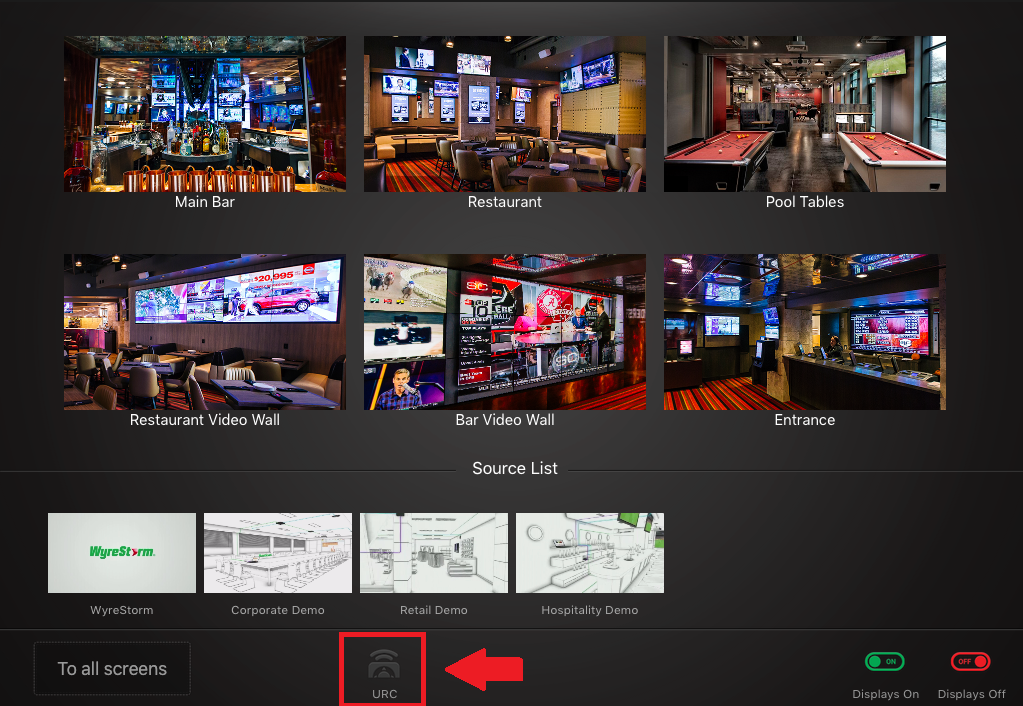
When using the VoIP native app, the "Back to Mobile 2.5" option appears at the top left of the iOS device screen allowing the end-user the ability to quickly switch back and forth between both apps.
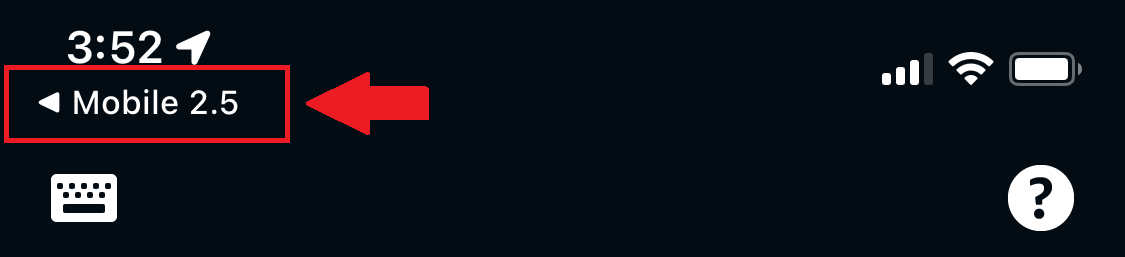
Important note: Not all 3rd-party apps allow for this URL Scheme option. The example shown above is illustrative of how this option may be used if the native app allows it.
Keep in mind that developers may change the URL scheme names for their apps at any time. Apple did for certain iOS services, such as links to specific settings that worked prior to iOS 11. Some URL scheme names you can probably even guess since many simply use their app's name as the scheme name.
Additional Information & Resources:
To learn more about Accelerator 3 configuration and programming, please see the Accelerator 3 online Programming Guide.
URL Schemes for popular apps can be found here
