URC HDA devices and software provide countless options to configure and optimize audio settings to achieve performance and flexibility for almost any application.
One of those options is a High & Low Pass Filter.
This article provides a better understanding for adjusting the High-Pass Filter (HPF) & Low-Pass Filter (LPF) settings when using Accelerator 3 or TC Flex 2 software.
An audio pass filter is used to attenuate an entire range of frequencies. There are two (2) types of pass filters (Fig. 1).
- High-Pass Filter (HPF) attenuates content below a cutoff frequency, allowing higher frequencies to pass through the filter.
- Low-Pass Filter (LPF) attenuates content above a cutoff frequency, allowing lower frequencies to pass through the filter.
(Fig.1)
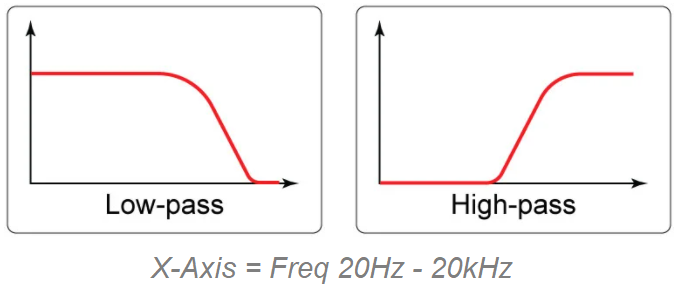
The slope of filter attenuation is usually quantified in decibels per octave. For example, a 12dB per octave HPF located at 100Hz would accomplish 12dB of relative attenuation at 50Hz, and 24dB at 25Hz. This slope would continue to extend into very low frequencies, effectively attenuating signal to an indiscernible amplitude.
A High Pass Filter and Low Pass Filter can be setup in Accelerator 3 in Step 9e: Zone Settings, and in TC Flex 2.0 in Step 7e: Zone Settings.
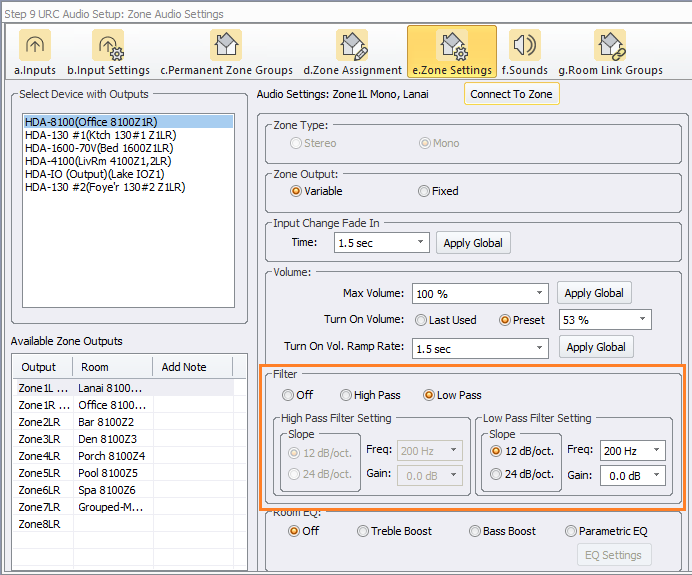
Common Uses of Filters:
A High Pass Filter is commonly used when driving smaller speakers, as to not overload them with low frequency audio material that they cannot reproduce.
A Low Pass Filter is commonly used when driving a subwoofer, where the subwoofer is only required to reproduce low frequencies.
Use the Filter “Gain” settings to balance out a Permanent Zone Group that is using both satellite speakers and a subwoofer.
Additional Information & Resources:
To learn more about HDA products and programming, please see the HDA Programmers Guide or the Accelerator 3 online Programming Guide.
