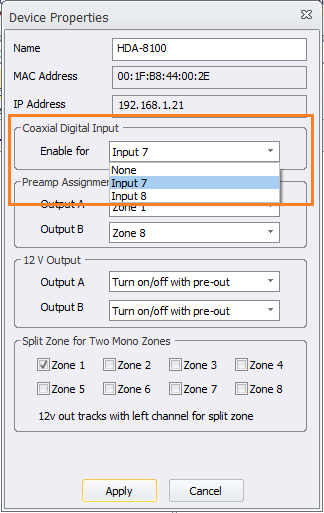URC HDA devices and software provide countless options to configure and optimize audio settings to achieve performance and flexibility for almost any application.
One of those features is Coax Digital Inputs
This article provides a better understanding when using the Coax Digital Inputs on the HDA-8100 and details the procedure for configuring them when using Accelerator 3 or TC Flex 2 software.
HDA-8100 - Rear Panel:

- The HDA-8100 has two (2) Coax Digital Inputs. Only one (1) of these inputs can be used in the system. This is set in Accelerator 3 and TC Flex 2 in Step 3: Add URC Devices by right-clicking on the HDA-8100 in the Project Tree, then click “Properties." (see pic below)
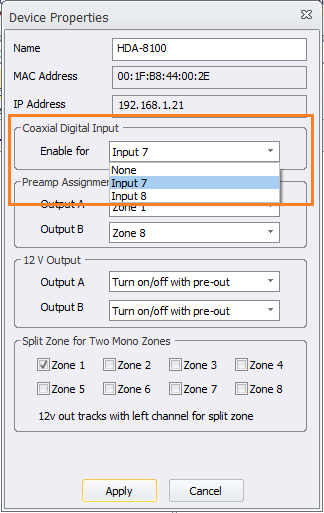
- Important Note: When you require use of the analog inputs 7 or 8, do not select Coaxial Digital Input 7 or 8, select "None".
- These inputs support full downmixing of any digital format that can be transferred over coaxial cable. This includes PCM, Dolby Digital® and DTS® (up to a 5.1 bitstream).
- These inputs support PCM 2.0 signal up to a 192k 24-bit.
Additional Information & Resources:
Please refer to this article for additional details on using the HDA-IO digital inputs.
To learn more about HDA products and programming, please see the HDA Programmers Guide or the Accelerator 3 online Programming Guide.