URC HDA devices and software provide countless options to configure and optimize audio settings to achieve performance and flexibility for almost any application.
The following article helps you understand the HDA-IO Input/Output Stream Adaptor digital inputs and details the procedure for configuring the digital input settings when using Accelerator 3 or TC Flex 2 software.
HDA-IO rear panel digital inputs (see image below):
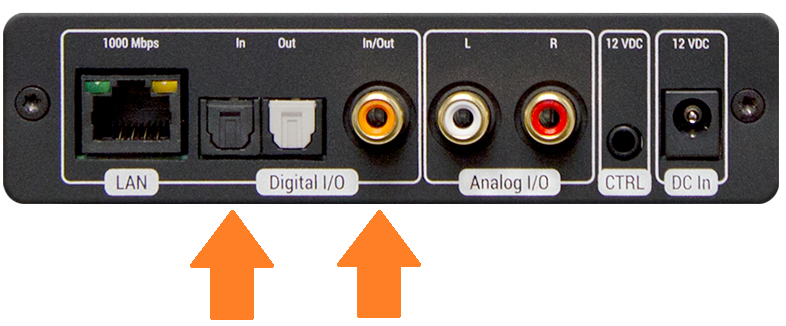
The HDA-IO supports one (1) coax digital input and one (1) Toslink optical digital input. One of these inputs can be used in the system when the HDA-IO is being used as an input device, as a “stream injector”.
Please note that only one or the other (analog or digital) can be used at any time, not both! This article references using the digital input.
This is set in Accelerator and TC Flex 2 by right-clicking on the HDA-IO in the project tree on the left and then selecting “Properties”.
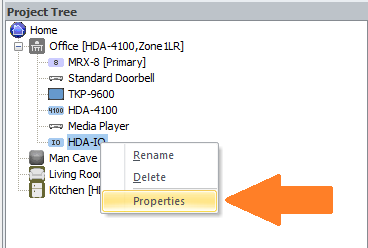
You can the select the desired input as shown below. Only one input can be chosen:
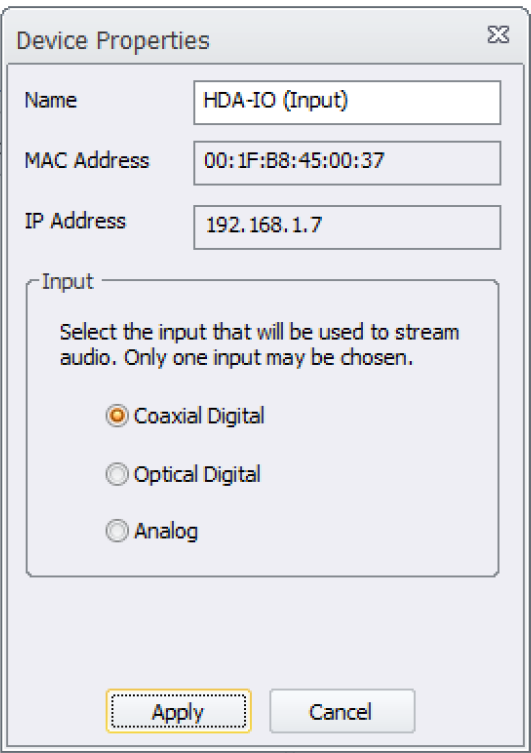
- These inputs support full downmixing of any digital format that can be transferred over coaxial cable. This includes PCM, Dolby Digital and DTS (up to a 5.1 bitstream).
- Multichannel bitstreams are downmixed to two channel PCM 96k 24-bit without any loss of the surround and center channels of a multichannel bitstream.
- These inputs support PCM 2.0 signal up to a 192k 24-bit.
Features & Benefits When Being Used as an OUTPUT device (as a “stream receiver"):
- As a Stream Receiver, the HDA-IO connects to your favorite 3rd party audio device and provides it with access to all HDA audio streams on the network.
- Flexible Zone Linking: When connected to a 3rd party audio device as a Stream Receiver, the HDA-IO can link that 3rd party zone with any other HDA controlled zone.
- Source Sharing: Any zone controlled via an HDA amplifier or I/O device has access to the system’s HDA Audio Streams
- Power Configuration Options: The HDA-IO can be powered via PoE or the supplied 12VDC adapter.
Important Notes:
The HDA-SW5 AVB Network Switch is required when more than one (1) HDA product is installed.
- LAN Connection: Full Duplex Gigabit LAN ONLY, for audio streaming and zone control (Wi-Fi NOT supported, device must be hard-wired to the network).
Additional Information & Resources:
Please refer to this article for additional details on using the HDA-8100 coaxial digital inputs.
To learn more about HDA products and programming, please see the HDA Programmers Guide or the Accelerator 3 online Programming Guide.
