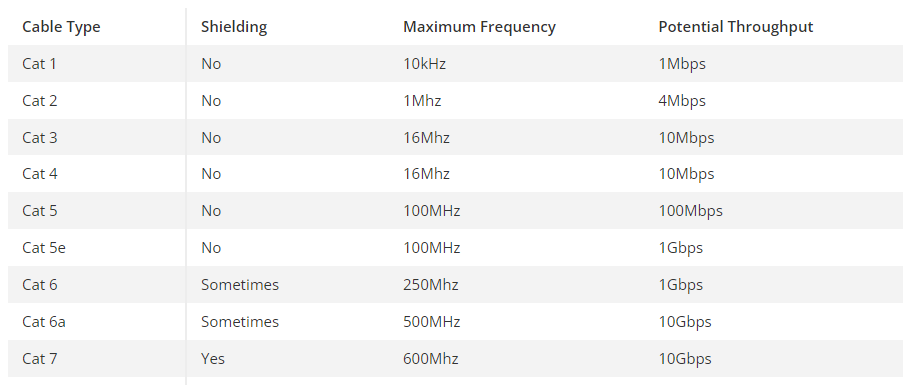URC HDA (High-Definition Audio) devices utilize AVB (Audio Video Bridging) networking topology for it's audio distribution method.
The following article comprises a simple checklist to help determine if any other networking scenarios or protocols will interfere with the HDA audio distribution devices.
You may also refer to the HDA Audio Installation Network and Streaming Best Practices article for additional information on configuring an HDA/AVB network.
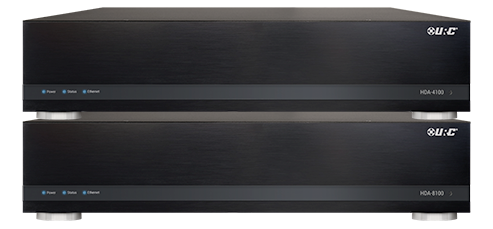 HDA-4100 and HDA-8100 Amplifiers
HDA-4100 and HDA-8100 Amplifiers
HDA (High-Definition Audio) Installation Checklist
 Video Over IP?
Video Over IP?
Does your installation use a video distribution system? If so, you may need additional network configuration to isolate this high-bandwidth network traffic from interfering with the HDA audio system. IP Cameras - Network Security Cameras?
IP Cameras - Network Security Cameras?
Does your installation use IP Cameras or Network Security Camera system? If so, you may need additional network configuration to isolate this high-bandwidth network traffic from interfering with the HDA audio system. VLAN 2?
VLAN 2?
Does your network currently have VLAN #2 allocated on your network? If so, please refer to this article in regards to VLAN configuration when using HDA audio distribution. CAT-5e or CAT-6 Cables?
CAT-5e or CAT-6 Cables?
Are you using ONLY CAT-5e or CAT-6 cables to connect all HDA equipment on your network? If not, remove all regular CAT-5 cables and replace with CAT-5e/CAT-6/CAT-7 cables with sufficient bandwidth. HDA equipment REQUIRES Gigabit (1Gbps) throughput.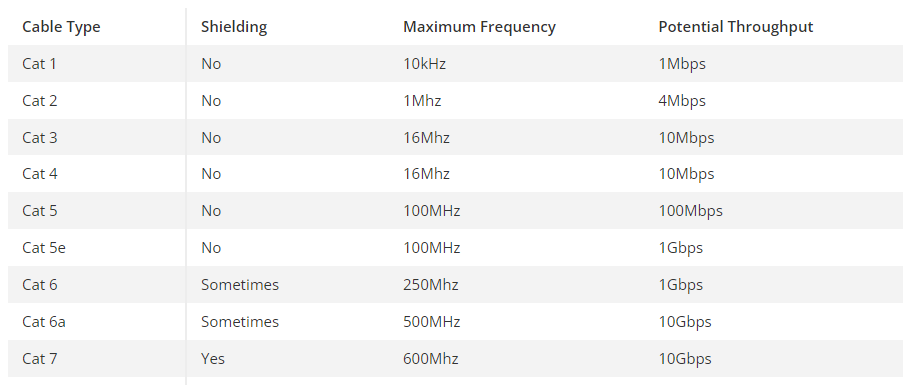
 Multicast Network Traffic?
Multicast Network Traffic?
Does your network have any devices utilizing IP Multicasting? If so, you may need additional network configuration to isolate this high-bandwidth network traffic from interfering with the HDA audio system. IP Addressing - Static vs. DHCP?
IP Addressing - Static vs. DHCP?
What is the networking scheme in the router? Is the DHCP range set appropriately for the network? What range is assigned for static IP devices? Make sure that any static IP addresses that are assigned to URC HDA devices are outside of the DHCP range of IP addresses.
POS System - Commercial Point-Of-Sale system?
If a Point-Of-Sale system is being used, verify that it is not on the same subnet or is otherwise isolated from the HDA equipment network.

Device Firmware Updated?
Verify that all HDA devices (including the HDA-SW5) are on the latest firmware available in Accelerator. The HDA-SW5 requires a manual firmware update. Please refer to this article on updating the firmware.
Please consult with the network administrator or manager before attempting any networking settings or configuration changes!
Additional Information & Resources:
You may also refer to the HDA Audio Installation Network and Streaming Best Practices article for additional information on configuring an HDA/AVB network.
A good resource that explains AVB can be found by clicking this link.
A good resource that explains Ethernet cables can be found here: Ethernet cables: Everything you need to know.
To learn more about HDA products and programming, please see the HDA Programmers Guide or the Accelerator 3 online Programming Guide.
HDA (High-Definition Audio) Video Tutorials can be found on the Total Control Resources page.
 Video Over IP?
Video Over IP?