Personal Music files can be searched and played on the SNP-2. These are the steps to add a music folder to the Streaming Network Player.
- Select Settings.

- Select My Music Manager.
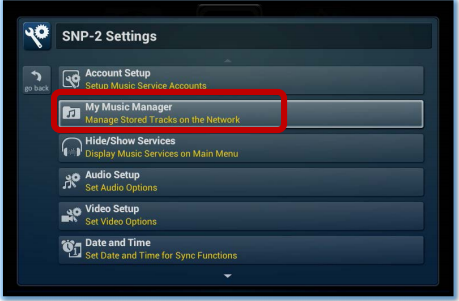
- Select Share Folder Manager. An automatic search occurs for any available network folders.

- Select Manually Enter Shared Folder Location
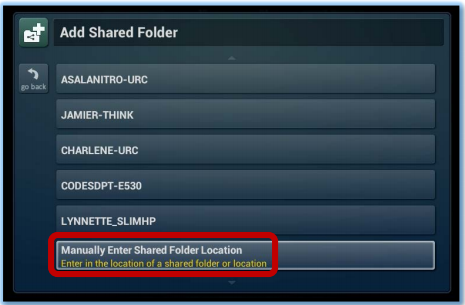
- Type the folder's file path or the Mac's IP address in Enter Shared Location using the onscreen keyboard. Press Enter when done.
An example of a file location on a shared network: //192.168.1.185/Music
For more on sharing folders or hard drives on a network, please see, "How to Configure Music folders on a PC To Play On The SNP-2" or "How to Configure Music folders on a Mac To Play On The SNP-2"
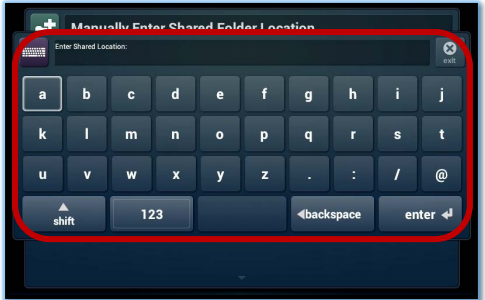
- Enter the Username and Password if the computer requires one.
- Press Done/Validation.
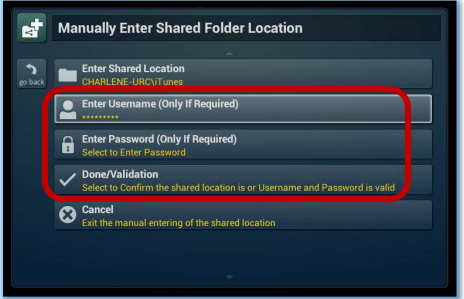
as
