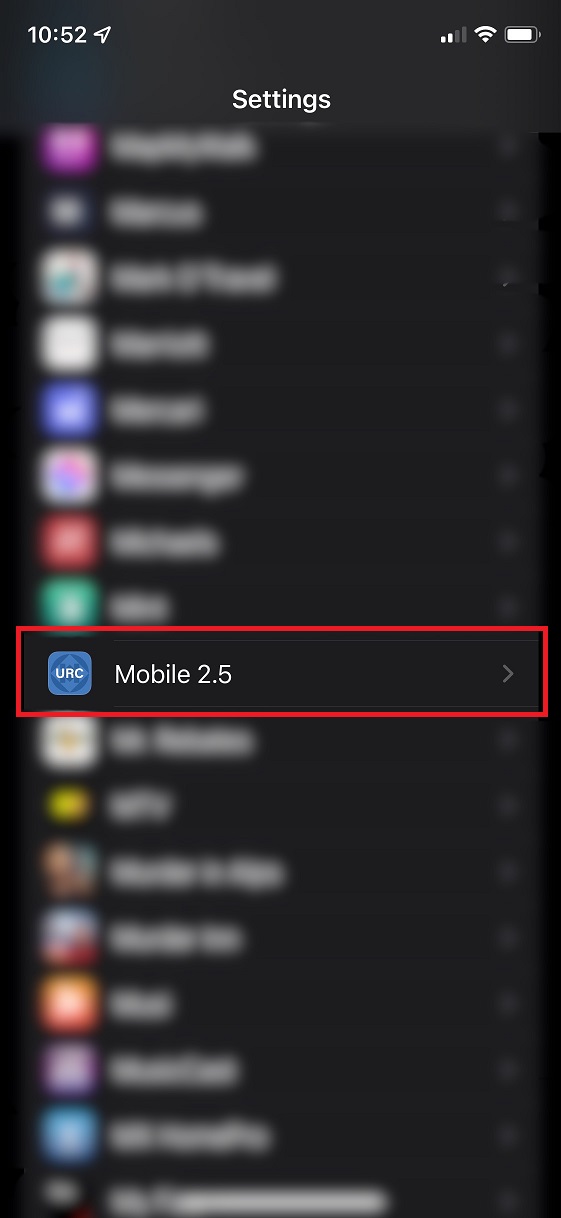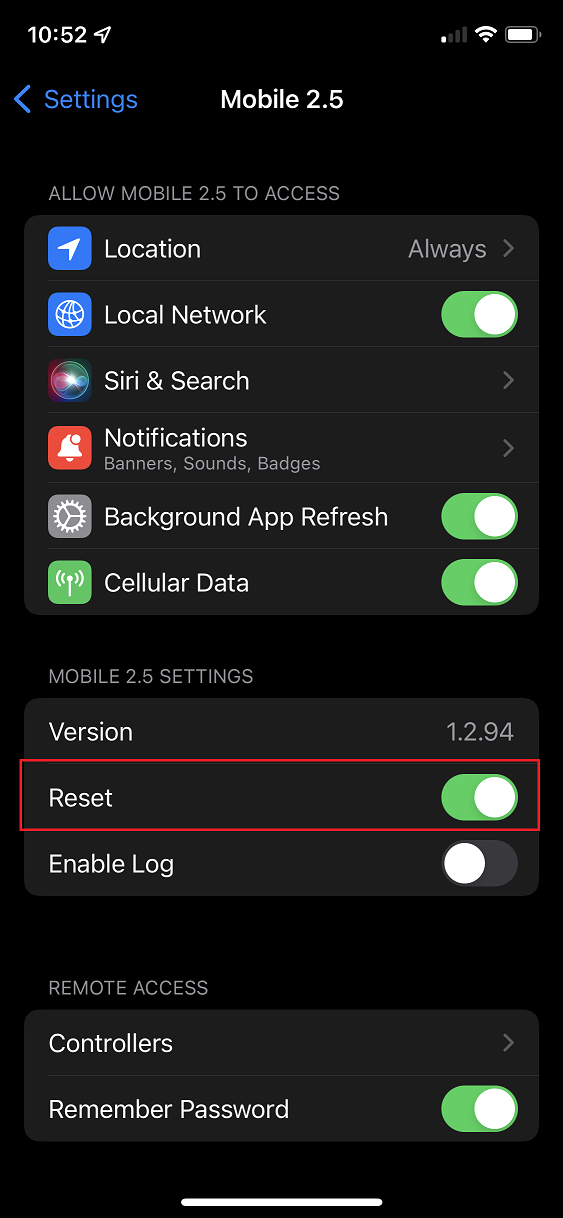Resetting the URC Mobile App (iPhone, iPod Touch, iPad):
Resetting the URC Mobile app purges the current Total Control profile. It is a factory reset for the App. This may be required to troubleshoot issues or to download a new profile with additional graphics or interface modifications. Downloading the profile must be done from on site.
How to Reset the URC Mobile 2.5 for iOS:
- Click on Settings icon of the iPhone or iPad

- Scroll to URC Mobile 2.5 in the Apps list and Select URC Mobile 2.5
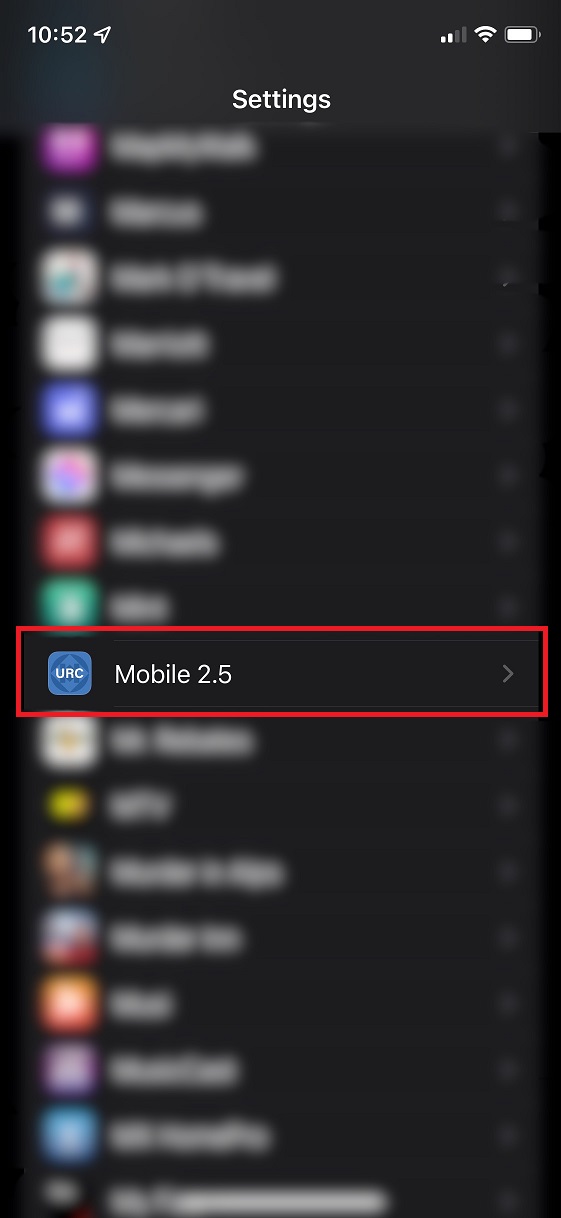
- Toggle the Reset button
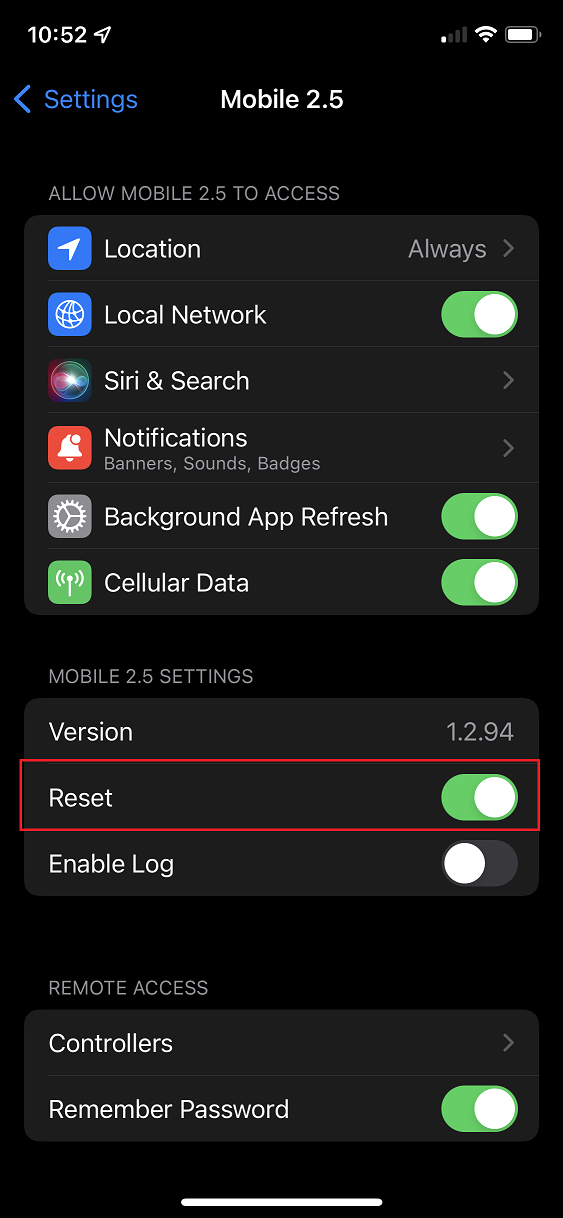
- Close out of Settings and Open the URC Mobile App and reinitialize the setup process
NOTE:
To download a mobile device profile from the Total Control System, the mobile device MUST BE CONNECTED TO THE SAME Wi-Fi SSID AS THE TOTAL CONTROL SYSTEM (the download must be done on site, it cannot be done off site).
Additional Information & Resources:
Please see this article if having issues connecting to the Total Control system using URC Mobile for iOS or Android.
To learn more about Accelerator 3 configuration and programming, please see the Accelerator 3 online Programming Guide.