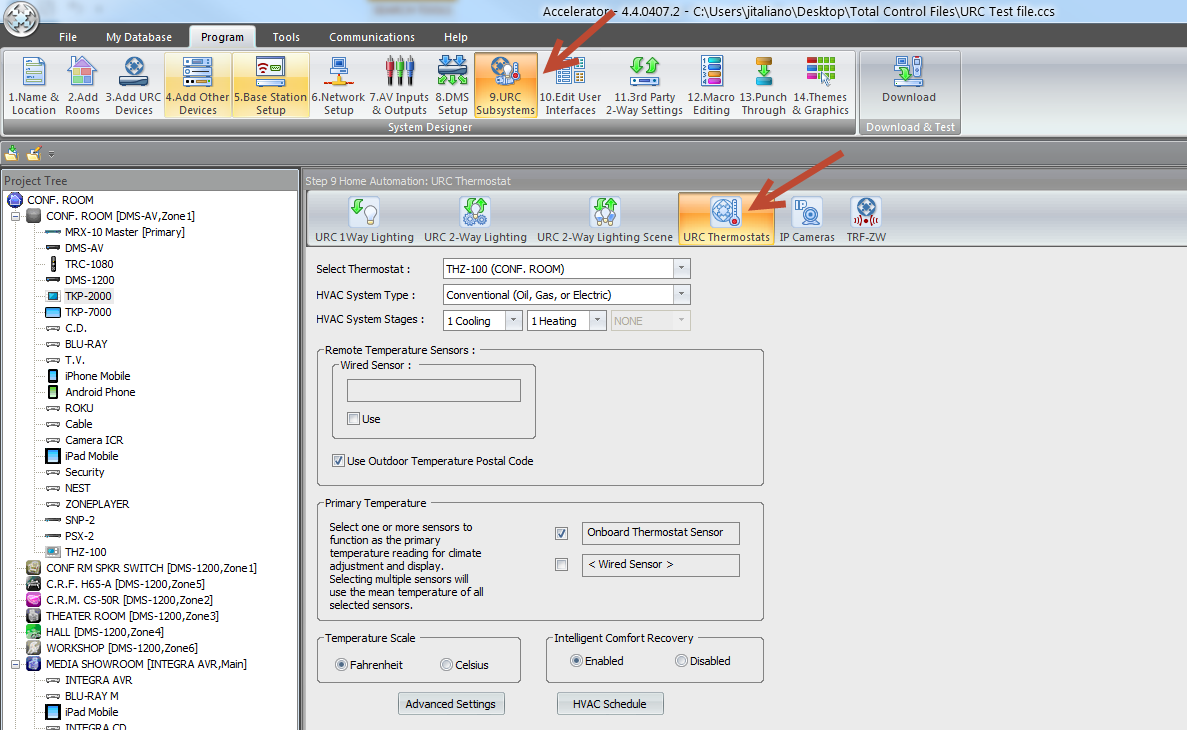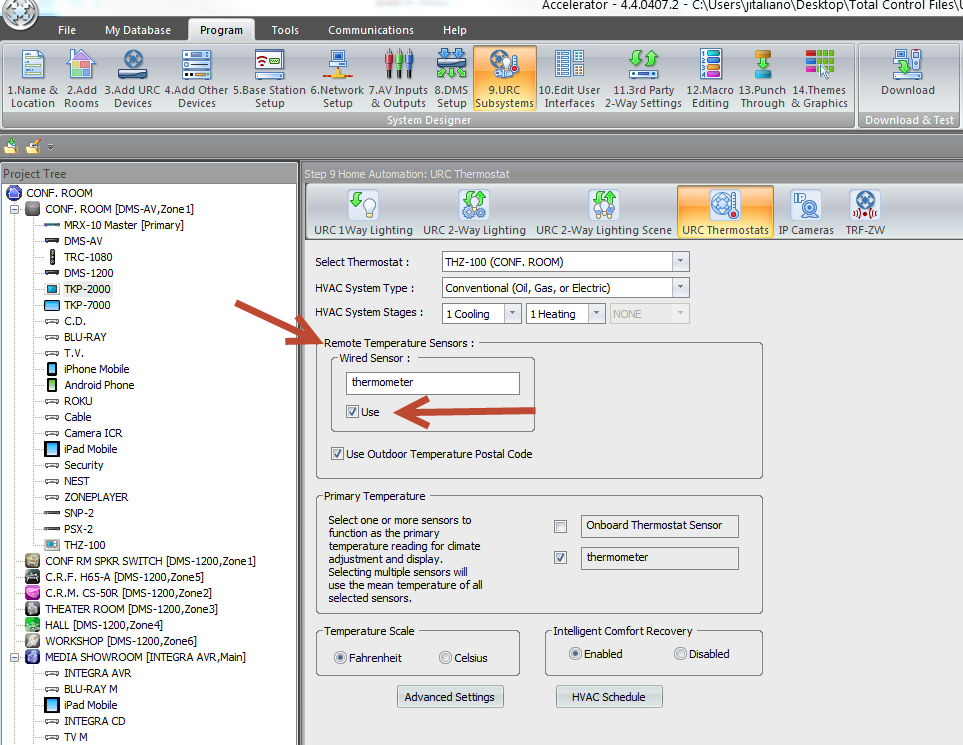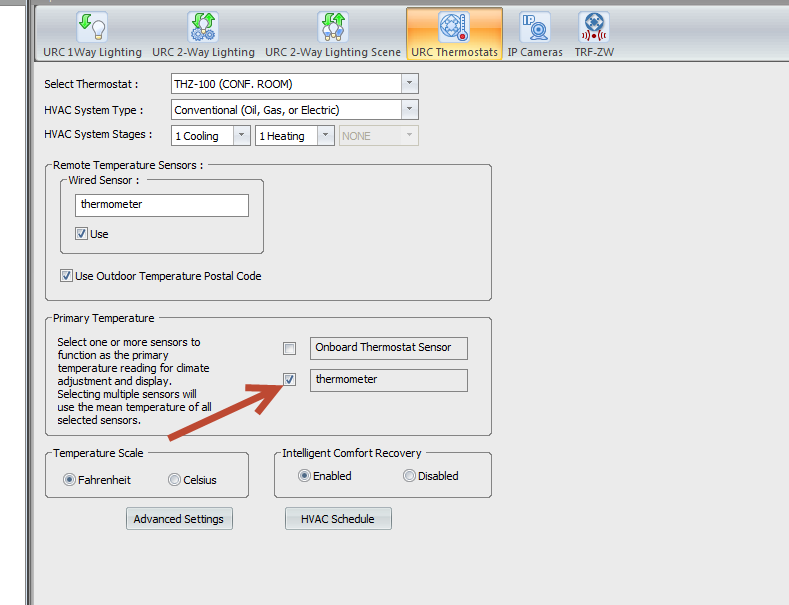How To Setup External Sensor For the THZ-100
Last Modified on 05/10/2016 3:00 pm EDT
This article will cover setting up the THZ-100 to use an external sensor for temperature readings.
- Add the THZ-100 to the project
- Step 9: URC Subsystems and select URC Thermostats.
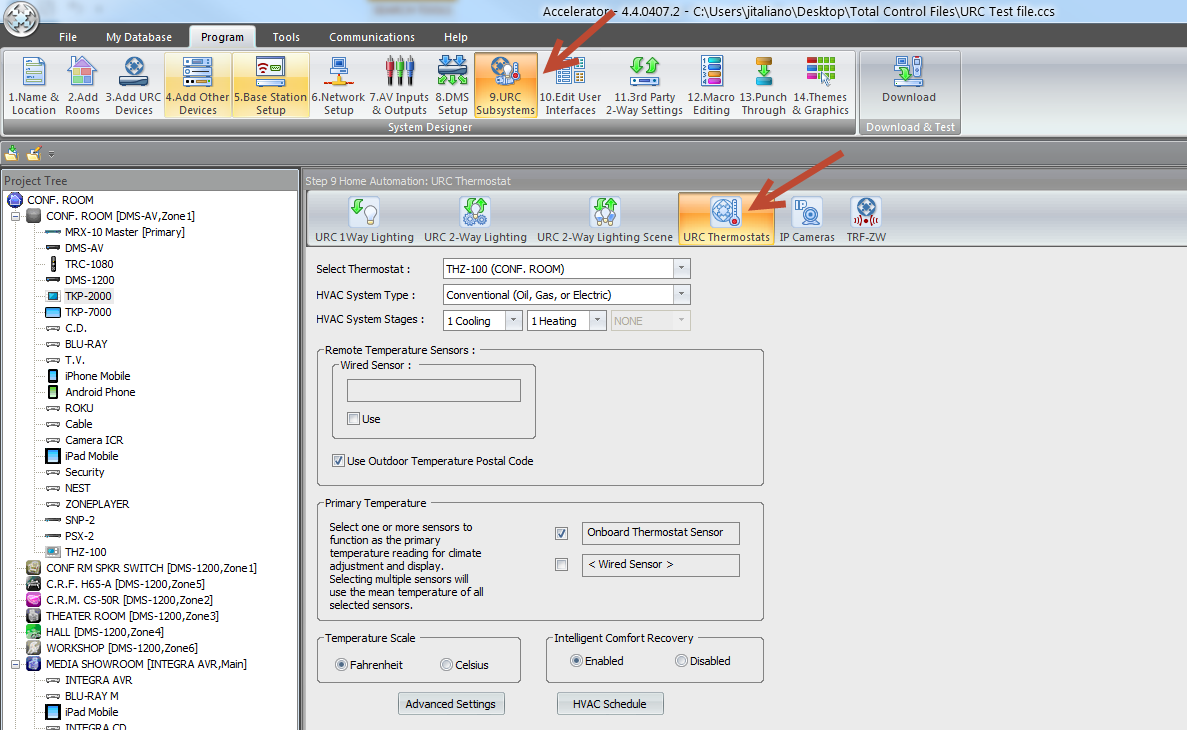
- in the Remote Temperature Sensor :select Use and name the sensor.
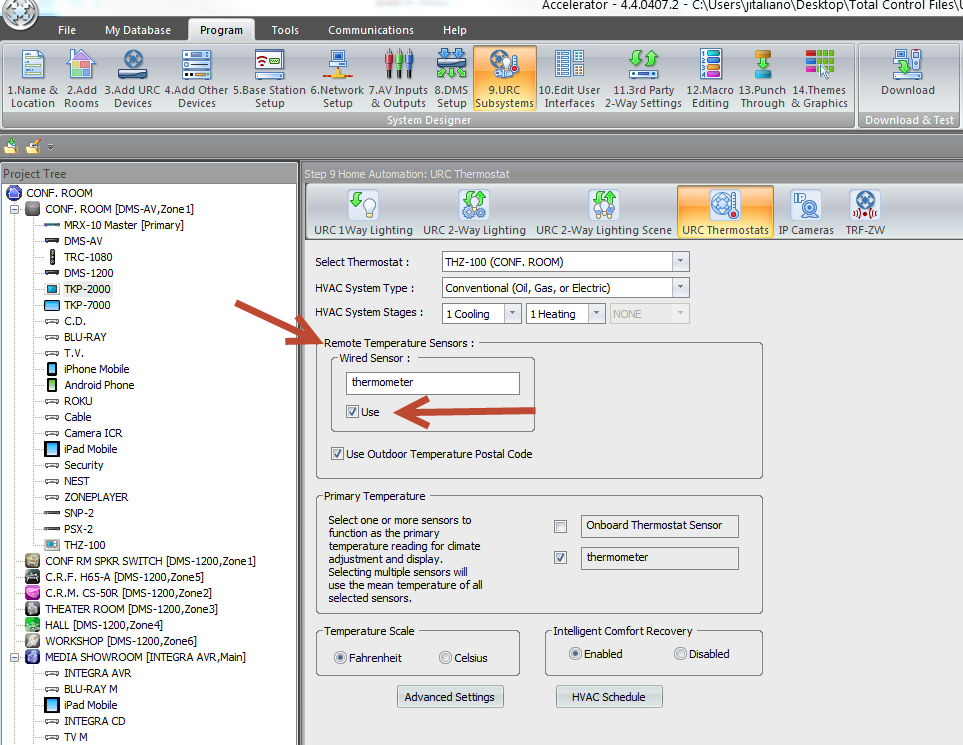
- In the Primary Temperature field uncheck Onboard Thermostat Sensor, and select the external sensor.
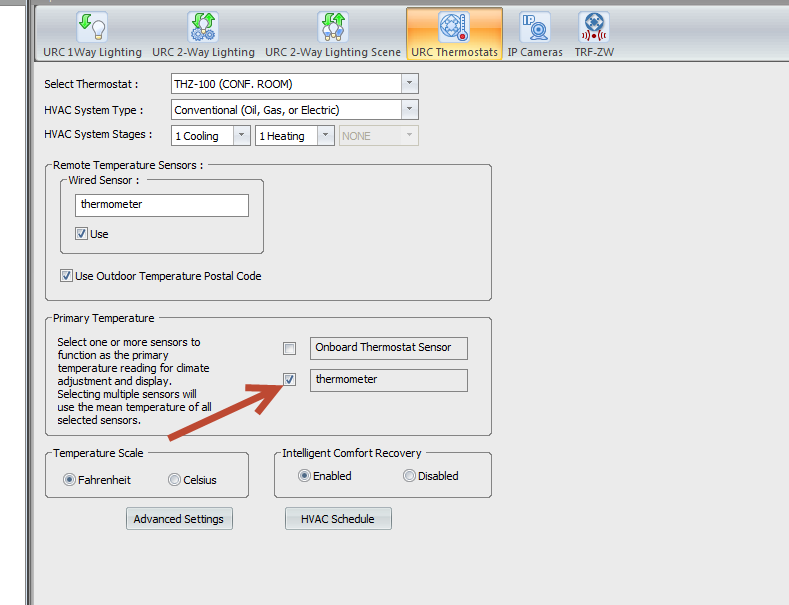
as
If you require any additional information or have any questions, please do not hesitate to contact the URC Technical Support team at 914-835-4484.
If you would like to save this entire article as a PDF file, please click on the PDF icon to the right of the article title to download a copy.
Was this article helpful?
Thank you for your feedback!