URC HDA devices and software provide countless options to configure and optimize audio settings to achieve performance and flexibility for almost any application.
The following provides general information and a basic overview of the HDA Paging Event and its capabilities. Additional articles detail the procedure for creating and programming the Paging Events when using Accelerator 3 and Flex 2 software.
Please refer to this article for the difference between a Paging Event and a Ducking Event.
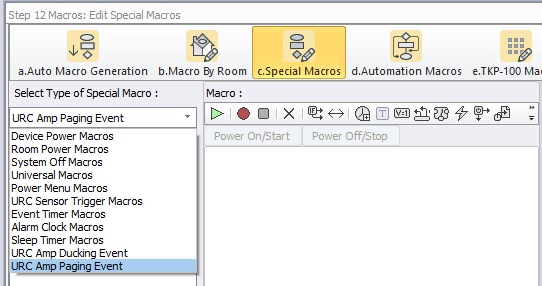
Location of Paging Event in Accelerator 3 software - Step 12c
HDA Paging Events:
- An HDA Page Event is a Macro programmed in Accelerator that is triggered by a sensor condition, an IP string or at a defined specific time.
- 64 Page Events are available for programming.
- A Page Event can affect any zone or zone group
- Page Events are programmed in Accelerator Step 12c, TC Flex 2 Step 10 (Special Macro):
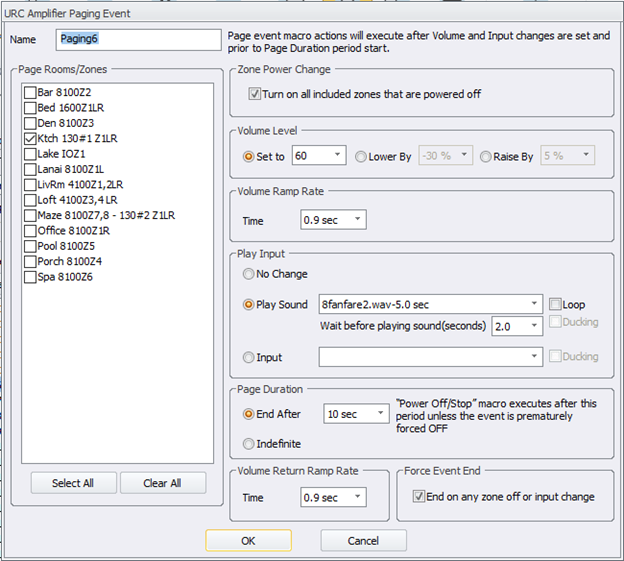
HDA Page Event General Information:
- The most common use for a Page Event is a doorbell interrupt in a zone
- A Page Event can be programmed to play a Chime Sound File, a different input in a zone, or simply affect the volume of a zone
- Each Page Event has a time duration setting
- At the conclusion of a Page Event, the affected zones return to their original state prior to the start of the Page Event
- A URC Audio Sensor, Contact Closure Sensor, Magnetic Field Sensor, Light Sensor, or Voltage Sensor can trigger a Page Event, along with an IP command or a defined time
Additional Information & Resources:
Please refer to this article for the difference between a Paging Event and a Ducking Event
Please also refer to this article describing when to use sound & audio files in a Ducking Event
To learn more about HDA products and programming, please see the HDA Programmers Guide or the Accelerator 3 online Programming Guide.
