The following article provides general information and a basic overview of the HDA Ducking Event and its capabilities. Additional articles detail the procedure for creating and programming the Ducking Events when using Accelerator 3 and Flex 2 software.
Please refer to this article for the difference between a Paging Event and a Ducking Event.
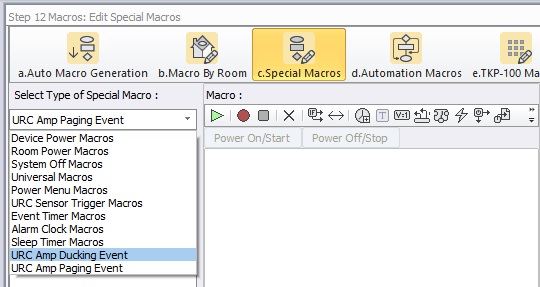
Location of Ducking Event in Accelerator 3 software - Step 12c
Ducking Events:
- An HDA Ducking Event is essentially a Macro programmed in Accelerator that allows the playing of two inputs in a zone.
- One input or sound file is “ducked” on top of another.
- When an input is “ducked” on top of another, the original input in the zone may have its volume reduced by a percentage.
- Setup Ducking Events in Accelerator Step 12c, TC Flex 2 Step 10 (Special Macro):
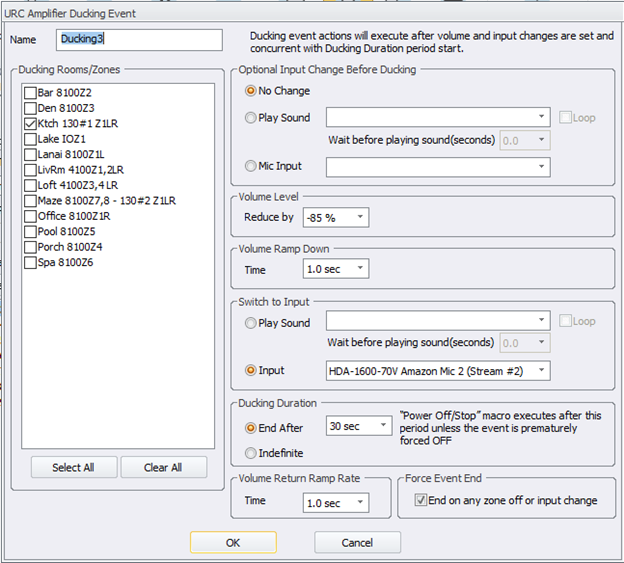
HDA Ducking Event Applications:
- 64 Ducking Events may be programmed in the system
- Use for announcements in commercial applications, blending the microphone audio into the zones while decreasing the volume of the current zone input
- Duck a pre-recorded announcement sound file into a zone playing background music, just like what you hear at an airport, or in an office setting
- Duck a pre-recorded sound effect into a zone playing a sporting event, just like sound effects heard at a sports bar when the home team scores
- Blend Two Microphone Inputs together in a zone or group of zones
Additional Information & Resources:
Please refer to this article for the difference between a Paging Event and a Ducking Event.
Please also refer to this article describing when to use sound & audio files in a Paging Event.
Please also refer to this article describing when to use sound & audio files in a Ducking Event.
To learn more about HDA products and programming, please see the HDA Programmers Guide or the Accelerator 3 online Programming Guide.
