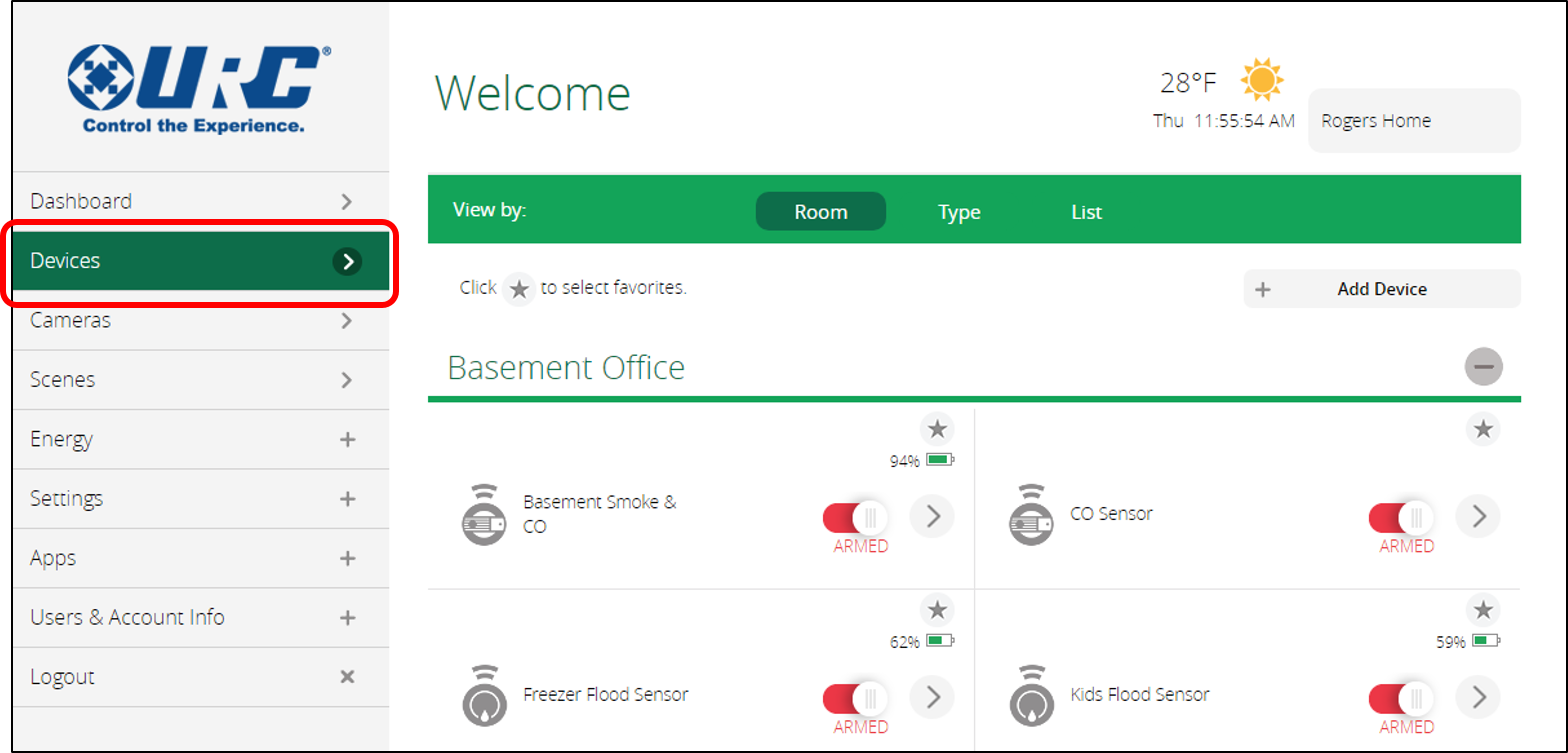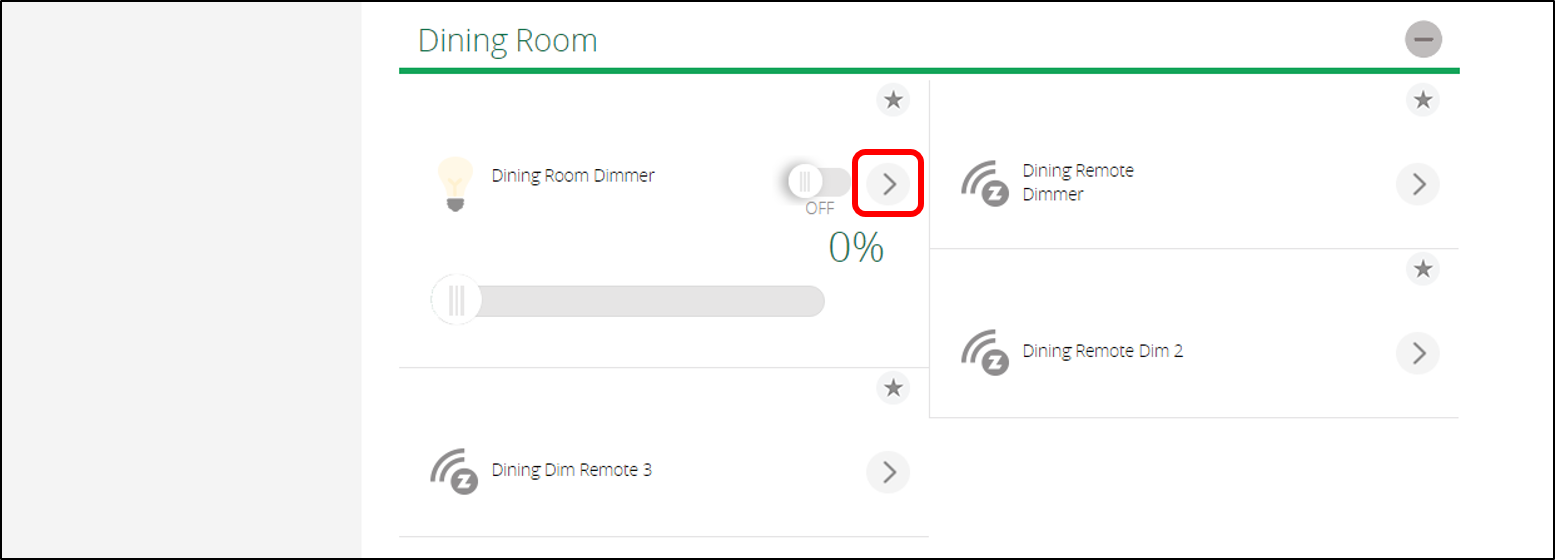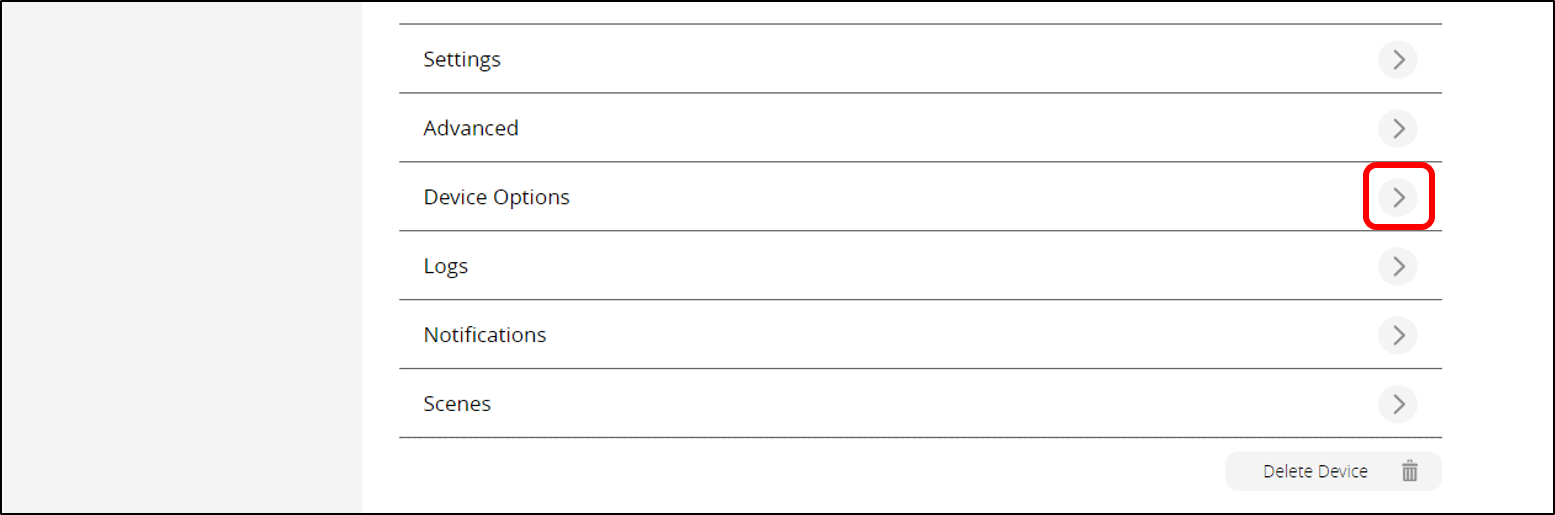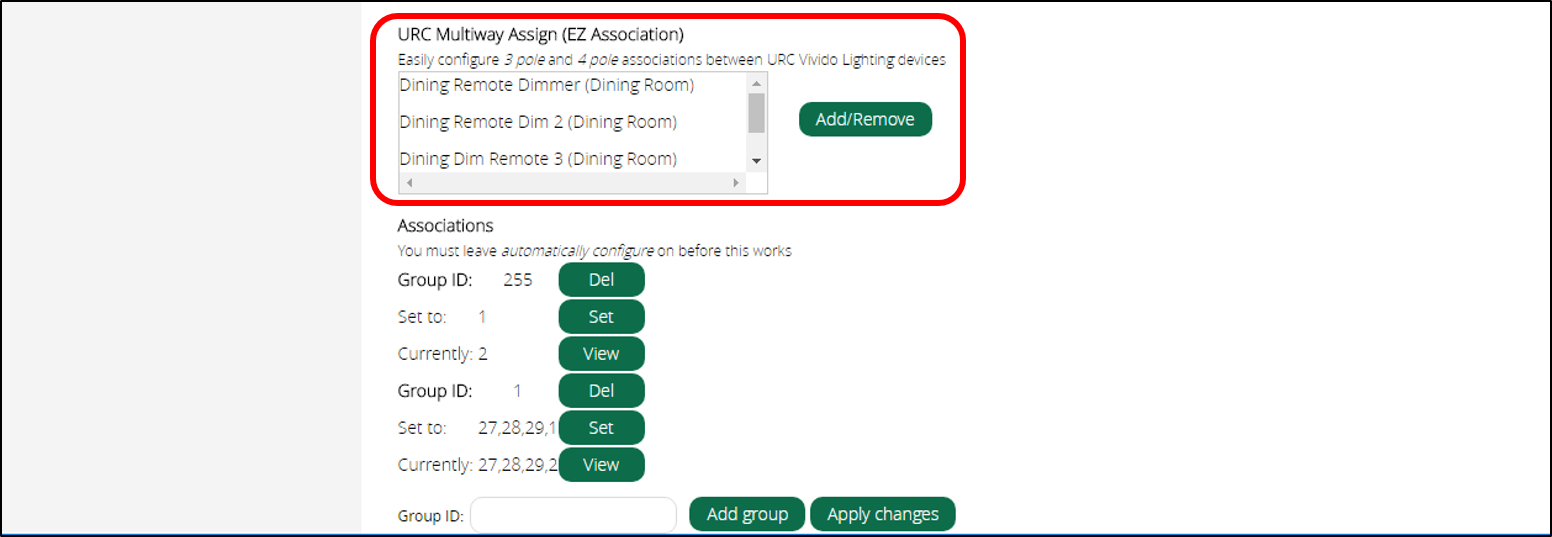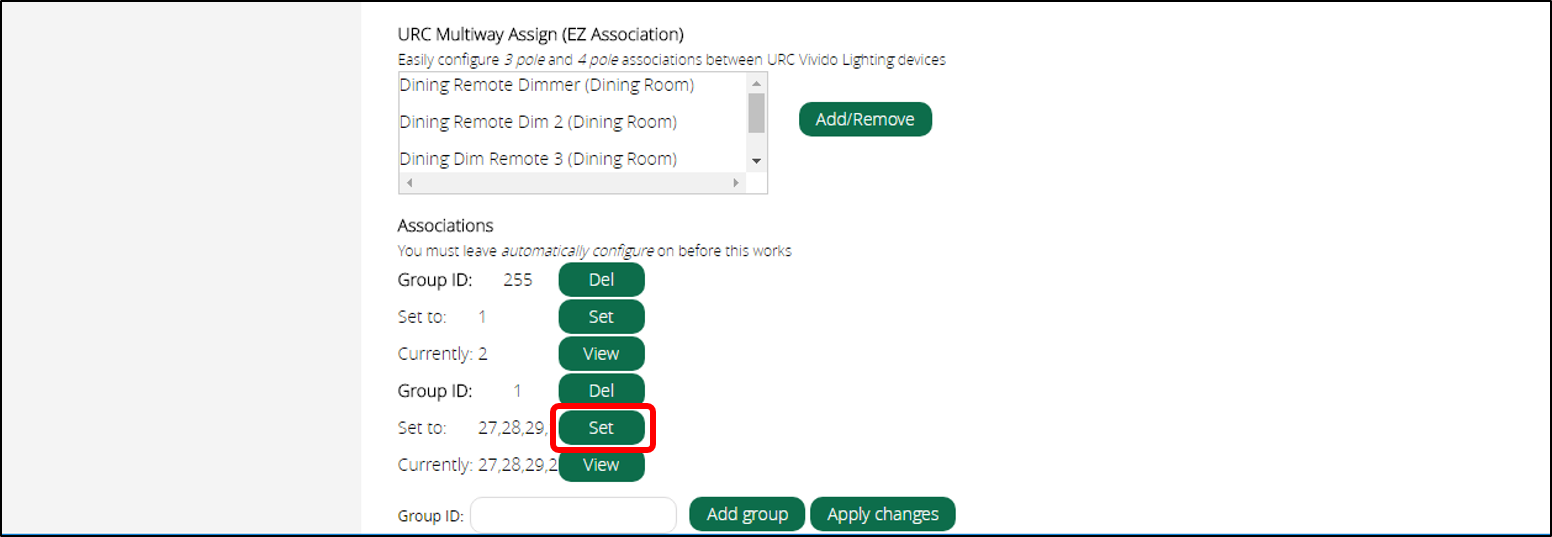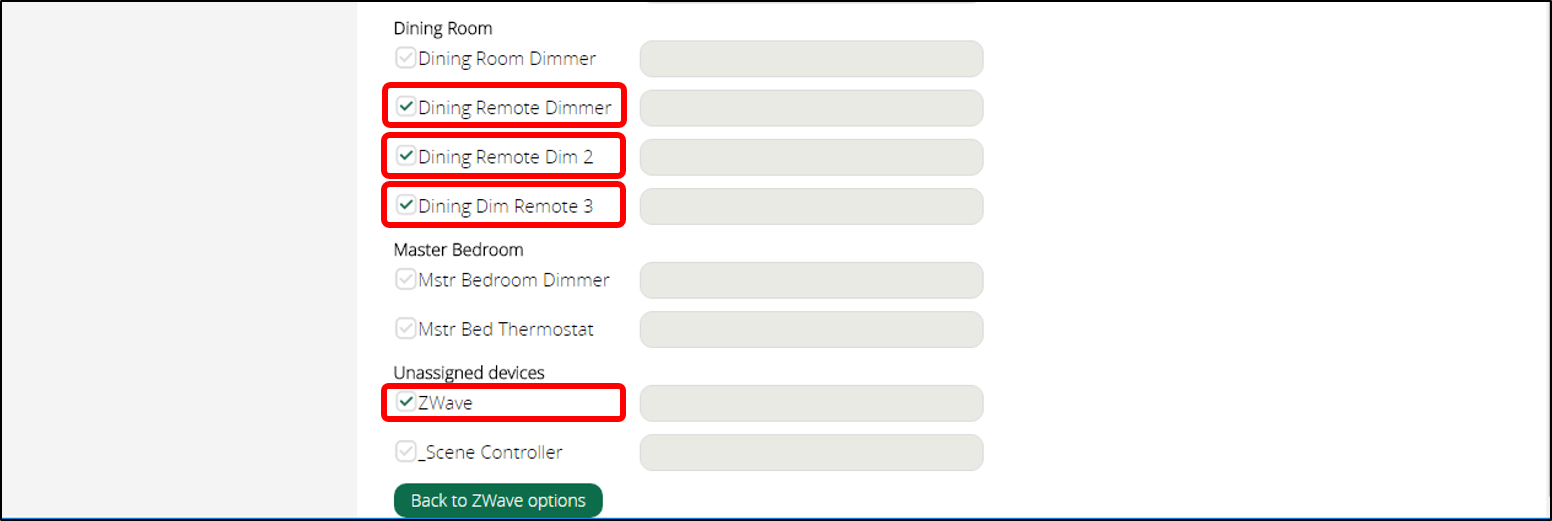Zwave Vivido Lights Are Working From URC Interface But Will Not Function From Physical Accessory Switch/Dimmer
Issue:
Using multiple Vivido accessory switches/dimmers (typically 3 or more) on a single switch/dimmer can present a problem where the physical accessory device(s) will not respond, but the system will work with automation and/or remote interfaces.
Solution:
- Log into the Zwave controller via UI7.
- Click on Devices to locate the master lighting device that is problematic.
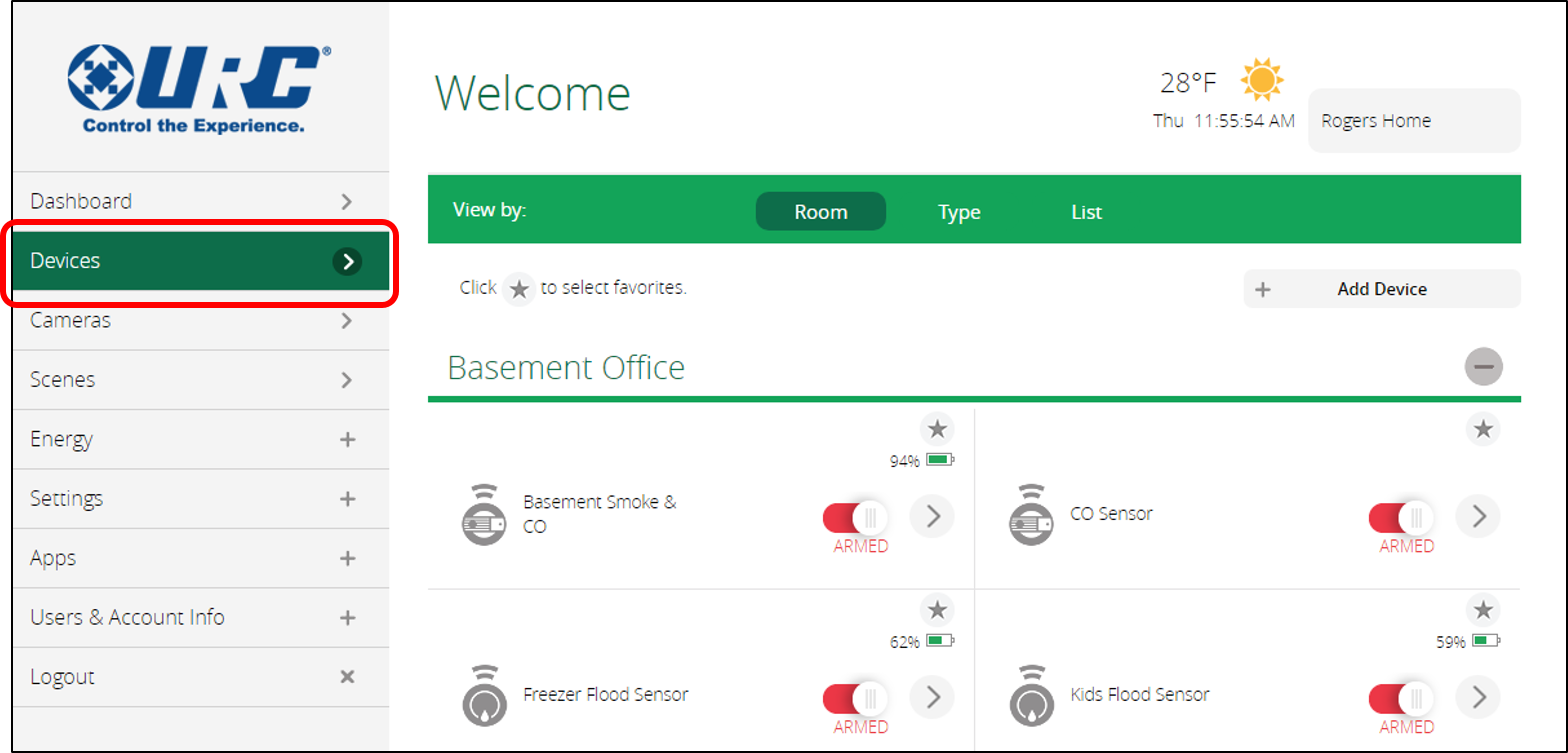
- Click the Settings icon for the master lighting device.
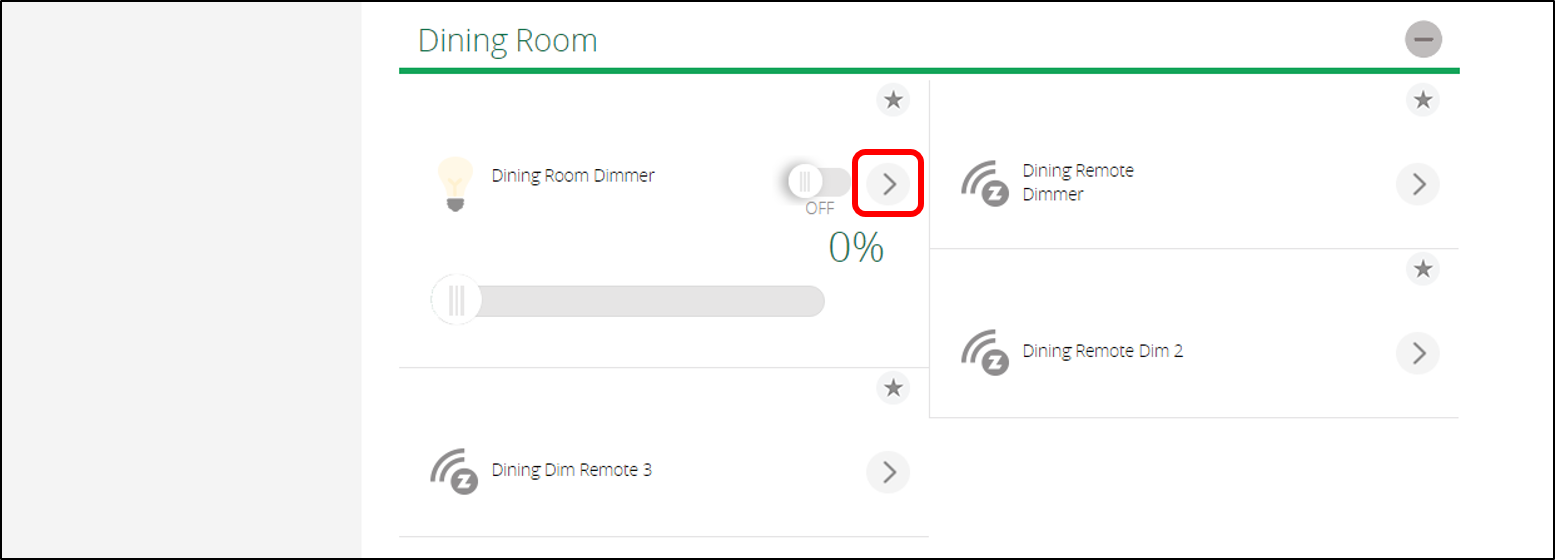
- Click on Device Options from the Settings page.
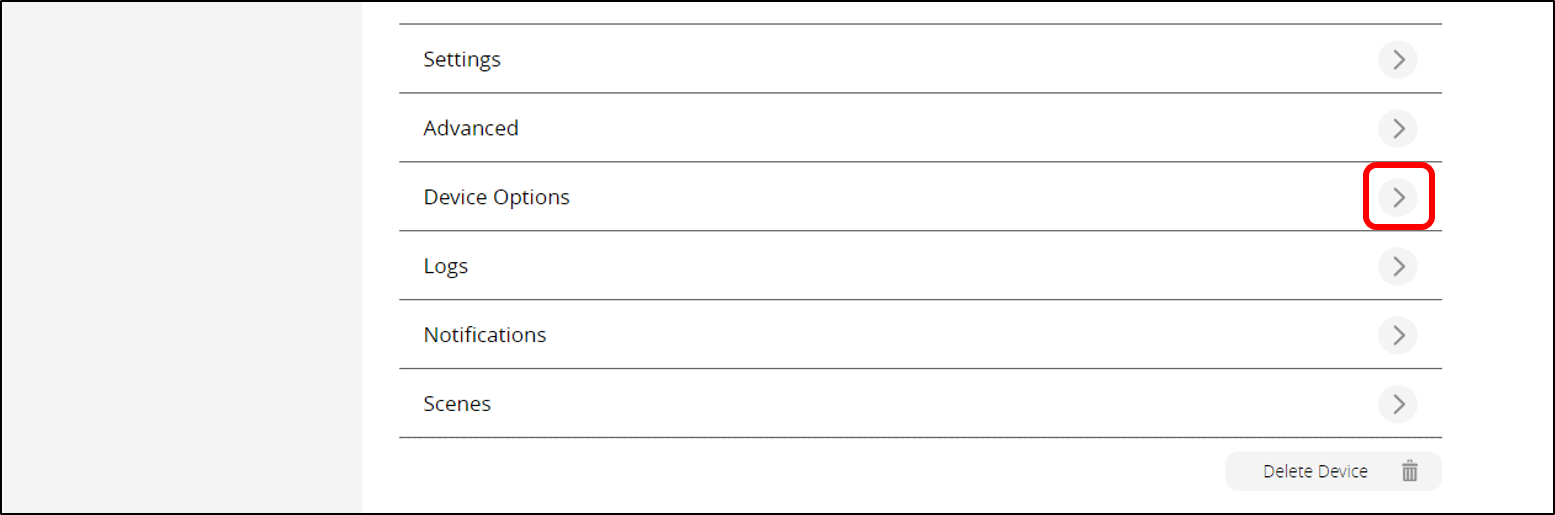
- Scroll down to locate the URC Multiway Assign (EZ Association) window and verify that all remote dimmers are associated with the master lighting device. If not, add the missing accessory devices, then check functionality to see if this resolved your issue, if not go to Step 6.
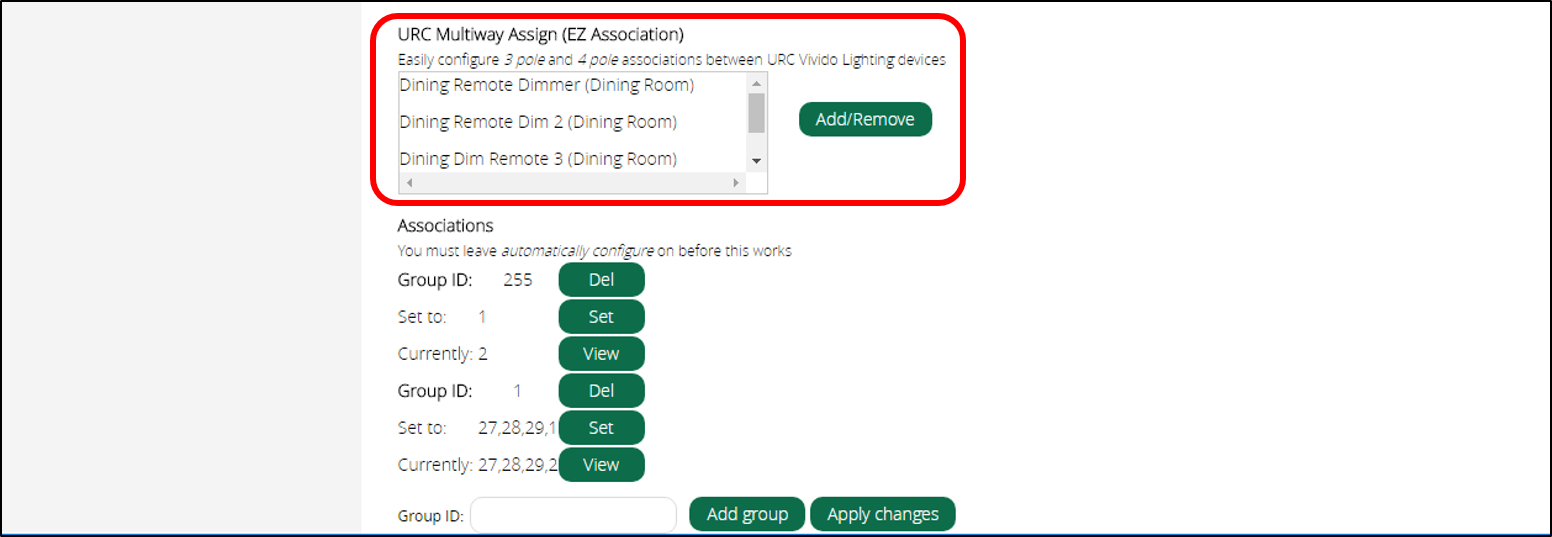
- Click on Group ID Set button.
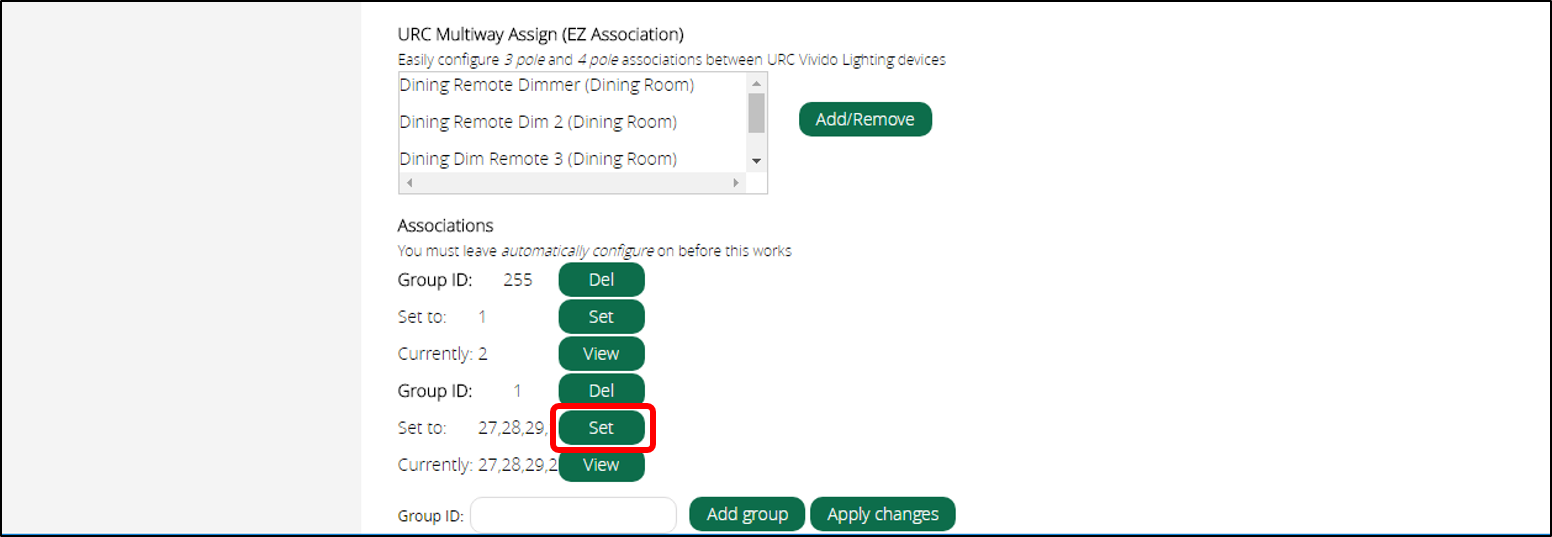
- Locate all associated accessory devices and the ZWave device and confirm that all are selected with a check in the box. Select any missing devices (typically ZWave).
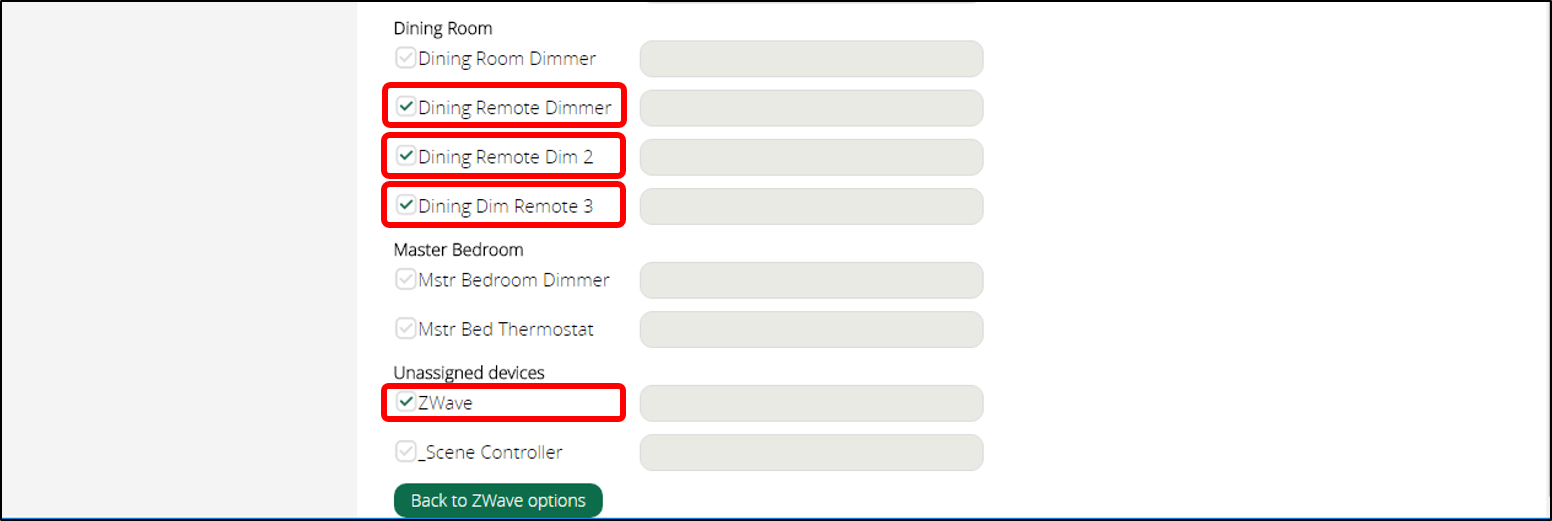
- Complete this for the master dimmer/switch and all of the associated accessory dimmer/switches.
- Log out of UI7, test system to confirm the problem has been addressed.