URC HDA devices and software provide countless options to configure and optimize audio settings to achieve performance and flexibility for almost any application.
The following article details how the HDA-130 mono SUB L+R Out works on the HDA-130 amplifier and lists the available configuration options.
HDA-130 rear panel connection for the L+R sub out (see image below):
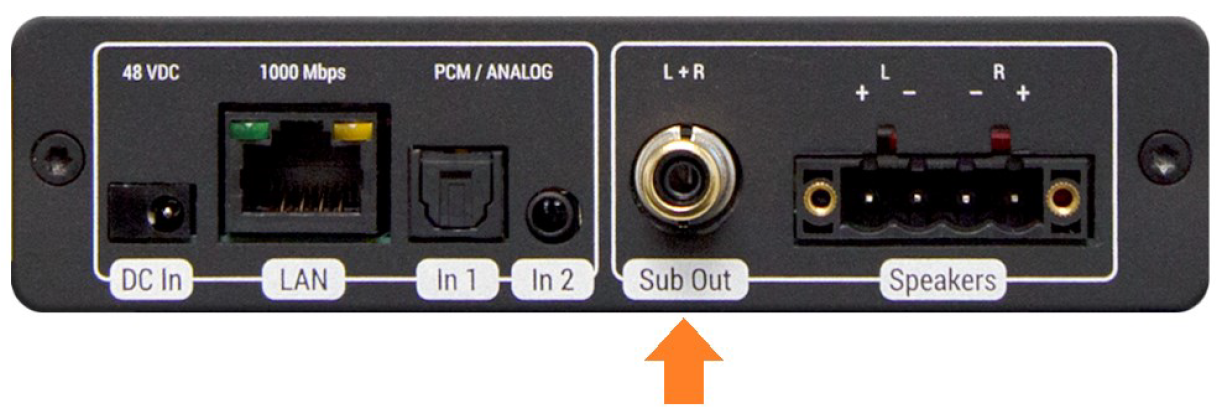 Understanding the HDA-130 mono SUB L+R Out
Understanding the HDA-130 mono SUB L+R Out
- The HDA-130 “Sub Out” sums the Left and Right Audio channels of the amplifier and outputs a line level audio signal that can be sent to an active subwoofer.
- Except for the High Pass Filter, all EQ settings in the zone preset at the speaker outputs is applied to the “Sub Out”.
- There is not a separate crossover setting in the software for the “Sub Out”.
- The best use of the “Sub Out” signal is to send the signal to an active subwoofer with crossover control.
- The “Sub Out” line level signal is affected by the zone’s volume controls if you are using variable volume control in this zone.
- You cannot create a second independent zone with the “Sub Out” signal.
Additional Information & Resources:
To learn more about HDA products and programming, please see the HDA Programmers Guide or the Accelerator 3 online Programming Guide.
