URC HDA devices and software provide countless options to configure and optimize audio settings to achieve performance and flexibility for almost any application.
The following article helps you understand the HDA-IO Input/Output Stream Adaptor analog input and details the procedure for configuring the analog input settings when using Accelerator 3 or TC Flex 2 software.
HDA-IO rear panel analog input (see image below):
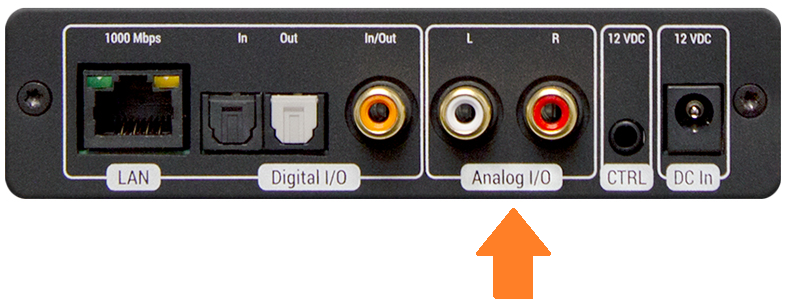
The HDA-IO supports one (1) analog input or one (1) digital input (either coaxial or Toslink optical). One of these inputs can be used in the system when the HDA-IO is being used as an input device, as a “stream injector”.
Please note that only one or the other (analog or digital) can be used at any time, not both! This article references using the analog input.
This is set in Accelerator and TC Flex 2 by right-clicking on the HDA-IO in the project tree on the left and then selecting “Properties”.
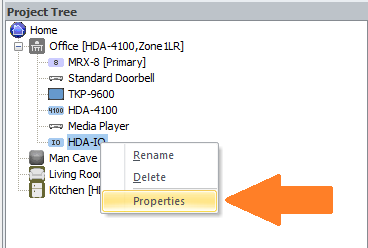
You can the select the desired input (Analog) as shown below. Only one input can be chosen:
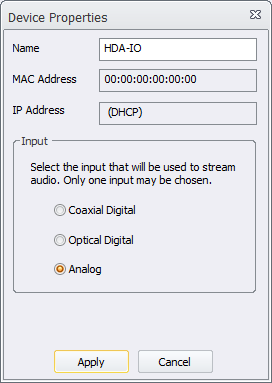
Features & Benefits When Being Used as an INPUT device (as a “stream injector"):
- Integrated Audio Sensor: Each available input on the HDA-IO has built-in audio sensing capabilities. These sensors can be used to trigger programmed events or activities.
- Zone Input Ducking: The HDA-IO has the ability to “fade in” an audio input over the currently selected audio input.
The perfect solution to briefly lower the volume on the current source to make an audio announcement or doorbell chime. - Source Sharing: Any zone controlled via an HDA amplifier or I/O device has access to the system’s HDA Audio Streams
- Power Configuration Options: The HDA-IO can be powered via PoE or the supplied 12VDC adapter.
Important Notes:
The HDA-SW5 AVB Network Switch is required when more than one (1) HDA product is installed.
- LAN Connection: Full Duplex Gigabit LAN ONLY, for audio streaming and zone control (Wi-Fi NOT supported, device must be hard-wired to the network).
Additional Information & Resources:
Please refer to this article for additional details on using the HDA-IO digital inputs.
To learn more about HDA products and programming, please see the HDA Programmers Guide, the HDA Modules Users Guide, or the Accelerator 3 online Programming Guide.
