Understanding the URC Accelerator Software Login
This article will help with Understanding the URC Accelerator 3 & TC Flex 2 Software Login on your laptop (or PC).
Our new software update was put in place to ensure that ONLY certified dealers are permitted to access and program our control systems. If you are a dealer, the solution is simple. We require that you have an account setup on the URC Portal (www.urcportal.com) so that we can verify your dealership.
After logging into URC software using your approved credentials, the software does not require re-authentication for approximately 14 days.
Pro Tip: Sign In to the Accelerator software before leaving your shop or home and you can be "off the network" for 14 days!
Note: The software still requires inputting your User Name & Password.
Accelerator Login Initial Screen:
After initially opening the Accelerator software, the Login screen will pop up and ask you to Sign In:
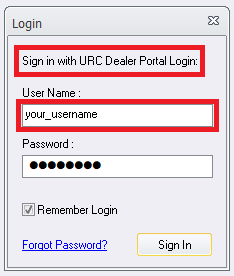
1. The login User Name requires your URC Portal account credentials, not any other URC login.
Pro Tip: The URC software login does not use your email address (ie: NOT your_username@anycompany.com), only your User Name!
Note: The login shown above is for illustrative purposes only!
2. After entering your User Name, press the Sign In button to log into the software. Checking the "Remember Login" box will allow the software to remember your User Name & Password for quicker access in the future.
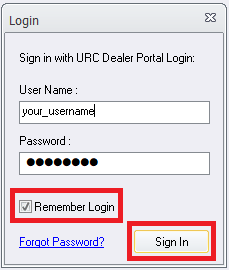
3. If an Error-Login Failure box appears, please double-check that your login User Name & Password are correct. Remember that the software login does not use your email address (ie: NOT your_username@anycompany.com), only your User Name!
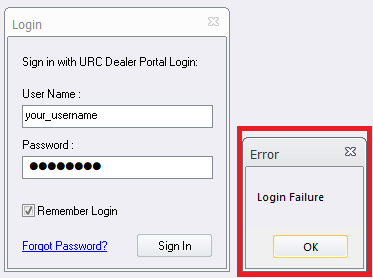
4. After a successful login, your software access level may vary. The level of software access - Expressway or Total Control Experience - will depend upon your existing certification level.
Please contact your URC Territory Manager or URC Tech Support at 914-835-4484 for additional information.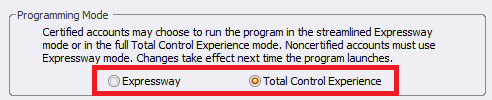
Additional Information & Resources:
To learn more about using URC software without internet access, please see the Using URC Accelerator Software Login Without Internet Access article.
To learn more about using the URC software Programming Modes, please see the Understanding and Changing the URC Accelerator 3 Programming Modes article.
To learn more about Accelerator 3 configuration and programming, please see the Accelerator 3 online Programming Guide.
