URC Lighting: Design & Applications
This article will give you resources to help plan and install your URC Z-Wave™ lighting solution using the TRF-ZW10 Gateway & the LT-3300 Dimmer/Switch.
URC Lighting/TRF-ZW10 System Design Basics:
TRF-ZW10 Gateway Considerations:
- The TRF-ZW10 Lighting Gateway powered by Z-Wave® allows reliable control of up to 40 devices per Gateway.
- Up to 3 Gateways can be used per project.
- A total of 250 scenes can be programmed per project in the Accelerator software.
- The TRF-ZW10 can be powered via the included 12 Volt DC power supply or via PoE power using a suitable switch or adapter.
Example #1: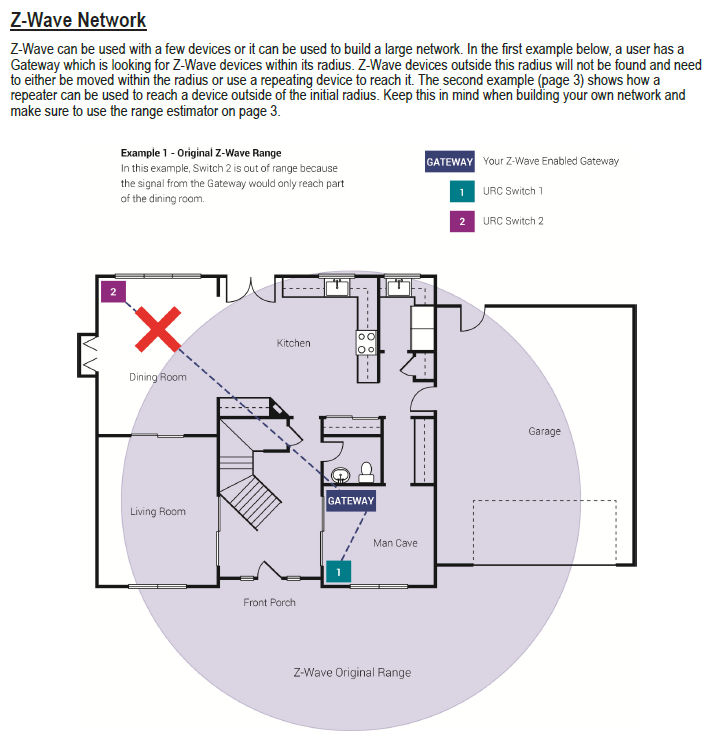
Example #2:
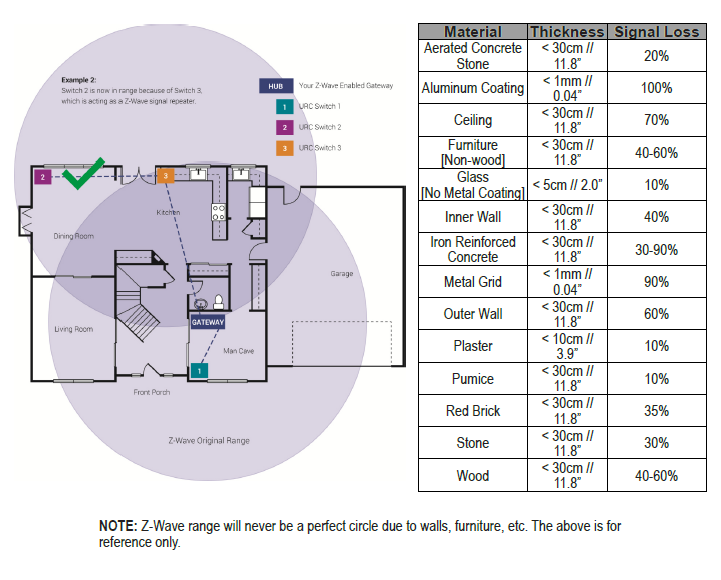
Preparing for Installation:
The URC LT-3300 is an extremely versatile lighting control devices, and it can be configured in many different ways to meet your installation requirements. There are a few items to keep in mind as you prepare for the installation.
- Will the LT-3300 be used as a ON/OFF switch or a Dimmer? The LT-3300 can be configured as a on/off controller or it can be configured as a device that can brighten/dim a lighting load. By default the LT-3300 is set as a On/Off switch for safety reasons, but it can be changed in the URC software after the LT-3300 has been included into the Z-Wave network.
- Does the installation have a ‘neutral’ wire (AC Power Type)? The LT-3300 can be used in a neutral or non-neutral wiring installation regardless if it is in on/off switch mode or dimmer mode. For installations where no neutral wire is present, you may need to install a special bypass to prevent flickering and/or to keep your LT-3300 powered. The LT-3300 will automatically detect if it is connected to a neutral wire or not, so there is no need configure this functionality.
- Is it a Single-Pole or Multi-Way (3+Way) Installation? The LT-3300 can be used in a Multi-Way installation, where more than one light switch is controlling a single lighting load. You will need to use a LT-3300 at each location where the lighting load should be controlled from. This type of installation will require a neutral wire to be used to the LT-3300’s controlling the lighting load. All the LT-3300s will need to be included into the Z-Wave network, and then associated together from within the URC software.
- Will the LT-3300 be used as a ‘Scene Controller’?The LT-3300 can be used as a scene controller either connected to a lighting load, or as a stand alone device connected to AC power. The LT-3300 can have up to 15 different scenes assigned to it based on the number of times the up / down button is pressed, or press and hold / released. There is also a scene that can be assigned to the ‘Configuration’ button. Assigned scenes are not just for lighting control, any action programmed within the URC system can be assigned as a scene to be triggered from the LT-3300.
- Example: Double tap the “Down Button” to turn off the lights and the Audio/Video gear in the room.
- Example: Press the “Config Button” on the LT-3300 by the bed to activate the “Good Night” scene that locks all the doors, shuts the garage doors, adjusts all the lights, closes the shades, sets the temperature on the thermostat, arms the security system, and turns the audio/video gear off in rooms that are not being used.
TRF-ZW10 Gateway Considerations:
- The TRF-ZW10 Lighting Gateway powered by Z-Wave® allows reliable control of up to 40 devices per Gateway.
- Up to 3 Gateways can be used per project.
- A total of 250 scenes can be programmed per project in the Accelerator software.
- The TRF-ZW10 can be powered via the included 12 Volt DC power supply or via PoE power using a suitable switch or adapter.
Additional Information & Resources:
Please refer to the section on URC Lighting for additional information using URC Lighting in Accelerator 3.
Please refer to the article URC Dimmer (LT-3100) Parameters for additional information on setting device parameters.
Please refer to the article URC Switch (LT-3200) Parameters for additional information on setting device parameters.
Please refer to the article URC Dimmer/Switch (LT-3300) Parameters for additional information on setting device parameters.
Please refer to the article URC Dimmer/Switch (LT-3300) Specifications for additional information for this device.
Please refer to the article LT-3300 Single Pole Connection Examples for additional information for this device.
Please refer to the article LT-3300 3-Way Connection Examples for additional information for this device.
To learn more about Accelerator 3 configuration and programming, please see the Accelerator 3 online Programming Guide.
