In rare instances, URC Volume Core Buttons & the Power Button Stops Working on the User Interface in an HDA System.
The following article provides the reasons why this issue may happen and details the procedure for fixing this issue.
HDA - User Interface:
Volume Core Buttons & the Power Button highlighted below
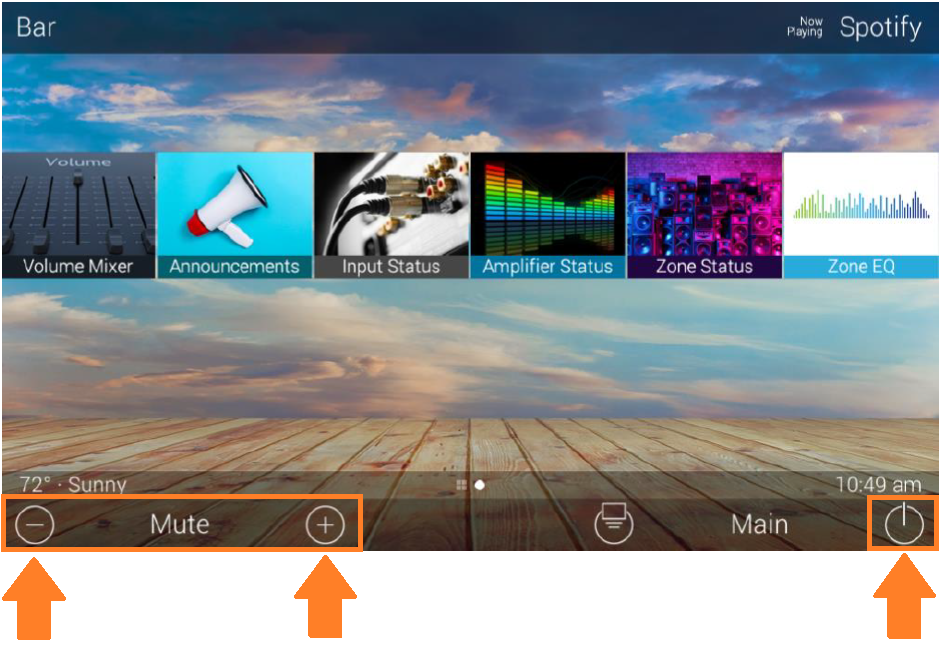
Some Accelerator files that have been converted from Accelerator 2 to Accelerator 3 may show an issue where the Volume “Core” +/- buttons and the Power button on the user interface will stop working and not respond to input commands.
- In this case, perform a full factory reset of the MRX System Controller, and then re-download to your entire system to re-establish the functionality of these user interface buttons.
If the HDA system continues to have issues, please contact URC Tech support at 914-835-4484.
Additional Information & Resources:
To learn more about HDA products and programming, please see the HDA Programmers Guide or the Accelerator 3 online Programming Guide.
